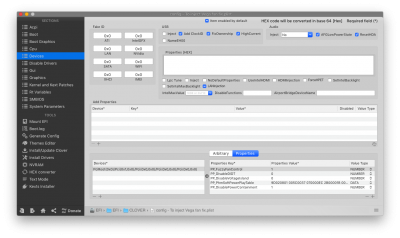- Joined
- Dec 27, 2018
- Messages
- 5
- Motherboard
- ASUS Strix Z370-G
- CPU
- Intel Core i7 8700K
- Graphics
- AMD Radeon RX 580 8GB
Change uia_exclude= to:
Code:uia_exclude=HS08;HS11;HS12;HS13;HS14;SS07;SS08;SS09;SS10;USR1;USR2
You couldn't boot using my EFI folder??
What version of macOS are you running? Do you have IntelGraphicsFixup.kext installed? What kexts do you have in /EFI/CLOVER/kexts/Other/?
Yes, I have IntelGraphicsFixup.kext installed.
What EFI/CLOVER/kexts/Others directory do you exactly mean? My current EFI that does boot or your EFI?
Edit: New uia_exclude works like a charm
Thanks a lot! Awesome work here!
Last edited: