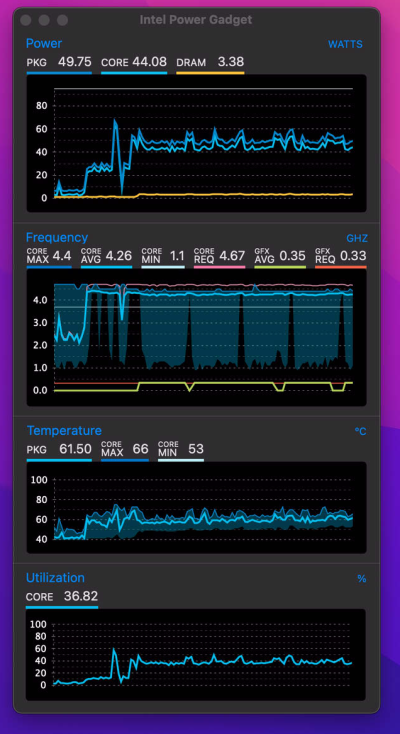Hi
@pastrychef,
I'm running this build (with an RX580 and an i7-8770K) on Monterey and it's working well. I do a lot of Final Cut Pro X stuff though, and Apple makes it difficult to see if things are running correctly (FCPX often doesn't max out real Mac hardware on exports). When I upgraded to your OpenCore EFI around November 1st (whichever one was the most recent EFI, I used), I used the iMacPro1,1 definition, but then I realized that the iMac Pro uses a Xeon and doesn't have an iGPU. So I generated a new SMBIOS and changed to iMac19,1. Now I can see my iGPU in Intel Power Gadget, but the "GFX Req" never goes above 0.33, and the "GFX Avg" never goes above about 0.35 (which I assume is a rounding error, should be 0.33), even when FCPX or Compressor is rendering. The attached screenshot shows Compressor rendering a FCPX project with a multi-cam edit, lots of color correction, some transformation, and some framerate conforming. It should be pounding the RX580 for all that, and encoding the resultant h.264 file on the iGPU. iStat Menus says FCPX/Compressor is using on average about 45% GPU time on the Radeon, and it appears the GPU utilization is that low because it's waiting for the iGPU to catch up with the h.264 encoding because the iGPU isn't clocking up past its base clock of 330MHz.
From what I could read on Wikipedia the UHD630 in the Coffee Lake CPUs will idle at 330MHz and clock up to 1.2GHz under load. I'm not an expert, but unless these stats aren't being reported to MacOS or Intel Power Gadget correctly, the iGPU is stuck in this low-power state. It seems to run fine at 330MHz, but it should be running at 1.2GHz and not taking so long to render.
I don't understand OpenCore at all in terms of hacking a config.plist on my own. I thought maybe there was a change in your config.plist due to your using an i9-9900K now, but it appears that the i9-9900K also uses the UHD630. Other than that I don't understand changing framebuffers or using WhateverGreen or anything. I do know that your Vega GPU has better support for encoding than the 580 does due to it being used in Macs without an iGPU, so this isn't an issue for your configuration anymore. But would you happen to have any idea what could be happening here so I can make my renders as fast as possible?