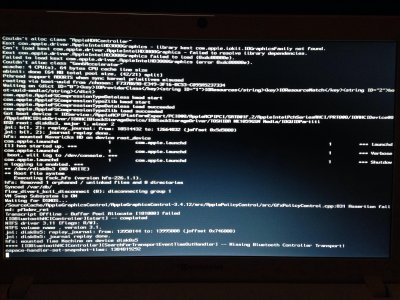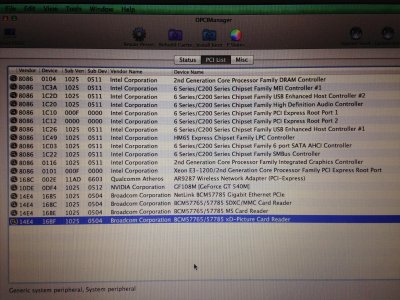- Joined
- Jun 7, 2012
- Messages
- 17
- Mac
- Classic Mac
- Mobile Phone
Hello people,
This is my third hackintosh install in the same computer, and I never had so many difficulties.
I used unibeast for the Mavericks installation, and without any flag. After install if I boot from the usb everything works perfect.
After installing chimera in the hdd, I cannot boot. Usb boot not working too.
The log shows that inyects the gfx card succesfully, but then it stops in this line:
*** [IOBluetoothHCIController][SearchForTransportEventTimeOutHandler] -- Missing Bluetooth Controller Transport!
(image added)
Laptop:
Packard Bell EasyNote TS44 HR
Intel i5-2430M 2,4 GHz
Nvidia GT540M 2gb
4gb RAM
HD3000 integrated graphics
1T HDD
The extras that I installed using Multibeast:
- Smbios.plist of a MacbookPro8,1
- NullCpuManagement Kext (Without it, the boot stops at "System uptime in nanoseconds")
Flags tried:
GraphicsEnabler=Yes
GraphicsEnabler=Yes SkipNvidiaGfx=Yes SkipAtiGfx=Yes
GraphicsEnabler=Yes SkipAtiGfx=Yes SkipIntelGfx=Yes
UseKernelCache=No (it boots perfect if I do it from the USB, but no luck from the hdd)
This is my third hackintosh install in the same computer, and I never had so many difficulties.
I used unibeast for the Mavericks installation, and without any flag. After install if I boot from the usb everything works perfect.
After installing chimera in the hdd, I cannot boot. Usb boot not working too.
The log shows that inyects the gfx card succesfully, but then it stops in this line:
*** [IOBluetoothHCIController][SearchForTransportEventTimeOutHandler] -- Missing Bluetooth Controller Transport!
(image added)
Laptop:
Packard Bell EasyNote TS44 HR
Intel i5-2430M 2,4 GHz
Nvidia GT540M 2gb
4gb RAM
HD3000 integrated graphics
1T HDD
The extras that I installed using Multibeast:
- Smbios.plist of a MacbookPro8,1
- NullCpuManagement Kext (Without it, the boot stops at "System uptime in nanoseconds")
Flags tried:
GraphicsEnabler=Yes
GraphicsEnabler=Yes SkipNvidiaGfx=Yes SkipAtiGfx=Yes
GraphicsEnabler=Yes SkipAtiGfx=Yes SkipIntelGfx=Yes
UseKernelCache=No (it boots perfect if I do it from the USB, but no luck from the hdd)