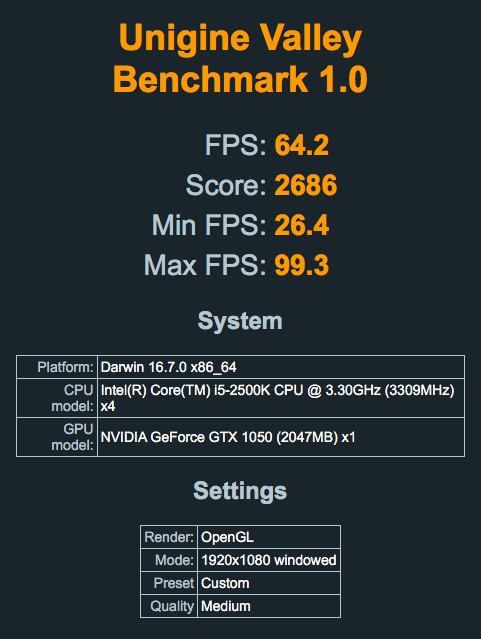- Joined
- Sep 9, 2011
- Messages
- 9
- Motherboard
- GA-P67A-UD4-B3
- CPU
- i7-2600K
- Graphics
- GTX 760
- Mobile Phone
Mauro's P67 Revival Build:
Core i5-2500K - GA-P67A-UD4-B3 - 4GB RAM - GTX 1060
Core i5-2500K - GA-P67A-UD4-B3 - 4GB RAM - GTX 1060
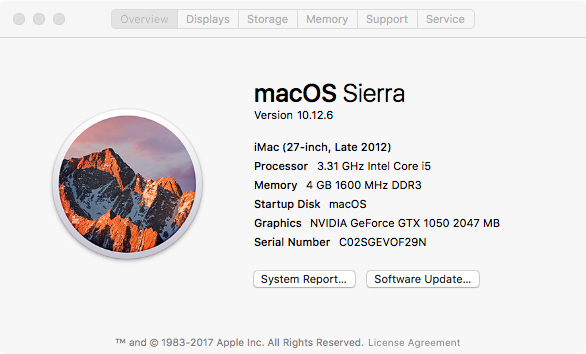
Gigabyte GA-P67A-UD4-B3 Motherboard
https://www.amazon.com/dp/B004PGAMG2/?tag=tonymacx86com-20
https://www.newegg.com/Product/Product.aspx?Item=N82E16813128478
Intel Core i5-2500K Processor
https://www.amazon.com/dp/B004EBUXHQ/?tag=tonymacx86com-20
https://www.newegg.com/Product/Product.aspx?Item=N82E16819115072
Cooler Master Hyper 212+ Processor Cooler
https://www.amazon.com/dp/B002G1YPH0/?tag=tonymacx86com-20
https://www.newegg.com/Product/Product.aspx?Item=N82E16835103065
G.Skill 4GB DDR3 1600MHz Memory
Gigabyte AORUS GTX 1060 Graphics Card
https://www.amazon.com/dp/B0748JBT8J/?tag=tonymacx86com-20
https://www.newegg.com/Product/Product.aspx?Item=N82E16814125971
MSI GTX 1050 Graphics Card
https://www.amazon.com/dp/B01M67EF75/?tag=tonymacx86com-20
https://www.newegg.com/Product/Product.aspx?Item=N82E16814137058
Samsung 940 Pro 256GB
https://www.amazon.com/dp/B009NB8WRU/?tag=tonymacx86com-20
https://www.newegg.com/Product/Product.aspx?Item=N82E16820147193
Western Digital Red 1TB Hard Drive
https://www.amazon.com/dp/B008JJLXO6/?tag=tonymacx86com-20
https://www.newegg.com/Product/Product.aspx?Item=N82E16822236342
Antec HCG 750W Power Supply
https://www.amazon.com/dp/B0046L1PC6/?tag=tonymacx86com-20
https://www.newegg.com/Product/Product.aspx?Item=N82E16817371066
Cooler Master HAF 932 Full Tower Case
https://www.amazon.com/dp/B001EPUQAE/?tag=tonymacx86com-20
https://www.newegg.com/Product/Product.aspx?Item=N82E16811119160
Acer K272HUL 27" Monitor
https://www.amazon.com/dp/B00JB6HCIC/?tag=tonymacx86com-20
https://www.newegg.com/Product/Product.aspx?Item=N82E16824009996
ASUS MG279Q Monitor
https://www.amazon.com/dp/B00ZOO348C/?tag=tonymacx86com-20
https://www.newegg.com/Product/Product.aspx?Item=N82E16824236466
Comments
I needed a Mac to use XCode for my Objective-C course. I had the motherboard, CPU, RAM, SSD, and HDD set aside for sale. So, I decided to give it a go. After several days of not finding any material to help with installing the most recent versions of macOS, I finally got it to work. Perfectly, too.
BIOS Settings
CPU Clock Ratio -> 40
XMP -> Profile1
Virtualization -> Disabled
PCH SATA Mode -> AHCI
R_USB3 -> Disabled
F_USB3 -> Disabled
eSATA Ctrl Mode -> AHCI
Onboard Serial Port -> Disabled
HPET Mode -> 64-bit Mode
- Prior to the front and rear USB 3 plugs being disabled I was never getting past the Apple logo.
- Once the Onboard Serial Port was disabled, I stopped getting kernel panics after MultiBeast installation.
MultiBeast Settings
Quick Start -> Legacy Boot Mode
Audio -> ALC889
Network -> Realtek -> v2.0.0
Bootloaders -> Clover Legacy Boot Mode
SSDT -> Sandy Bridge OC
System Definitions -> iMac 13,2
- The Legacy Boot Mode is the only way this machine will work. I didn't attempt to update to the Beta UEFI BIOS Gigabyte has floating around on the interwebs.
- The Network drivers were added because I installed a WiFi adapter to connect to my network and the App Store, iMessage, and iCloud would not work without the Ethernet port being en0.
- The System Definitions also worked a miracle. The default 14,2 would not allow to boot after MultiBeast. Mac Pro 5,1 and 6,1 would also not boot. This is the one that has worked perfect for me.
Only create the Legacy Boot when creating your USB key. This motherboard still has an older BIOS format and the default UEFI will never boot.
nVidia Drivers & Clover
The nVidia Web Drivers will work when they are manually enabled or disabled through Clover with a boot flag when booting up, but for some reason they will never update to boot automatically through the taskbar icon or the Preferences menu. The resolution to this is going installing the latest Clover and customizing it. I did it twice because I wasn't completely sure what I was doing. Can it be done in one step? I don't know.
Clover Settings
Drivers64UEFI -> EmuVariableUefi-64
Install RC scripts on target volume
I installed EmuVariableUefi-64 during one install pass. Then, I restarted the machine and installed the RC scripts. After that, setting the nVidia Web Driver to be the default driver to boot in the nVidia taskbar tool worked. The machine always boots with the GTX 1050 or 1060 as the graphics adapter.Drivers64UEFI -> EmuVariableUefi-64
Install RC scripts on target volume
Ethernet Problems with iCloud & iMessage
I was unable to log in to the App Store, iCloud, or iMessage after installing my WiFi adapter. The problem was that the driver installation package would delete the Network Preferences. So I followed a guide that says to delete your connections from System Preferences -> Network. Then delete the file NetworkInterface.plist from Library->Preferences->SystemConfiguration. Shut down, remove your WiFi adapter, make sure the Ethernet port is added to the System Preferences -> Network panel, check the System Report to make sure it's at en0, reinsert the WiFi adapter, and add your WiFi network. Logging in to my Apple account worked perfect after that.
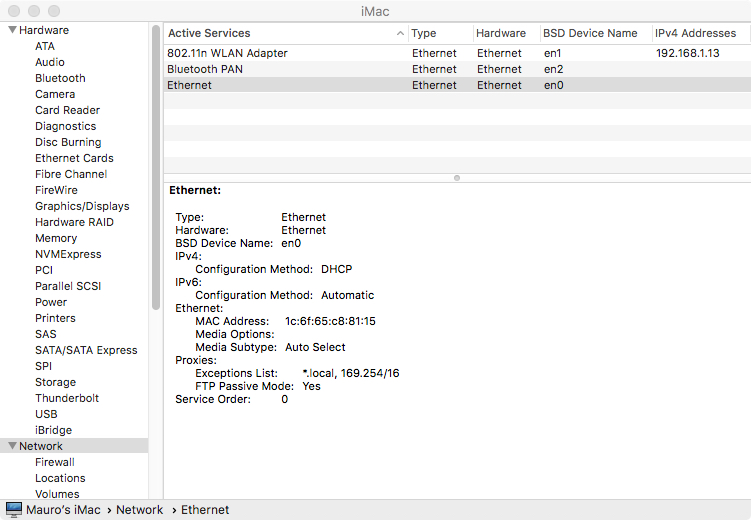
Summary
What Works
- I think everything that is usually listed as a priority in these Hackintosh builds is working just fine.
- The computers sleeps and wakes up.
- It boots and shuts down without any problems.
- Audio works perfect. Make sure to select internal in the System Preferences -> Sound panel.
- Ethernet work perfect when plugged in. I have a D-Link WiFi adapter installed with their official drivers working.
- HDMI, DisplayPort, and DVI work on both of my monitors.
- There have been zero crashes due to drivers or components.
- I use XCode for hours and have never had any problems with it.
- I can log in to the App Store and iCloud with my account.
- All the iCloud services are syncing with my iPhone.
- Reminders
- Notes
- Calendar
- Contacts
- All the iCloud services are syncing with my iPhone.
- Unigine's Heaven and Valley benchmarks are running perfect.
- Steam works perfect and I've tried some games.
- Unity and Unreal Engine 4 editors are working perfect.
- Time Machine is on with the Samsung SSD backing up to the WD Red HDD.
- I disabled USB3 front and back ports. The motherboard has three USB2 headers and the HAF 932 case has four USB2 ports in the front.
Benchmarks
OpenGL test with the GTX 1050 in Heaven

OpenGL test with the GTX 1050 in Valley