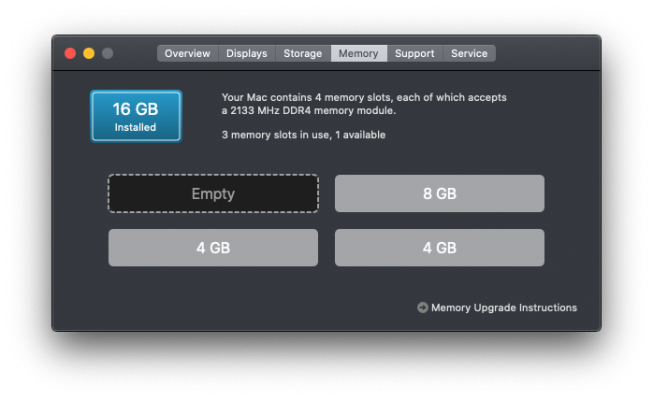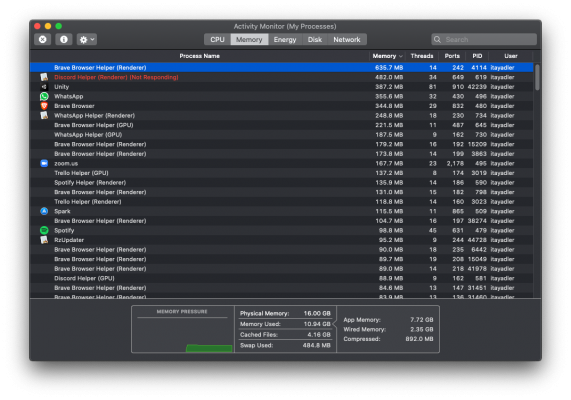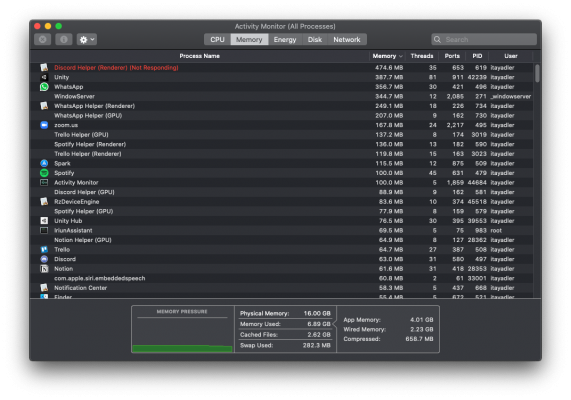- Joined
- Oct 11, 2020
- Messages
- 13
- Motherboard
- Gigabyte B150M-D3H DDR4
- CPU
- Intel i5-6500 3.2Ghz
- Graphics
- NVIDIA Geforce GT 710 2GB
Hey everyone, I've installed OpenCore catallina hackintosh about 4 months ago and since I having over usage of ram (I am talking about 1 gb left for usage) so I thought I need to upgrade the ram, so that what I did, I upgraded from 8 gb of ram to 16 gb but still, and its the same problem, I am seeing that I have left about 1 gb left, I tried to use 3rd party softwares to clear some memory but after some time (about 3 hours, depends of my usage) I tried CleanMyMac and Parallels Toolbox both showed the same and cleared the same.
Btw, I don't use Chrome, I use Brave or Opera browsers
What should I do?
Btw, I don't use Chrome, I use Brave or Opera browsers
What should I do?