- Joined
- May 2, 2016
- Messages
- 6
- Motherboard
- Gigabyte GA-Z97-D3H/Rev 1.0
- CPU
- Intel Core i7-4790K 4.00GHz
- Graphics
- Sapphire Radeon RX Vega 64 8GB
- Mac
- Mobile Phone
Hello I already tried following many guide in way to try fix different resolutions between boot 1st stage and 2nd stage without success.
My monitor is a 4K 27" Dell P2715Q, my gfx is evga geforce gtx 970 4gb. Monitor is connected through displayport and everything work perfect from boot 2nd stage, but during 1st stage apple logo is small.
I think this is because monitor boot with its default resolution like 3840x2160, so maybe i would like to need to force use lower resolution like fullhd 1920x1080.
My clover version is 4097, using clover configurator under GUI menu already tried to set 1920x1080 but even is it's setted, it's ignored and monitor always start in 4k resolution.
Any idea on what to do in way to make apple boot logo same size (i'm almost sure it's a matter about resolution).
Thanks in advance.

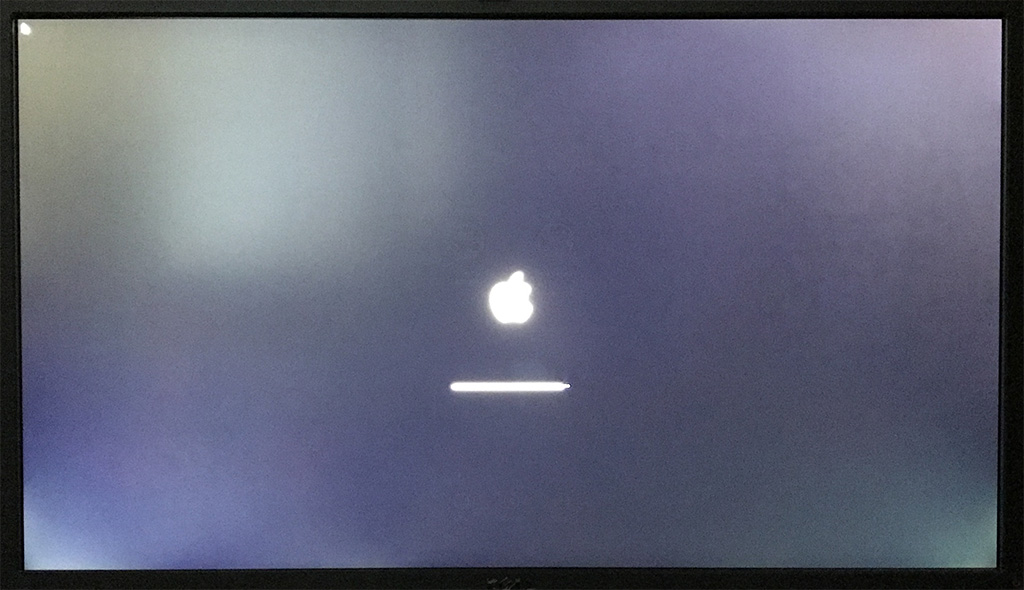
My monitor is a 4K 27" Dell P2715Q, my gfx is evga geforce gtx 970 4gb. Monitor is connected through displayport and everything work perfect from boot 2nd stage, but during 1st stage apple logo is small.
I think this is because monitor boot with its default resolution like 3840x2160, so maybe i would like to need to force use lower resolution like fullhd 1920x1080.
My clover version is 4097, using clover configurator under GUI menu already tried to set 1920x1080 but even is it's setted, it's ignored and monitor always start in 4k resolution.
Any idea on what to do in way to make apple boot logo same size (i'm almost sure it's a matter about resolution).
Thanks in advance.
