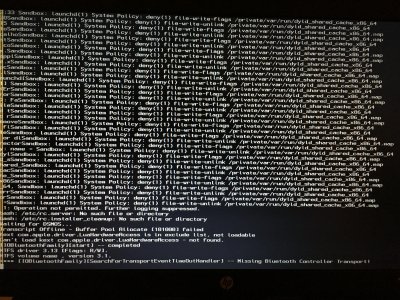- Joined
- May 28, 2013
- Messages
- 24
- Motherboard
- HP Probook 4430s
- CPU
- Intel Core i5-2410M
- Graphics
- Intel HD3000
- Mac
- Classic Mac
- Mobile Phone
Out of the blue a few days ago my HP Probook 4430s stopped booting. I've been trying to fix it for a few days but I've had no luck. I think it has to do with the wifi/Bluetooth card. I tried installing my old Atheros card that had went bad and all the Bluetooth stuff seemed to have booted just fine, but the boot hung at "NTFS volume name , version 3.1." So now I have the wifi card I've had in for a few months that has worked just fine, and the boot up eventually gets flooded with ATHR: Unknown locale error. I was thinking to just get a new wifi card but I was going to get others input first.