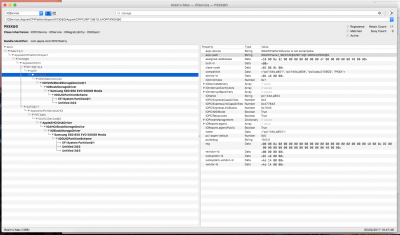Two choices:
- install Windows temporarily
OR
- install OS X first and determine path via ioreg
Well I'm planning on making a dual boot with win10 later on (on a separate SATA SSD, not on the m.2). But Id like to have OSX running first. I actually have a 10.12.3 installed on my hackintosh (clean install), could you explain to where/how to find the correct path in IOreg?
Second question, last night I was googling a bit on this subject and found this site:
https://pikeralpha.wordpress.com/2016/08/02/ionvmefamily-kext-changes-in-sierra-dp4-build-16a270f/
I've mounted my system EFI and opened the config.plist (ofc made a backup first) and pasted the code from the link above in the kernelandkextpatches section from <key>KextsToPatch</key> (removed what was in there and pasted this code) to </array>.
After a reboot I can see my NVME drive in disk utility, formatted it and it works now every time I boot up. I was planning on making the same adjustments for my config.plist on my USB installer drive and then trying to boot from the USB to format my SATA SSD and make a clean install on the nvme SSD. MY question is, is this going to work and is it smart to do? Or do you advice against it and why?
Thanks for the help, I really appreciate it!
I'm really new to hackintoshing and struggled a lot to get my rx480 to work, getting the nvme to work properly feels like the next "Mount Everest".
EDIT
Ive been searching in ioreg and forums, is this the "page" I need?
Am I correct that my ACPI path is: _SB.PCI0.
RP13.
PXSX ?
And is my class code: <02 08 01 00> ?
Now Im following the guide you provided step by step, when in MaciACL, I assume I should do file> new and paste the code there? Since my acpi path is the same is in the example I won't change it. Ive compiled without errors and saved the file correctly. And put it on my USB Efi/ACPI/Patches
Then I did the
https://github.com/RehabMan/patch-nvme
And spoofed with 10_12_3 because thats the version of my installer.
When I boot from USB (with both my SSD's connected, SSD1: SATA (has OSX installed) and SSD2: m.2 NVMe (nothing installed)) I'm getting the apple logo with a very slow loading bar, at about 80% it stops and I can see a spinning beachball mouse.
When I disconnect my SATA SSD with OSX installed and boot again im getting in the installer fine.
Now im guessing I can install OSX on my m.2 NVMe drive with the SATA drive disconnected, after it finishes I can shut down, connect SATA drive and select M.2 NVMe drive to boot and then erase my SATA drive?