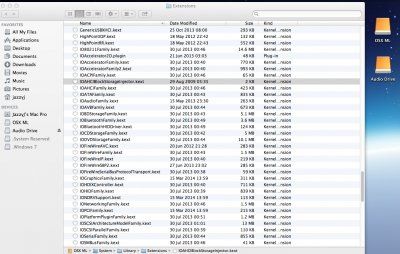- Joined
- Nov 21, 2013
- Messages
- 18
- Motherboard
- GA-P67A-UD3P B3 (F9)
- CPU
- i7 2600k 4.2GHz
- Graphics
- Geforce GT 610 2048MB
- Mac
Hi all, I had a functioning ML10.8.5 on the go when I decided to try and get the 'eject button' on my bluetooth apple keyboard to work, following this post:http://www.tonymacx86.com/threads/eject-button-in-ml.60793/page-4
In the end, it didn't make my eject button work but I ended up with Orange HD's on the desktop.
During the course of the 'eject button saga' I'd added 3 kexts (not at the same time) to the extensions folder:
IOAHCISerialATAPI_Injector.kext
AHCI_3rdParty_SATA.kext
IOAHCIBlockStorageInjector.kext
These 3 were downloaded from the above mentioned thread.
So I thought "I'll just go back to how it was before" - and I made sure that these 3 kexts were no londer in the extensions folder..........result - orange HD's.
I used Multibeast 5.5.5 to re-install afresh IOAHCIBlockStorageInjector, reboot - result - orange drives.
I just can't get rid of these Orange drives - Help!
Here's a question - when a kext is dragged to the extensions folder is that the ONLY place where it is installed? So that if it's taken out of the extenstions folder it is NO LONGER installed?
I don't understand why I can't revert to how I was before I added the kexts if I've deleted what I added?
Please help me get my drives back to HD's rather than Orange rectangles.......
Using multibeast: drivers & Bootloaders/Disk/IOAHIBlockStorageinjector/continue/ is no doing anything - after reboot the drives are still orange.
In the end, it didn't make my eject button work but I ended up with Orange HD's on the desktop.
During the course of the 'eject button saga' I'd added 3 kexts (not at the same time) to the extensions folder:
IOAHCISerialATAPI_Injector.kext
AHCI_3rdParty_SATA.kext
IOAHCIBlockStorageInjector.kext
These 3 were downloaded from the above mentioned thread.
So I thought "I'll just go back to how it was before" - and I made sure that these 3 kexts were no londer in the extensions folder..........result - orange HD's.
I used Multibeast 5.5.5 to re-install afresh IOAHCIBlockStorageInjector, reboot - result - orange drives.
I just can't get rid of these Orange drives - Help!
Here's a question - when a kext is dragged to the extensions folder is that the ONLY place where it is installed? So that if it's taken out of the extenstions folder it is NO LONGER installed?
I don't understand why I can't revert to how I was before I added the kexts if I've deleted what I added?
Please help me get my drives back to HD's rather than Orange rectangles.......
Using multibeast: drivers & Bootloaders/Disk/IOAHIBlockStorageinjector/continue/ is no doing anything - after reboot the drives are still orange.