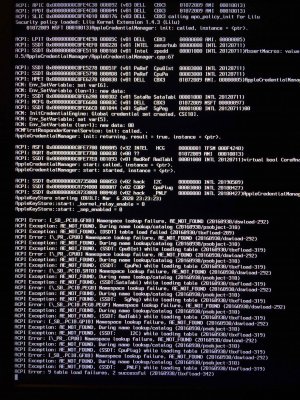- Joined
- Jan 12, 2019
- Messages
- 61
- Motherboard
- ASUS Z790 TUF Gaming Pus WFFi
- CPU
- i7-13700K
- Graphics
- Radeon VII
Hi all,
I've been trying to switch from clover to opencore for a few days now in order to solve a couple of audio issues but can't get past ACPI table loading. I'm attaching both my working clover and non-working opencore folders, I understand this is an SSDT issue but can't find where to start from, I already tried removing most, removing all, but always get the same results, if someone could guide me through the process, I'd highly appreciate it.
I'm also getting the non schema warnings prior to picker, I made a config.plist from scratch based on sample.plist but it's still there.
Dell Latitude E6540
Intel 4810MQ
16gb ram
BCM94352 wifi
Thanks!
I've been trying to switch from clover to opencore for a few days now in order to solve a couple of audio issues but can't get past ACPI table loading. I'm attaching both my working clover and non-working opencore folders, I understand this is an SSDT issue but can't find where to start from, I already tried removing most, removing all, but always get the same results, if someone could guide me through the process, I'd highly appreciate it.
I'm also getting the non schema warnings prior to picker, I made a config.plist from scratch based on sample.plist but it's still there.
Dell Latitude E6540
Intel 4810MQ
16gb ram
BCM94352 wifi
Thanks!