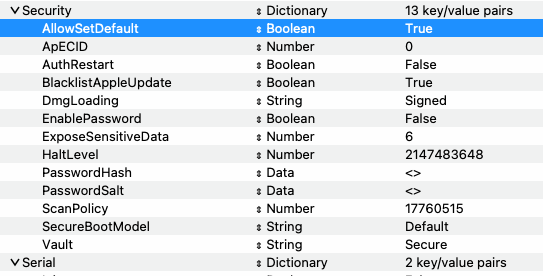The
Timeout option/delay is set at 5 seconds by default in OpenCore.
Unsurprisingly, it along with a few other boot options can be found in the
Misc >
Boot section of the config.plist.

Misc > Boot section of config, Timeout highlighted.
The option to select a default drive when booting OpenCore is enabled by setting a single entry in the config.plist - Misc > Security > AllowSetDefault.
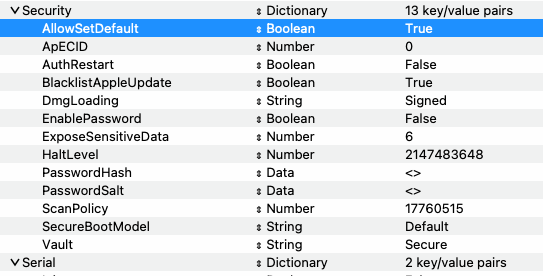
Misc > Security > AllowSetDefault = True/Enabled
Then in the OC boot screen picker list (text) or on the OpenCanopy GUI, do the following:
- Highlight the boot option you want to set as the default.
- Pressing/holding the ctrl key and select the boot icon/name (mouse pointer or by pressing Enter).
- On the GUI boot screen the icon below the boot icon changes to a circular arrow, this signifies this is the default boot option from now on.
This default setting will be wiped if you use the ClearNvram or ResetNvramEntry options. It is not as resilient as the Clover option, where the drive name was included in the config.plist.
Normally when dual booting the Windows drive will be at the top of the Picker List of to the left on the GUI boot screen. This icon is automatically selected as the boot drive, unless the user tells the system otherwise. Either by using the above simple method or by setting the macOS drive as the left most drive, then OC will use the macOS drive as the default. This method is more resilient as it is retained through a NVRAM reset or clear.
See this guide by
@miliuco on the later of the two methods to set a default boot drive.
Sometimes a user says he doesn't like the Windows icon to be seen before macOS in the picker. Although I have responded to this question on previous occasions, I am writing it here as a separate post in case it can help someone with this concern. The Windows system that is automatically...

www.tonymacx86.com