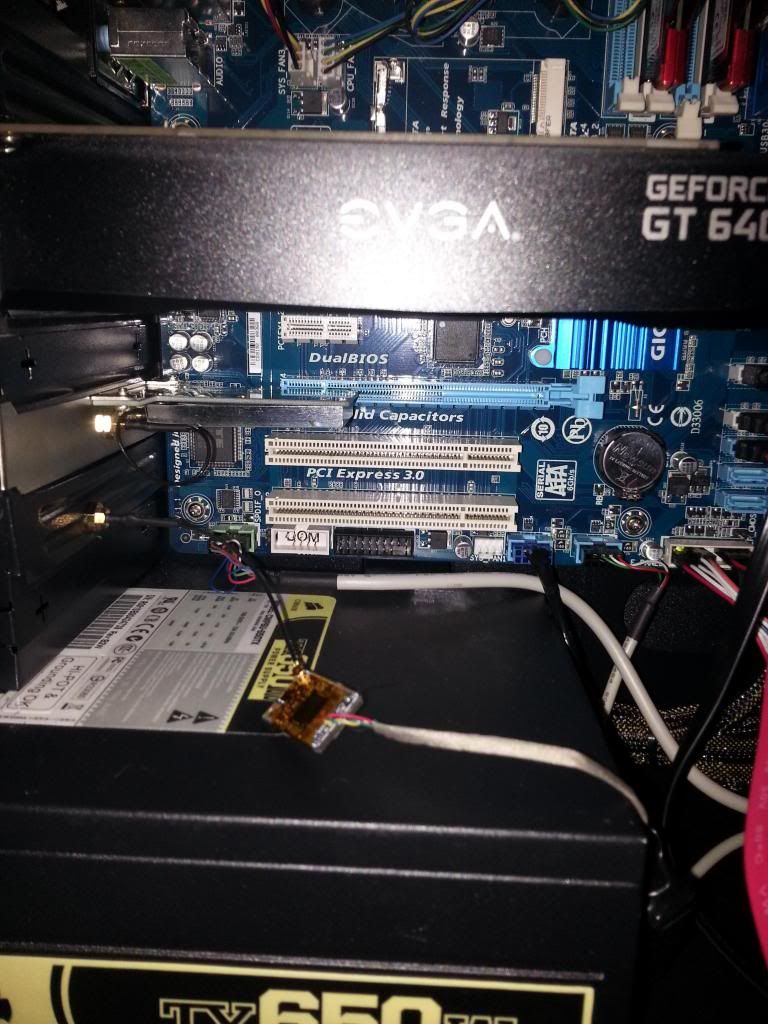- Joined
- Mar 30, 2013
- Messages
- 83
- Motherboard
- 10.8.3 & Win7 Ultimate & Ubuntu 13.04
- CPU
- i5 3570k @ 4.3ghz
- Graphics
- EVGA GTX670FTW
- Mac
- Classic Mac
- Mobile Phone
I know there are some simular write ups on line but after all, the more the merrier...
I was really tired of my Rocketfish Bluetooth dongle that I paid 20 bucks or so for at best buy out of desperation, when I first built my hackintosh on a Sunday and really wanted to get my multitouch on lol. I have not yet got sleep to work on my hack how ever the fact that this adaptor did not allow for waking from sleep was enough of a nail in its coffin for me anyhow, that coupled with its long pair time, constant need to re-pair it with my Magic Track Pad and Keyboard, ect ect ect.
So I purchased a Bluetooth card out of an A1181 Macbook;
http://www.ebay.com/itm/111011548512?ssPageName=STRK:MEWNX:IT&_trksid=p3984.m1439.l2649
A 5volt ( the standard voltage of USB devices ) to 3.3volt resistor, to get down to the 3.3 voltage that the Bluetooth chip needs;
http://www.ebay.com/itm/380563951663?ssPageName=STRK:MEWNX:IT&_trksid=p3984.m1439.l2649
And grabbed an old USB header connector I had laying around, heres a link incase you don’t have one
http://www.ebay.com/itm/Dual-2-HS-U..._USB_Cables_Hubs_Adapters&hash=item4ac3afd7c5
All My Parts Gathered

Start by cutting the USB ports mother board connector free from the ports

Then Strip away the wire’s shielding and insulations
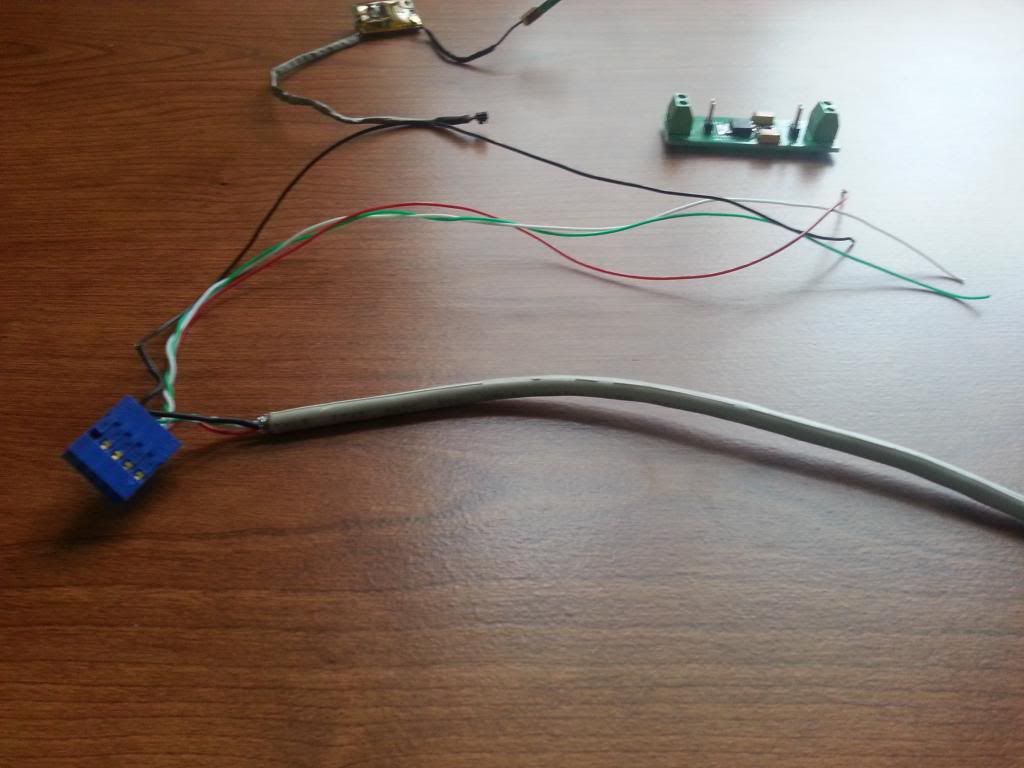
I took an extra step and removed the pins from the plug that will not be used, these are for the second USB port on the header I had, we only need one USB device, alternately, you could just cut them all very short.
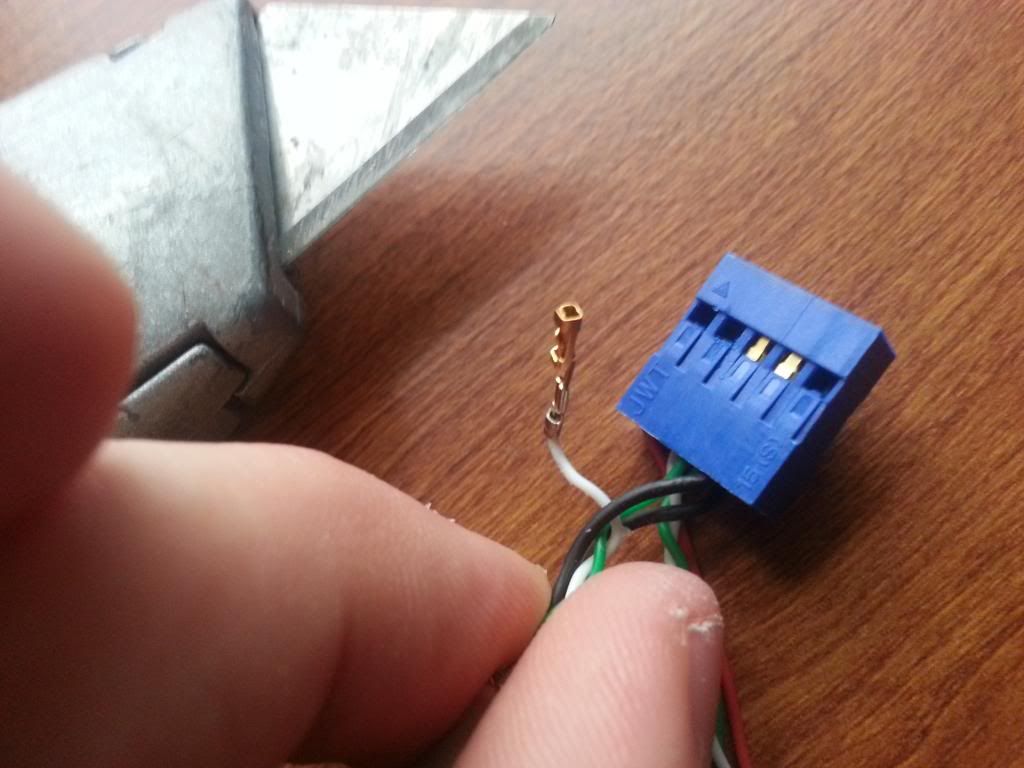
This is what you are left with
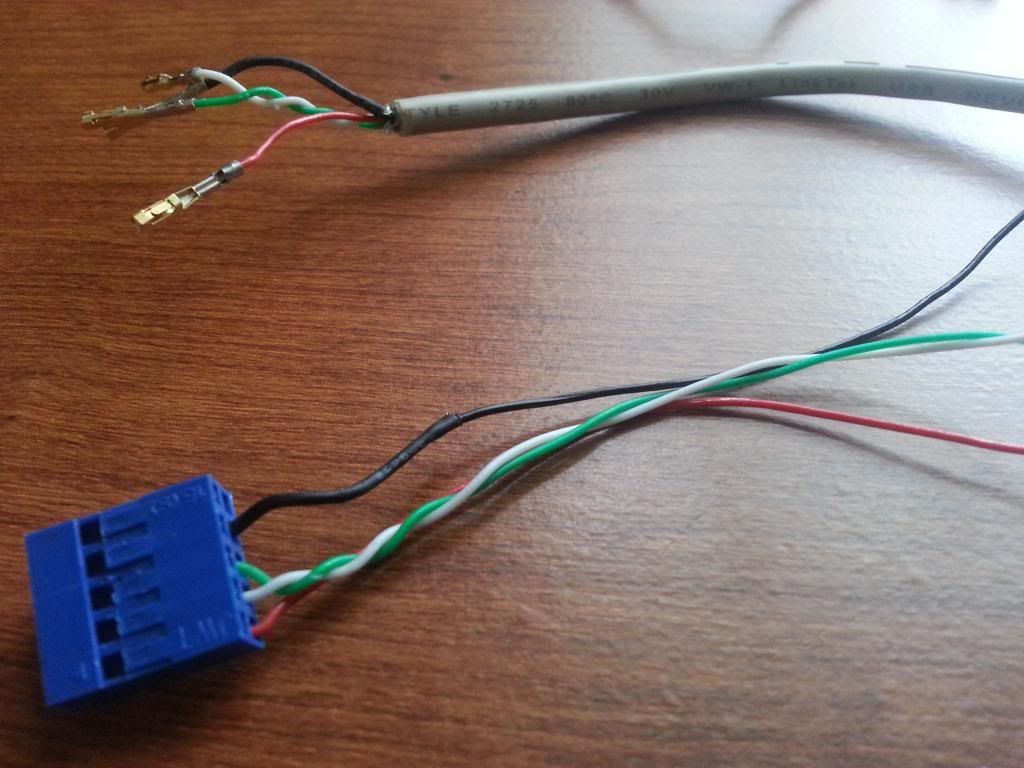
Next Grab this end of the Bluetooth Module

Then cut it off

peel back a small portion of the bluetooths lead
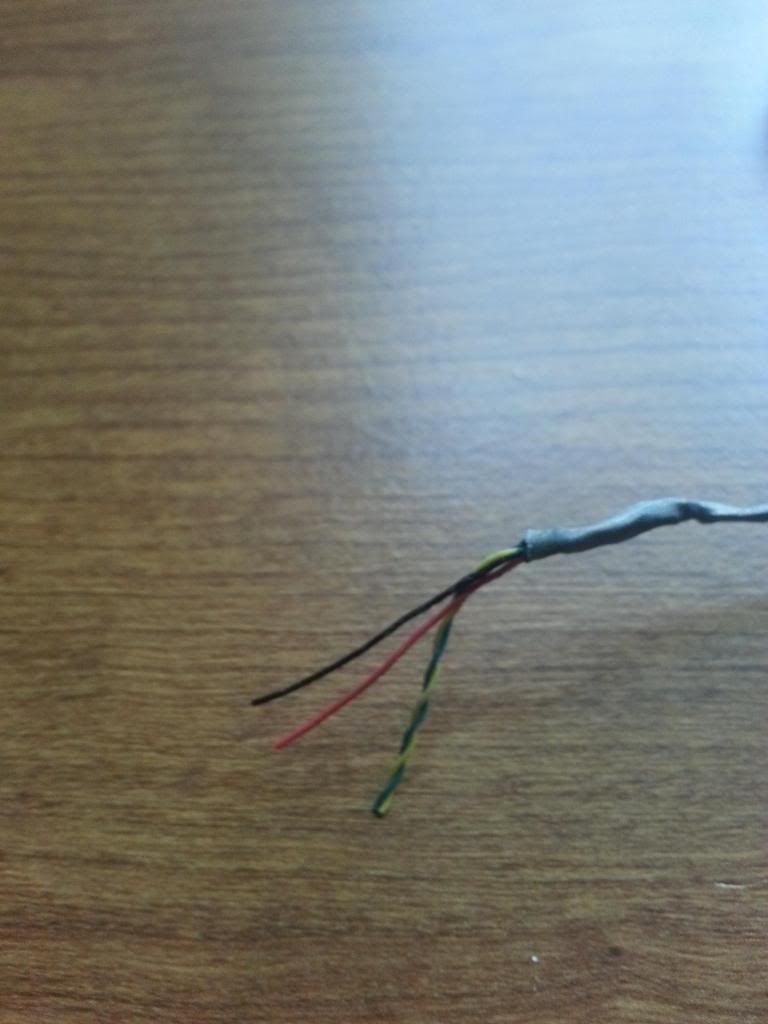
Next hook both the USB header cable and the Bluetooth module’s black and red wires to their perspective side of the DC-DC converter, the USB cable to 5V side, Bluetooth to the 3.3Vside, and secure the wires with the screws.
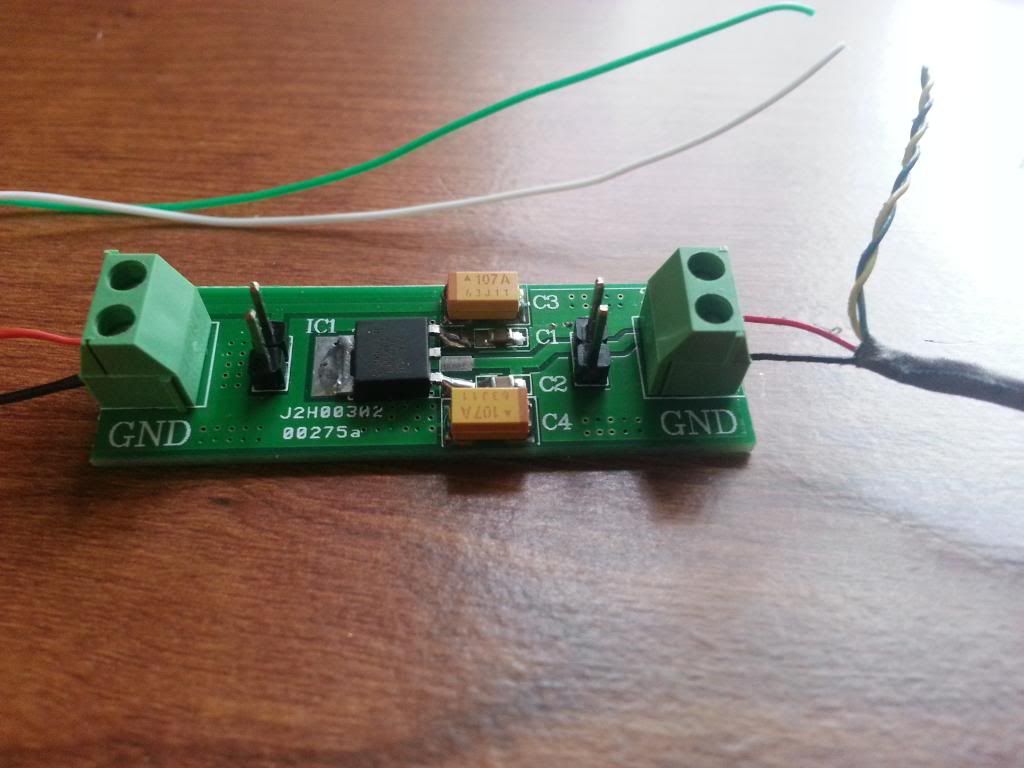
Then connect the Data + and Data – wires together. I had these reversed at first and had no Bluetooth, was very frustrated, but soon tried to swap em around and it started working perfectly. It ended up being that the green wire on the Bluetooth Module had to go to the White wire on the USB cable, and the green wire on the USB cable goes to the Yellow wire on the Bluetooth Module. Of course Apple wouldn’t make their green wire the standard connection lol. I originally used Green to Green, which didn’t work but didn’t harm the mondule
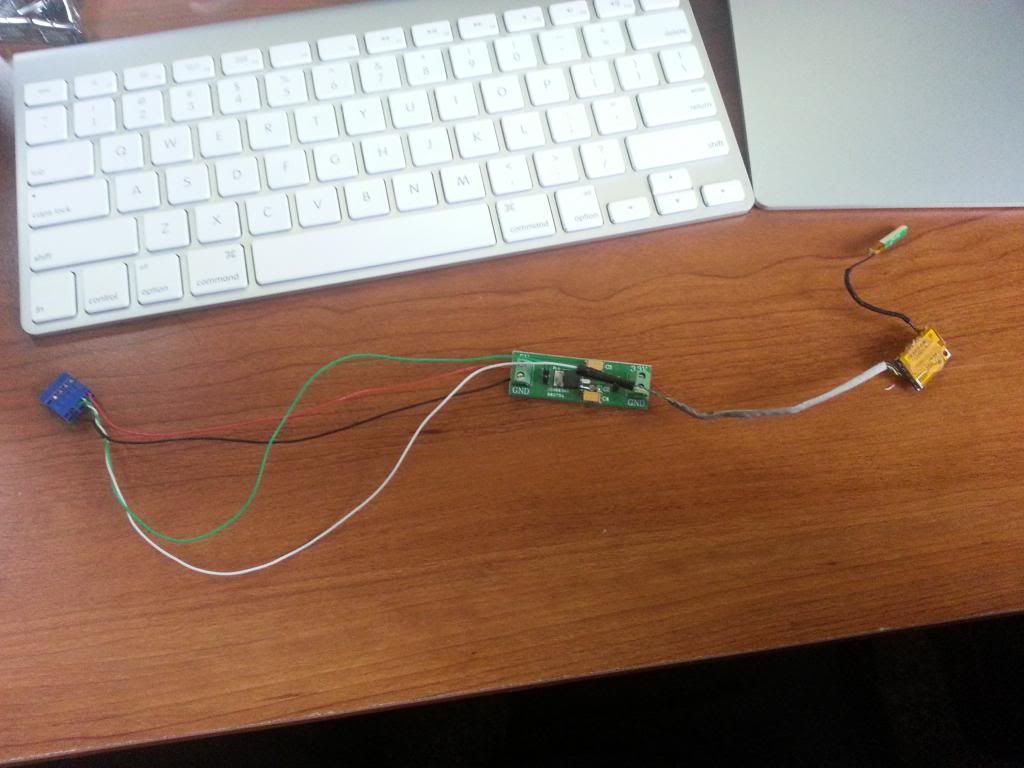
It helps to cut the power and ground wires a little shorter than the data cables, so they wull all lay flat.
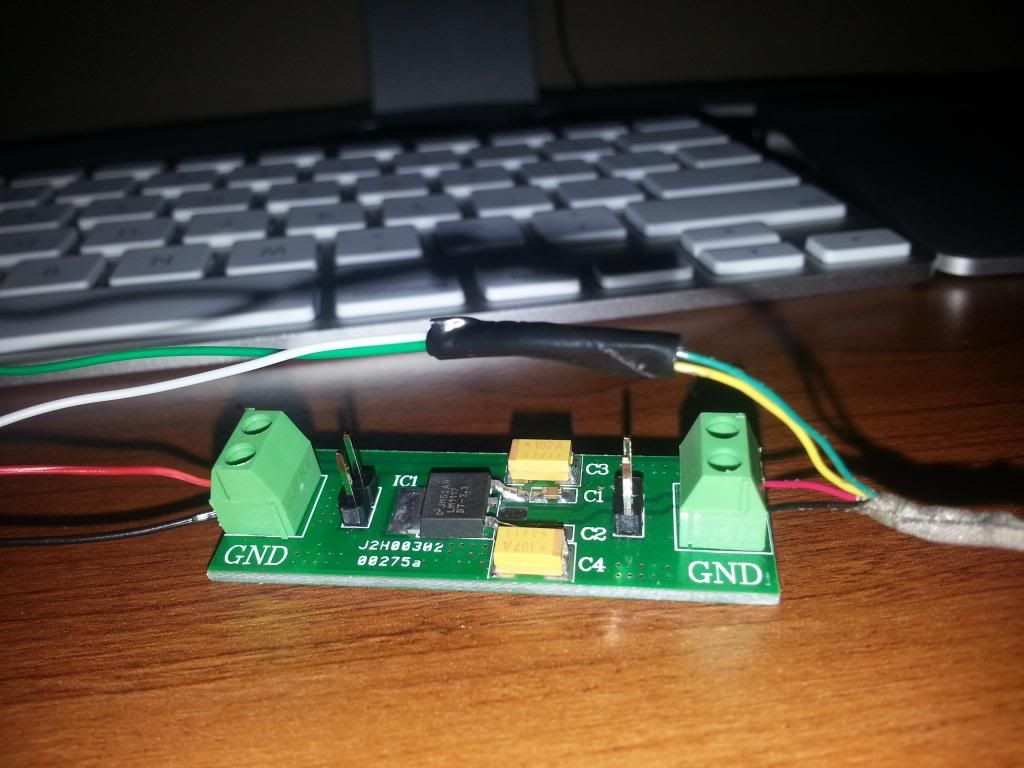
all prettied up.

Plug into an available USB header on your MOBO

I originally had the module laid down like this, and had laggy Bluetooth, I figured I had simply fried the module by hooking it up wrong.

So after some soul searching on Google, I found out laggy Bluetooth was indicative of poor signal, not faulty hardware.

So I had the brilliant idea to use the third antenna on my PCIe-MPCIe adaptor that wasn’t used because the Apple Airport card only has two antenna ports.

ERRRG Still crappy signal, I was leaning towards ordering another Bluetooth module at this time, but at the last second I found a thread in the archives where a few people had mentioned that they didn’t have much luck with this position, I was hurt that I was not as brilliant and innovative as I thought I was, in not being the first one to try this, but had a glimmer of hope for my hack project. I tried laying the ant simply on my carpet, and it worked great, poked it out of a blank expansion slot, great signal, So I had another brilliant idea, lol.

I drilled a hole in the expansion slot and moved the antenna away from the WIFI antennas and all my issues were solved!!!!! WOOT WOOT Success, Eat that BLUETOOTH!
This is a shot of the internals
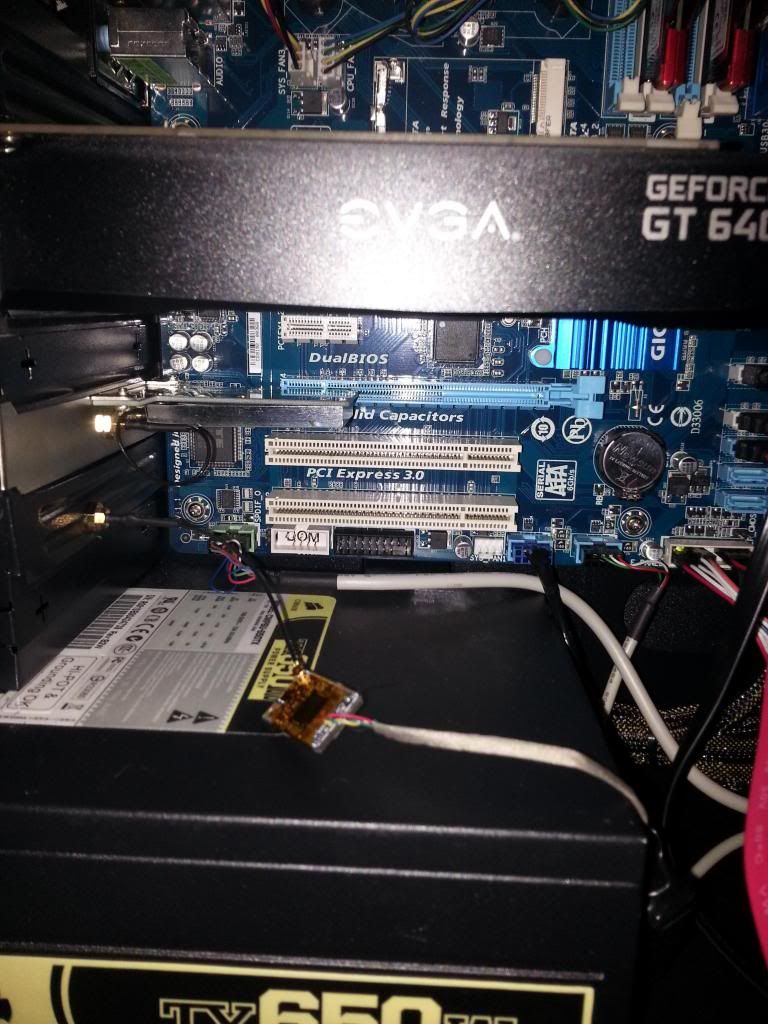
I was really tired of my Rocketfish Bluetooth dongle that I paid 20 bucks or so for at best buy out of desperation, when I first built my hackintosh on a Sunday and really wanted to get my multitouch on lol. I have not yet got sleep to work on my hack how ever the fact that this adaptor did not allow for waking from sleep was enough of a nail in its coffin for me anyhow, that coupled with its long pair time, constant need to re-pair it with my Magic Track Pad and Keyboard, ect ect ect.
So I purchased a Bluetooth card out of an A1181 Macbook;
http://www.ebay.com/itm/111011548512?ssPageName=STRK:MEWNX:IT&_trksid=p3984.m1439.l2649
A 5volt ( the standard voltage of USB devices ) to 3.3volt resistor, to get down to the 3.3 voltage that the Bluetooth chip needs;
http://www.ebay.com/itm/380563951663?ssPageName=STRK:MEWNX:IT&_trksid=p3984.m1439.l2649
And grabbed an old USB header connector I had laying around, heres a link incase you don’t have one
http://www.ebay.com/itm/Dual-2-HS-U..._USB_Cables_Hubs_Adapters&hash=item4ac3afd7c5
All My Parts Gathered

Start by cutting the USB ports mother board connector free from the ports

Then Strip away the wire’s shielding and insulations
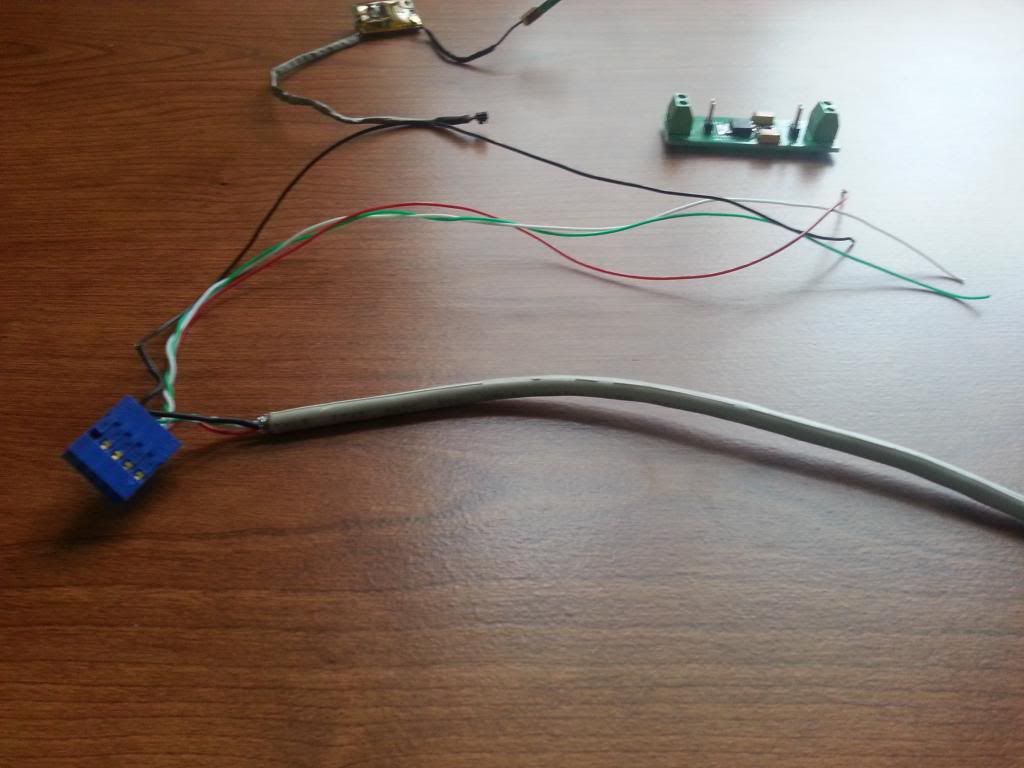
I took an extra step and removed the pins from the plug that will not be used, these are for the second USB port on the header I had, we only need one USB device, alternately, you could just cut them all very short.
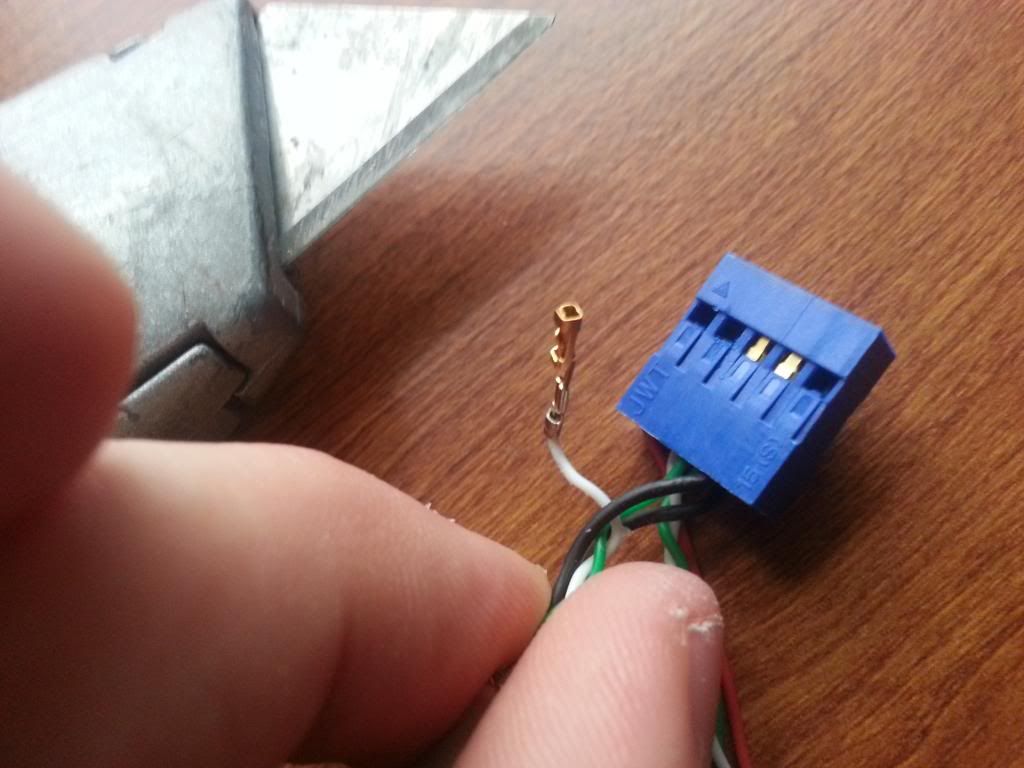
This is what you are left with
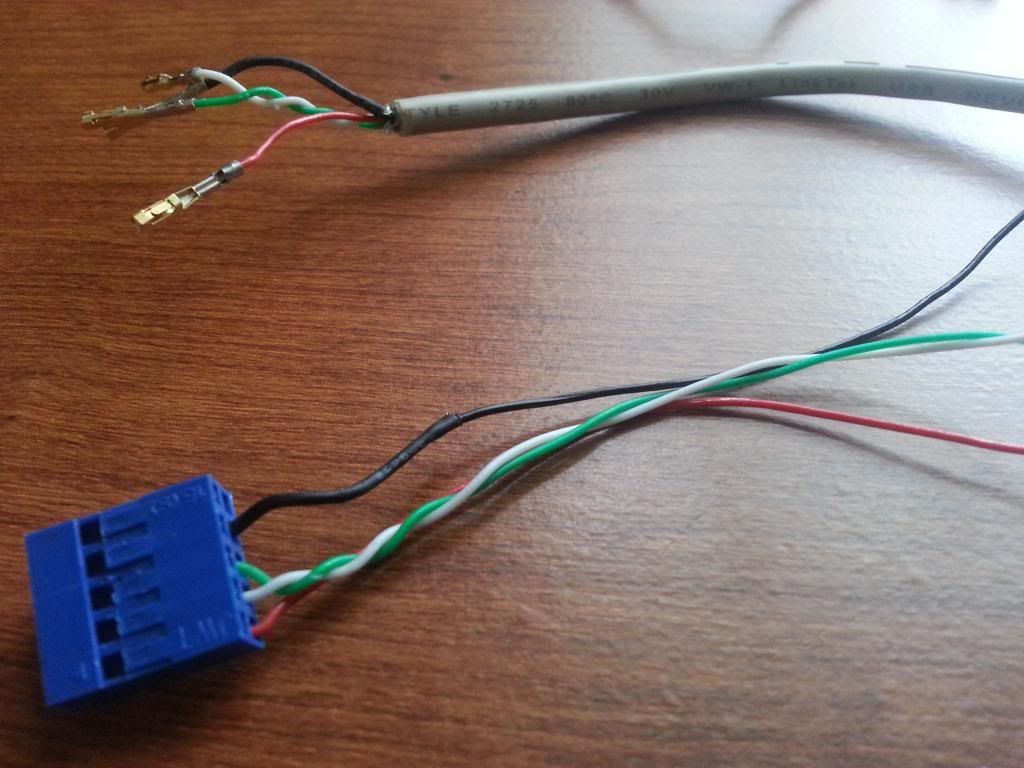
Next Grab this end of the Bluetooth Module

Then cut it off

peel back a small portion of the bluetooths lead
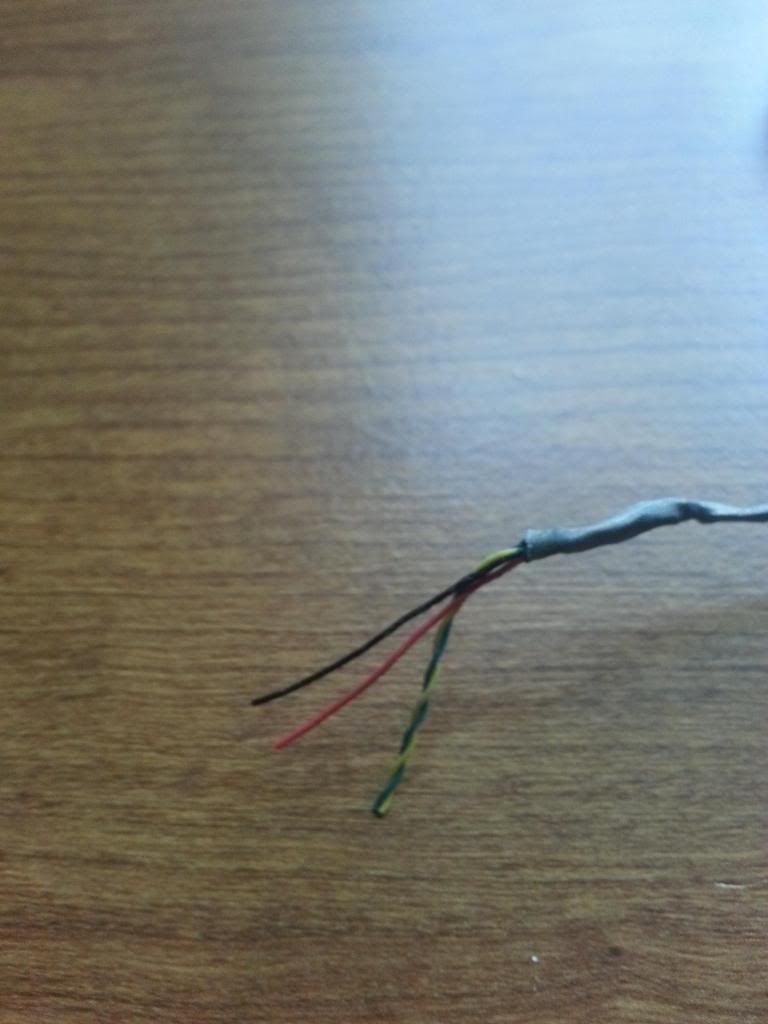
Next hook both the USB header cable and the Bluetooth module’s black and red wires to their perspective side of the DC-DC converter, the USB cable to 5V side, Bluetooth to the 3.3Vside, and secure the wires with the screws.
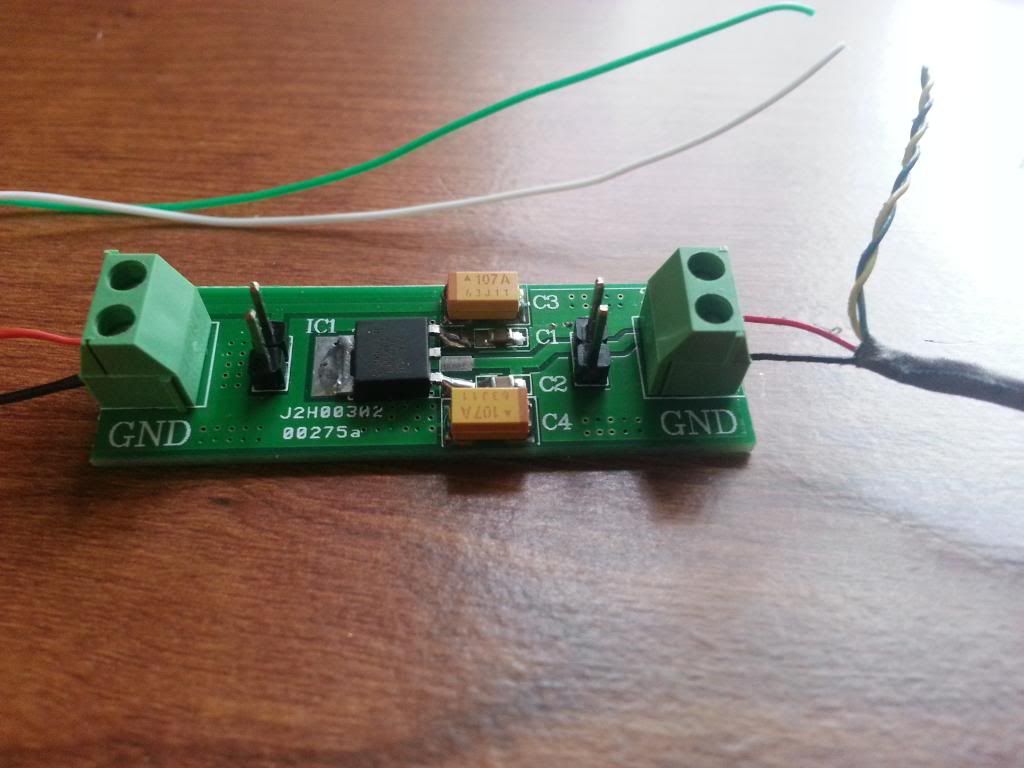
Then connect the Data + and Data – wires together. I had these reversed at first and had no Bluetooth, was very frustrated, but soon tried to swap em around and it started working perfectly. It ended up being that the green wire on the Bluetooth Module had to go to the White wire on the USB cable, and the green wire on the USB cable goes to the Yellow wire on the Bluetooth Module. Of course Apple wouldn’t make their green wire the standard connection lol. I originally used Green to Green, which didn’t work but didn’t harm the mondule
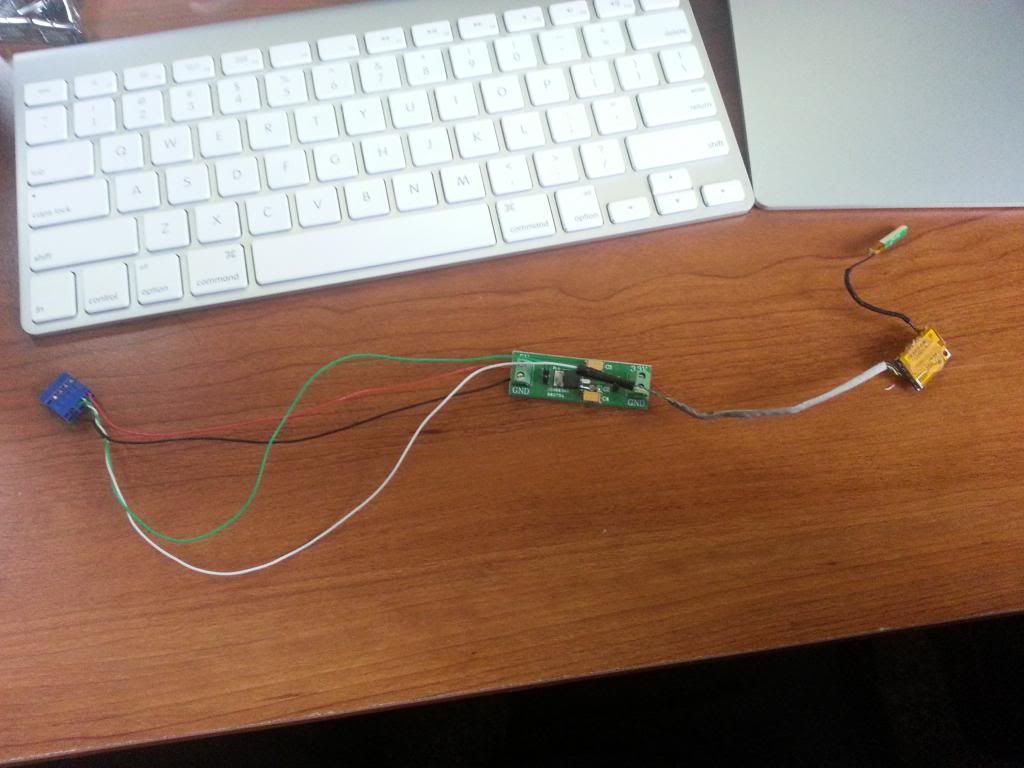
It helps to cut the power and ground wires a little shorter than the data cables, so they wull all lay flat.
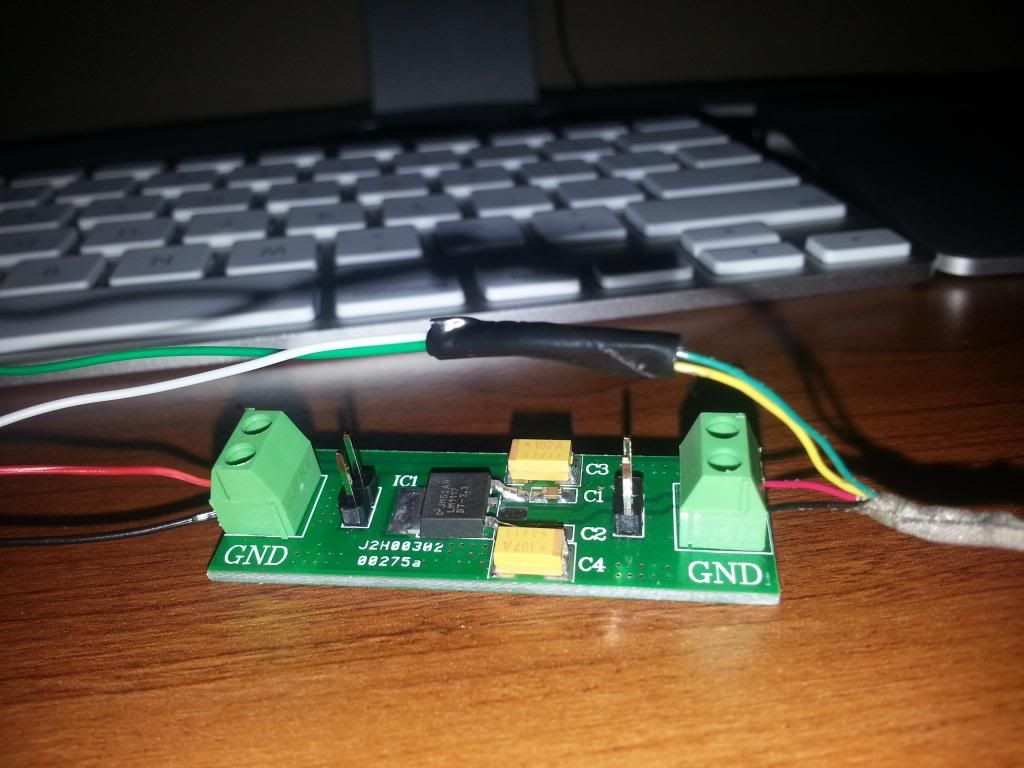
all prettied up.

Plug into an available USB header on your MOBO

I originally had the module laid down like this, and had laggy Bluetooth, I figured I had simply fried the module by hooking it up wrong.

So after some soul searching on Google, I found out laggy Bluetooth was indicative of poor signal, not faulty hardware.

So I had the brilliant idea to use the third antenna on my PCIe-MPCIe adaptor that wasn’t used because the Apple Airport card only has two antenna ports.

ERRRG Still crappy signal, I was leaning towards ordering another Bluetooth module at this time, but at the last second I found a thread in the archives where a few people had mentioned that they didn’t have much luck with this position, I was hurt that I was not as brilliant and innovative as I thought I was, in not being the first one to try this, but had a glimmer of hope for my hack project. I tried laying the ant simply on my carpet, and it worked great, poked it out of a blank expansion slot, great signal, So I had another brilliant idea, lol.

I drilled a hole in the expansion slot and moved the antenna away from the WIFI antennas and all my issues were solved!!!!! WOOT WOOT Success, Eat that BLUETOOTH!
This is a shot of the internals