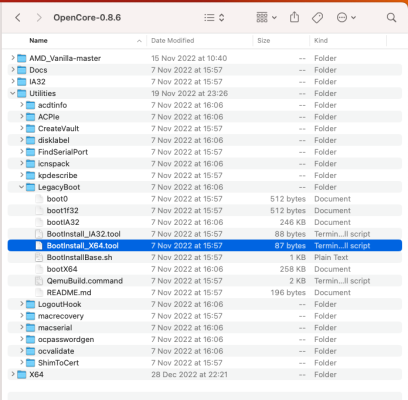There are questions and some information provided below not solutions, as I am trying to fully understand how you have your system configured.
Legacy Booting:
As you are booting OpenCore in Legacy mode, I assume you have generated a boot file. This Boot file would have been created by using the OpenCore-0.8.6/Utilities/LegacyBoot/BootInstall_X64.tool, which is highlighted in the screenshot below.
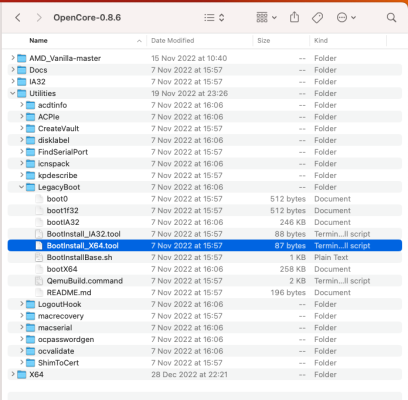
There is a Legacy Boot tool associated with each release of OC that can be found in the OC Utilities sub-folder. This Boot file must be generated and accompany the OC Legacy EFI you created, and it should be located on the USB or macOS drives EFI Partition alongside the EFI folder.
This Boot file is essential if the system is to boot correctly in Legacy mode, this is the same whether you are using Clover or OpenCore. Although Clover will automatically generate the Boot file if you don't select 'booting for UEFI only' in the customise section of the Clover installer.
As you are using Clover as a backup so you can boot in to Windows, are you using a different Boot file when booting from the two bootloaders? Are you using the Bios Boot Menu to select a different EFI Partition to boot from, when booting macOS or Windows?
I am obviously a little confused with how you have setup the two bootloaders, so can you confirm the following:
- Where are the OC Legacy EFI and Boot file located, i.e. macOS drive's EFI Partition or another internal/ external drive?
- Where is the Clover UEFI EFI folder located, i.e. EFI partition on Windows drive or another internal/external drive?
NVRAM Emulation:
Nvram Emulation will occur when you are booting in Legacy mode, otherwise the system won't boot.
The error you are seeing could be caused by the use of the two bootloaders, one using Legacy mode and the other using UEFI mode.
OC GUI boot screen:
In order for OpenCore GUI boot screen to work you need to add the OcBinaryData-Master/Resources folder to your OC setup, which you seem to have done in the EFI folder linked in post #1.
The usual step is to replace the empty Resources folder, provided with the OC 0.8.6 Release you are using, with the populated Resources folder from OcBinaryData. Add OpenCanopy.efi to the drivers folder and enable it in the config.plist. Then setting
Misc >
Boot >
PickerMode -
External instead of Builtin. This shows the OC GUI screen instead of the Picker list. This should work the same in UEFI or Legacy mode.
Contribute to acidanthera/OcBinaryData development by creating an account on GitHub.

github.com
USBKeyboard driver:
Assumption is that you are using a USB Keyboard and not a PS2 Keyboard with your system.
As
@Feartech said, I find myself in the same position, I have never needed to use a USB Keyboard driver on any of my UEFI or Legacy builds.
I have always found that the USB keyboard and mouse simply worked, whether I was running OS X Snow Leopard or macOS Ventura, as long as the USB Port they were connected through worked when the system controls were handed over to the OS from the Bios/Bootloader.