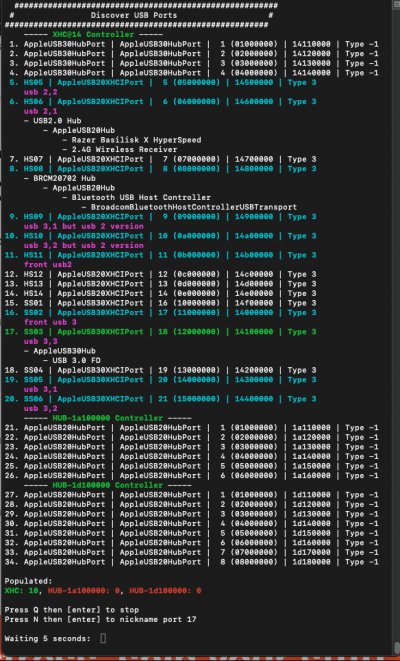- Joined
- Apr 18, 2021
- Messages
- 17
- Motherboard
- GA-Z97X-UD5H-BK
- CPU
- i7-4790k
- Graphics
- NVIDIA GeForce GTX 780 Ti 3 GB
Hello, I was wondering if anybody knew of a fix for a OC 0.7.0 Haswell PC (macOS Big Sur 11.5.1) not being able to go into sleep mode. Upon returning to the computer, it will wake up from sleep at the main login screen and after entering my password, it will mention that my Mac had an error and had to restart, usually due to a cpu kernel panic of some kind. I attached my config.plist for reference. I've only had this build for a few months now and was working great at the beginning. To be honest, I'm not sure what caused it. I know I updated all the kexts, OC to 0.7.0, and macOS to 11.2+ some time in June and that's when I began to notice it. Tried rolling OC and macOS back, and still does the same thing. I'm just resorting to shutting down my Hackintosh after each use, but it's kinda of a pain to always do that, so I did some minor research and haven't found a definitive fix for it. Any help would be greatly appreciated! Thanks in advance.