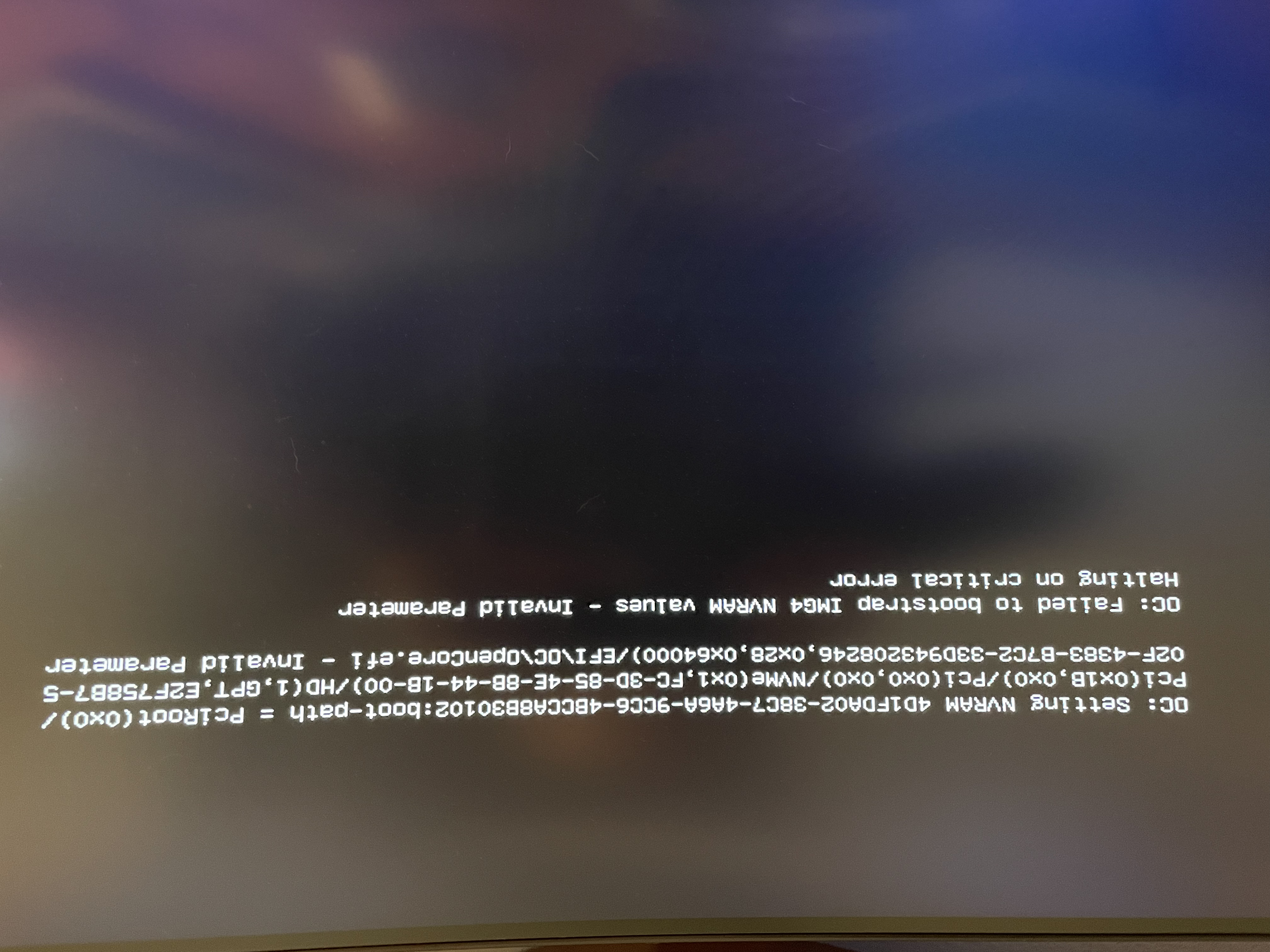- Joined
- Jul 29, 2011
- Messages
- 70
- Motherboard
- Gigabyte Z390 Gaming X
- CPU
- i7-9700k
- Graphics
- RX580
So I attempted Ventura once again this morning, this time using a 19,1 iMac based EFI. And it seemed to be doing ok until the second reboot when it choked on the follow NVRAM error which I can't seem to get past. I removed all SATA devices an the M2 drive I was installing to, and it still won't boot past that screen shown below. I tried resetting the CMOS and restoring the BIOS to known good parameters. Does OCAT have a Reset NVRAM option anywhere I could enable for the next time around? Seems like that would be useful to get past this.