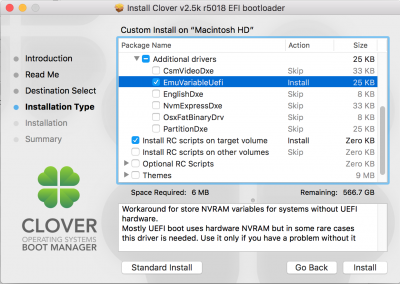- Joined
- May 30, 2016
- Messages
- 980
- Motherboard
- Gigabyte Z490 Vision G
- CPU
- i9-10900K
- Graphics
- RX 5700 XT
- Mac
- Classic Mac
- Mobile Phone
I put AptioMemoryFix in the folder and deleted the other, but I get the same result.
This is exhausting me. I wanted high sierra to have the nvidia drivers, but if I do not, it might be better to install mojave.
The drivers do work in High Sierra, you're just missing something. They absolutely will NOT work in Mojave.
so you've installed AptioMemoryFix, rebooted, set the NVIDIA driver from mac os Default to Nvidia Webdriver and rebooted, and it still doesn't stick?