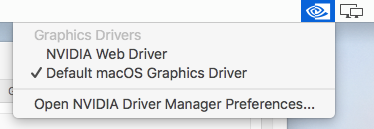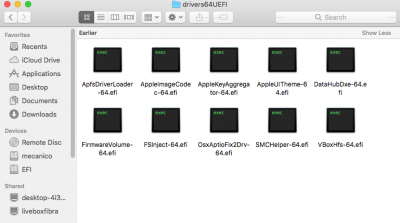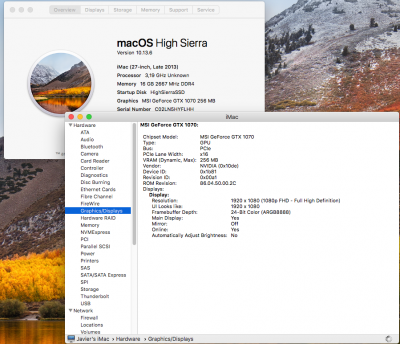- Joined
- Jul 15, 2019
- Messages
- 19
- Motherboard
- Asus z370-p
- CPU
- Intel Core I7 8700
- Graphics
- Nvidia gtx 1070
- Mobile Phone
I dont know, I have installed clover uefi + emulated nvram. Also, I have put lilu and whateverGreen in kexts/other.NVRAM issue maybe?
I do not know how to fix it.