You are using an out of date browser. It may not display this or other websites correctly.
You should upgrade or use an alternative browser.
You should upgrade or use an alternative browser.
nVIDIA EN210 on mojave properly work
- Thread starter aliens72
- Start date
- Status
- Not open for further replies.
Edhawk
Moderator
- Joined
- Aug 2, 2013
- Messages
- 6,336
- Motherboard
- Asus ROG Strix X570-F Gaming
- CPU
- Ryzen 9 3900X
- Graphics
- RX 6700 XT
- Mac
- Mobile Phone
200 Series Nvidia Cards are not natively supported in Mojave or newer, as they lack metal support. Only the Kepler series of cards (600 & 700 series) work in the newer versions of macOS, as some old MacBook and iMac systems still use Nvidia GPU's, and Apple still support these systems.
Here is a link to the Legacy Nvidia section of the GPU Buyers Guide over at GitHub - https://dortania.github.io/GPU-Buyers-Guide/legacy-gpus/legacy-nvidia.html#fermi-series-4xx-5xx. Your 200 series card is listed on this page as being able to run on High Sierra.
This Tesla series card, which your EN210 is from, should run in High Sierra, using Inject Nvidia=true, which can be found in the Graphics section of the Clover config.plist.
There is a way to get this card to work in Mojave and Catalina, but it its likely to be glitchy and runs the risk of borking your system. There is a link on the Dortania Legacy Nvidia page, just above the Fermi heading, to this work around for using your card in Mojave and Catalina.
Here is a link to the Legacy Nvidia section of the GPU Buyers Guide over at GitHub - https://dortania.github.io/GPU-Buyers-Guide/legacy-gpus/legacy-nvidia.html#fermi-series-4xx-5xx. Your 200 series card is listed on this page as being able to run on High Sierra.
This Tesla series card, which your EN210 is from, should run in High Sierra, using Inject Nvidia=true, which can be found in the Graphics section of the Clover config.plist.
There is a way to get this card to work in Mojave and Catalina, but it its likely to be glitchy and runs the risk of borking your system. There is a link on the Dortania Legacy Nvidia page, just above the Fermi heading, to this work around for using your card in Mojave and Catalina.
Edhawk
Moderator
- Joined
- Aug 2, 2013
- Messages
- 6,336
- Motherboard
- Asus ROG Strix X570-F Gaming
- CPU
- Ryzen 9 3900X
- Graphics
- RX 6700 XT
- Mac
- Mobile Phone
Are you using WhateverGreen.kext With your Nvidia 210 GPU? That kext along with AppleAL.kext usually fixes HDMI audio issues. You need to have Lil.kext installed for these other kexts to work.
I wouldn’t recommend using VoodooHDA.kext, or HDMI.kext. I would recommend removing any previous ‘fixes’ you have applied while trying to fix the HDMI audio. Just use the kexts mentioned in the first paragraph.
I wouldn’t recommend using VoodooHDA.kext, or HDMI.kext. I would recommend removing any previous ‘fixes’ you have applied while trying to fix the HDMI audio. Just use the kexts mentioned in the first paragraph.
Edhawk
Moderator
- Joined
- Aug 2, 2013
- Messages
- 6,336
- Motherboard
- Asus ROG Strix X570-F Gaming
- CPU
- Ryzen 9 3900X
- Graphics
- RX 6700 XT
- Mac
- Mobile Phone
Your Nvidia card won't need a layout-id for the HMDI audio.
Any slow down is likely to be caused by a clash with another kext you have installed, like VoodooHDA.kext.
Your motherboard according to this specification page - https://support.lenovo.com/gb/en/so...-5474-6232-m90p-3282-3652-5450-5498-5852-6590, uses the Realtek ALC662 codec.
The Realtek ALC662 codec, according to the supported Codecs page for AppleALC.kext, requires one of these options to be set in your config:
alcid=x,
where x = 5, 7, 11, 12, 13, 15, 16, 17 would probably the easiest way for you to test and set the id. As it would be easy to change if you need to test each id, to see which works best with your Lenovo system.
Remember that when you are looking to check to see if any audio devices are working that you need to select the device in the System Preferences > Sound > Output preference pane, as shown in the screenshot below.
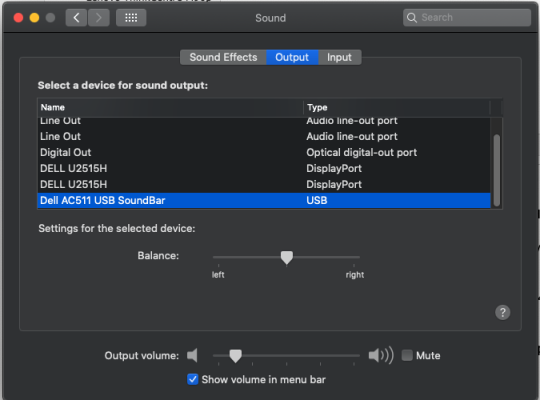
You will need to test the device(s) using the Sound Effects tab, with the device selected as shown below, Otherwise you can miss the fact the device is actually working.
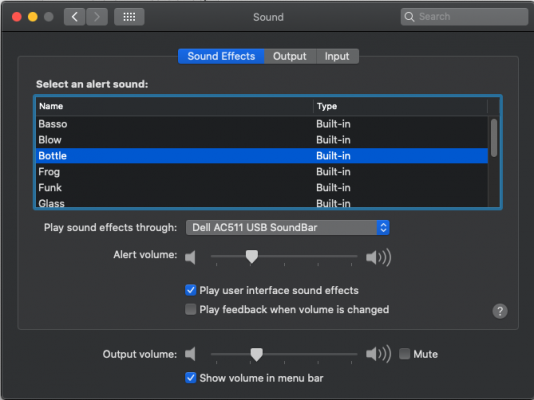
Any slow down is likely to be caused by a clash with another kext you have installed, like VoodooHDA.kext.
Your motherboard according to this specification page - https://support.lenovo.com/gb/en/so...-5474-6232-m90p-3282-3652-5450-5498-5852-6590, uses the Realtek ALC662 codec.
The Realtek ALC662 codec, according to the supported Codecs page for AppleALC.kext, requires one of these options to be set in your config:
- 0x100101,
- 0x100300
- layout-id 5, 7, 11, 12, 13, 15, 16, 17
alcid=x,
where x = 5, 7, 11, 12, 13, 15, 16, 17 would probably the easiest way for you to test and set the id. As it would be easy to change if you need to test each id, to see which works best with your Lenovo system.
Remember that when you are looking to check to see if any audio devices are working that you need to select the device in the System Preferences > Sound > Output preference pane, as shown in the screenshot below.
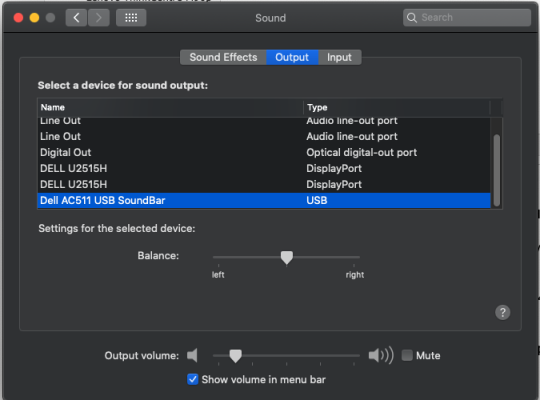
You will need to test the device(s) using the Sound Effects tab, with the device selected as shown below, Otherwise you can miss the fact the device is actually working.
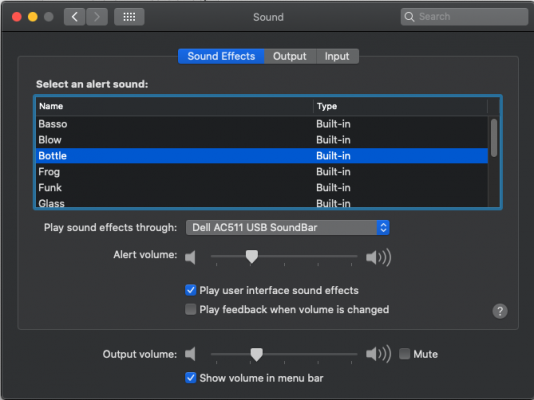
- Joined
- Jan 8, 2021
- Messages
- 36
- Motherboard
- Lenovo ThinkCentre M90p
- CPU
- i5-650
- Graphics
- 4500MHD
- Mac
- Mobile Phone
Thanks Ed, everything clear!Remember that when you are looking to check to see if any audio devices are working that you need to select the device in the System Preferences > Sound > Output preference pane, as shown in the screenshot below.
So i can't reproduce any audio from HDMI connected to my TV?
Edhawk
Moderator
- Joined
- Aug 2, 2013
- Messages
- 6,336
- Motherboard
- Asus ROG Strix X570-F Gaming
- CPU
- Ryzen 9 3900X
- Graphics
- RX 6700 XT
- Mac
- Mobile Phone
Yes you can, what made you think that you can't?
I have a Hack/HTPC connected to a Sony TV via HDMI and the sound works perfectly. You just need to make sure that you select the TV as the audio output device in the Sound preference pane.
The screenshot I showed above is for my main Hack, iMac1 in my signature, which uses a Dell USB speaker (hung under the display) for sound. There are 7 audio devices available in my iMac1 system, I can choose any of them for sound output from the preference pane or from the menu bar sound icon, as shown in the screenshot below:
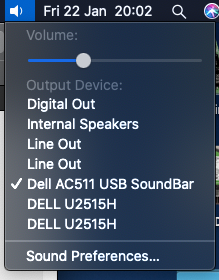
If you have Lilu.kext, WhateverGreen.kext and AppleALC.kext installed, along with a working Audio Layout-ID in your config.plist the your TV audio and Lenovo System's audio should be visible in the System Information > Audio report/tab.
Getting the Layout-ID correct is really important, as AppleALC.kext won't detect the system audio (Realtek codec) if it doesn't match.
AppleALC and WhateverGreen should between the two of them get your HDMI audio working, so you can get sound through your TV.
This tab/report should also show which devices are installed in your system. An example of the Audio devices that could be seen in the System Information > Audio tab is shown below:
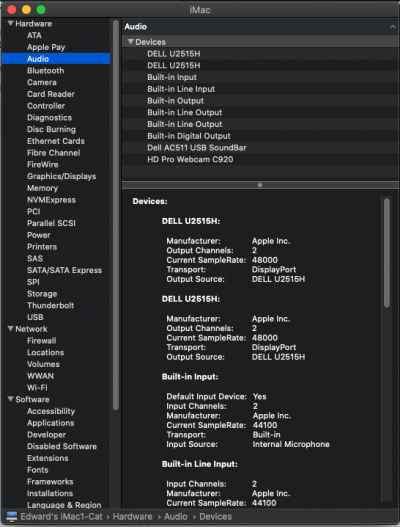
I have a Hack/HTPC connected to a Sony TV via HDMI and the sound works perfectly. You just need to make sure that you select the TV as the audio output device in the Sound preference pane.
The screenshot I showed above is for my main Hack, iMac1 in my signature, which uses a Dell USB speaker (hung under the display) for sound. There are 7 audio devices available in my iMac1 system, I can choose any of them for sound output from the preference pane or from the menu bar sound icon, as shown in the screenshot below:
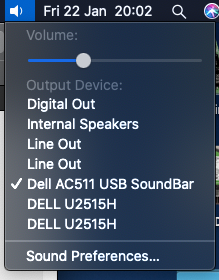
If you have Lilu.kext, WhateverGreen.kext and AppleALC.kext installed, along with a working Audio Layout-ID in your config.plist the your TV audio and Lenovo System's audio should be visible in the System Information > Audio report/tab.
Getting the Layout-ID correct is really important, as AppleALC.kext won't detect the system audio (Realtek codec) if it doesn't match.
AppleALC and WhateverGreen should between the two of them get your HDMI audio working, so you can get sound through your TV.
This tab/report should also show which devices are installed in your system. An example of the Audio devices that could be seen in the System Information > Audio tab is shown below:
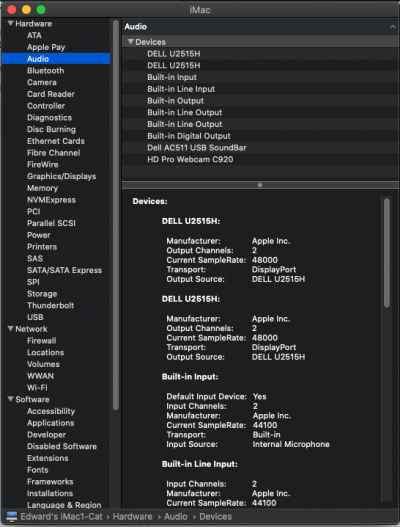
- Joined
- Jan 8, 2021
- Messages
- 36
- Motherboard
- Lenovo ThinkCentre M90p
- CPU
- i5-650
- Graphics
- 4500MHD
- Mac
- Mobile Phone
Ok, i show my actual panel pane with VooDooHDA:

So i need to remove VooDOO anche replace it with AppleALC setting one of the numbers above for layout-id.
But this value :
So i need to remove VooDOO anche replace it with AppleALC setting one of the numbers above for layout-id.
But this value :
- 0x100101,
- 0x100300
- Status
- Not open for further replies.
Copyright © 2010 - 2024 tonymacx86 LLC
