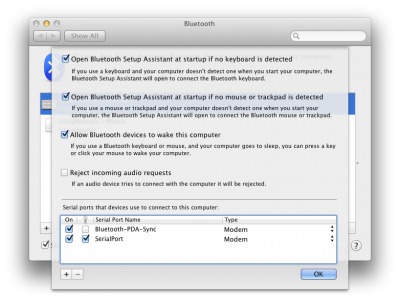- Joined
- Feb 28, 2012
- Messages
- 2
- Motherboard
- GA-H97N-WIFI
- CPU
- Intel Core i7
- Graphics
- NVIDIA GeForce GTX 750 Ti
- Mac
- Classic Mac
- Mobile Phone
nonane85 said:Please help. My bluetooth on boardcom chip 2045. I use kext
Sleep work. if restart os x many fake bluetooth device and mouse not work. Sorry my English.
Clear bluetooth device list with command:
sudo mv /var/root/library/preferences/blued.plist /var/root/library/preferences/blued.plist.old
sudo mv /library/preferences/com.apple.bluetooth.plist /library/preferences/com.apple.bluetooth.plist.old