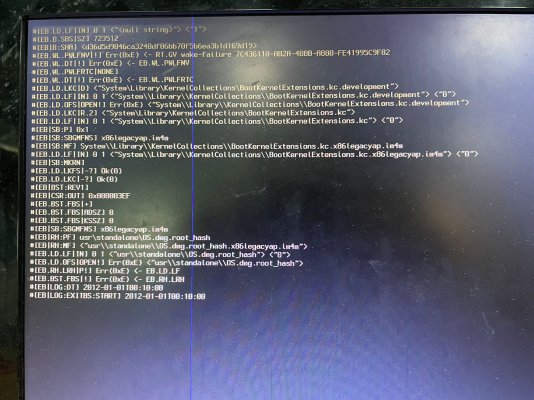- Joined
- Aug 26, 2020
- Messages
- 6
- Motherboard
- Gigabyte H110M-S2-CF
- CPU
- Intel i3 6098p
- Graphics
- Intel Graphics 510
- Mac
- Mobile Phone
I'm Trying ot install Mac OS Monterey in my Skylake system.
But when I followed OC Guide for config.plist I'm getting error while boot.
Here is screenshot of error
I don't know what I'm missing to boot successfully and install OS
But when I followed OC Guide for config.plist I'm getting error while boot.
Here is screenshot of error
I don't know what I'm missing to boot successfully and install OS