- Joined
- Nov 16, 2016
- Messages
- 3
- Motherboard
- GA-Z170N-WIFI
- CPU
- Intel Core i7 6700K
- Graphics
- EVGA GeForce GTX 950 SSC GAMING ACX 2.0, 2GB
- Mac
- Mobile Phone
Dear all,
First post, I am hoping I am posting it to the proper forum.
I spent a lot of time reading a lot on this forum here for the past several days but the more I learn the more questions I have.
Apologies, but it is all a bit overwhelming for a beginner.
I would like to build a mini-ITX HTPC, a very powerful one that can run both OSX and Windows.
I have been thinking of following configuration:
Case
Fractal Node 202 + SFX 450W PSU
CPU
Core i7-6700K
Is there a mini-ITX mainboard with working WiFi?
A mini-ITX board that could be used for over-clocking?
I understand from this forum that the Gigabyte Z170X Gaming 5 has WiFi working by default, but this is ATX.
If there's none with working WiFi, what is the "best" (fastest, most compatible, sound!) mini-ITX board?
Regarding WiFi - I assume I need this?
I opened today my MacBook Air from mid 2011 which doesn't work properly anymore.
I found the chip you can see in the attached photo.
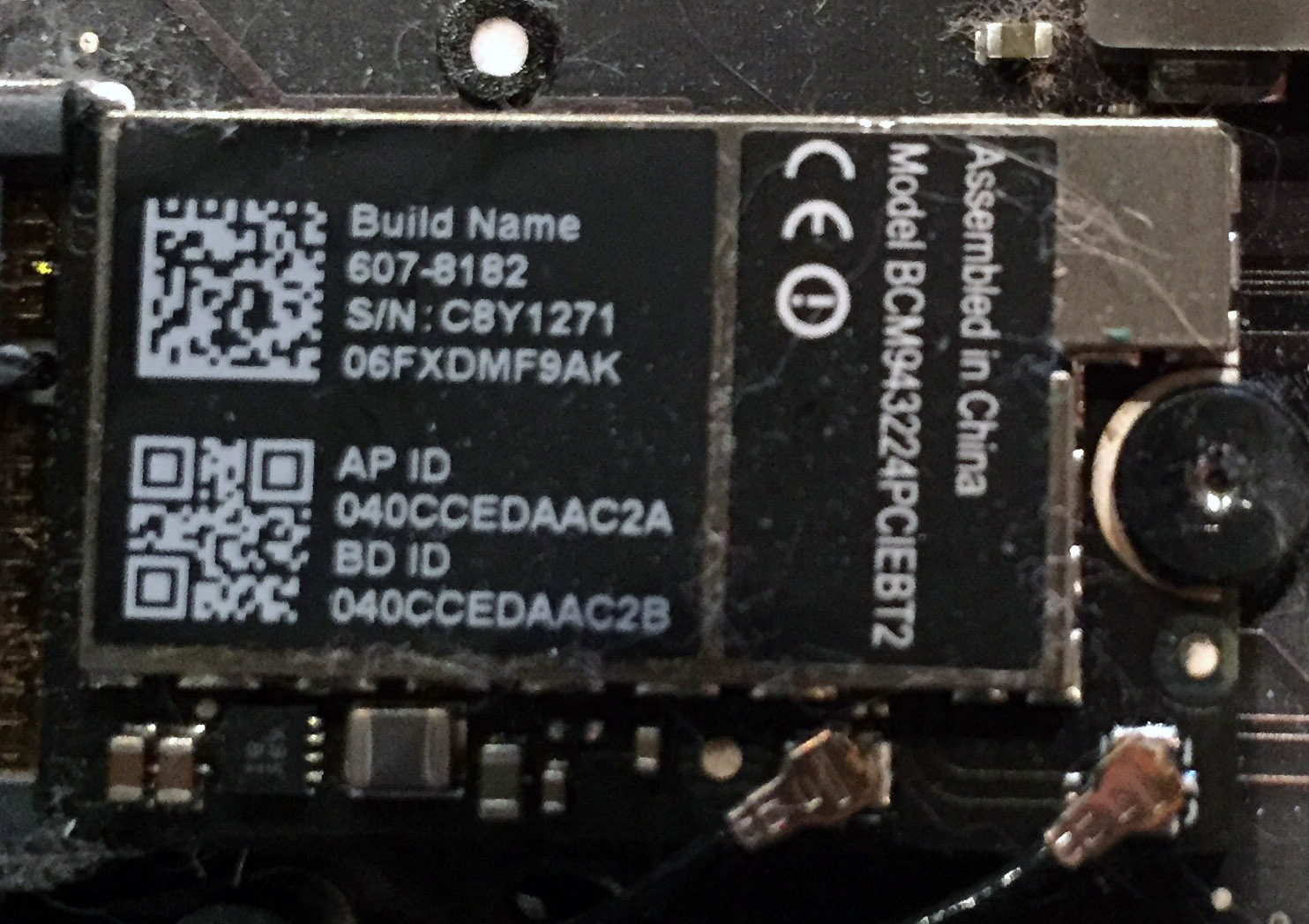
Would that one also work?
Does an antenna need to be attached? (I assume not)?
I watched this clip several times.
The guy is using a Gigabyte H-170 Motherboard
I understand this one works with Memory chip DDR4-2133
Nonetheless he recommends to buy the following RAM
I would assume that the "speed" should match, i.e. 2133 board with 2133 RAM and that 2400 is faster, i.e. better?
Lastly, would the above mentioned case still have space for a real GPU?
I hope that once I know which mainboard to purchase the hardware will be fine.
Many thanks in advance for reading all this and hopefully pointing me in the right direction.
First post, I am hoping I am posting it to the proper forum.
I spent a lot of time reading a lot on this forum here for the past several days but the more I learn the more questions I have.
Apologies, but it is all a bit overwhelming for a beginner.
I would like to build a mini-ITX HTPC, a very powerful one that can run both OSX and Windows.
I have been thinking of following configuration:
Case
Fractal Node 202 + SFX 450W PSU
CPU
Core i7-6700K
Is there a mini-ITX mainboard with working WiFi?
A mini-ITX board that could be used for over-clocking?
I understand from this forum that the Gigabyte Z170X Gaming 5 has WiFi working by default, but this is ATX.
If there's none with working WiFi, what is the "best" (fastest, most compatible, sound!) mini-ITX board?
Regarding WiFi - I assume I need this?
I opened today my MacBook Air from mid 2011 which doesn't work properly anymore.
I found the chip you can see in the attached photo.
Would that one also work?
Does an antenna need to be attached? (I assume not)?
I watched this clip several times.
The guy is using a Gigabyte H-170 Motherboard
I understand this one works with Memory chip DDR4-2133
Nonetheless he recommends to buy the following RAM
I would assume that the "speed" should match, i.e. 2133 board with 2133 RAM and that 2400 is faster, i.e. better?
Lastly, would the above mentioned case still have space for a real GPU?
I hope that once I know which mainboard to purchase the hardware will be fine.
Many thanks in advance for reading all this and hopefully pointing me in the right direction.
