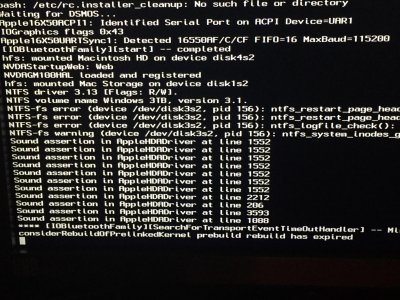- Joined
- Mar 17, 2015
- Messages
- 17
- Motherboard
- Gigabyte GA-Z170 Gaming 3
- CPU
- i7 6700K
- Graphics
- EVGA GTX980ti
- Mac
- Classic Mac
- Mobile Phone
I am using a GA-Z97-HD3, i7 4790k, and 980ti. It doesn't see any sound devices and I have tried a few of the common fixes listed with no luck. I hope someone can help thank you in advance for your help.