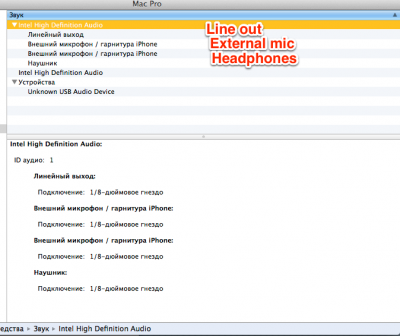- Joined
- Jun 10, 2011
- Messages
- 27
- Motherboard
- GA-Z87X-OC
- CPU
- i7-4770K
- Graphics
- RX 580
- Mac
- Mobile Phone
[SOLVED] No output audio ports GA-H67M-D2-B3 / ALC889 after Chimera update on ML
Hey guys, I've updated to latest Chimera 2.0.1 and got no sound output devices listed in System preferences - Sound. I've downloaded MultiBeast 5.2.1 and tried to install drivers for ALC889 in differrent ways: with DSDT, without DSDT, with Optional 3 Port audio enabler and withoud it. The result is the same - no output or input ports listed in "Sound" applet. However there is an Intel High definition audio device in System information. As I understand the problem is that my ML does not recognize my rear 3 audio ports on the motherboard and ignores the path for 3 port audio enabler. Here a screenshot from System information, the dmesg output and IOReg. I also tried to downgrade to the first Multibeast for ML and install drivers from older versions but things didn't changed. Will appreciate any help
For information: before I updated Chimera the audio worked fine even the front panel.
MB: GA-H67M-D2-B3 rev 1.1 (ALC889), BIOS F7
Mountain Lion 10.8.2
UPD1. Added IOReg
UPD2. Problem solved. Remove (with backup!) file /Extra/Extensions/ALC8xxHDA.kext and reboot.
Hey guys, I've updated to latest Chimera 2.0.1 and got no sound output devices listed in System preferences - Sound. I've downloaded MultiBeast 5.2.1 and tried to install drivers for ALC889 in differrent ways: with DSDT, without DSDT, with Optional 3 Port audio enabler and withoud it. The result is the same - no output or input ports listed in "Sound" applet. However there is an Intel High definition audio device in System information. As I understand the problem is that my ML does not recognize my rear 3 audio ports on the motherboard and ignores the path for 3 port audio enabler. Here a screenshot from System information, the dmesg output and IOReg. I also tried to downgrade to the first Multibeast for ML and install drivers from older versions but things didn't changed. Will appreciate any help
For information: before I updated Chimera the audio worked fine even the front panel.
MB: GA-H67M-D2-B3 rev 1.1 (ALC889), BIOS F7
Mountain Lion 10.8.2
UPD1. Added IOReg
UPD2. Problem solved. Remove (with backup!) file /Extra/Extensions/ALC8xxHDA.kext and reboot.