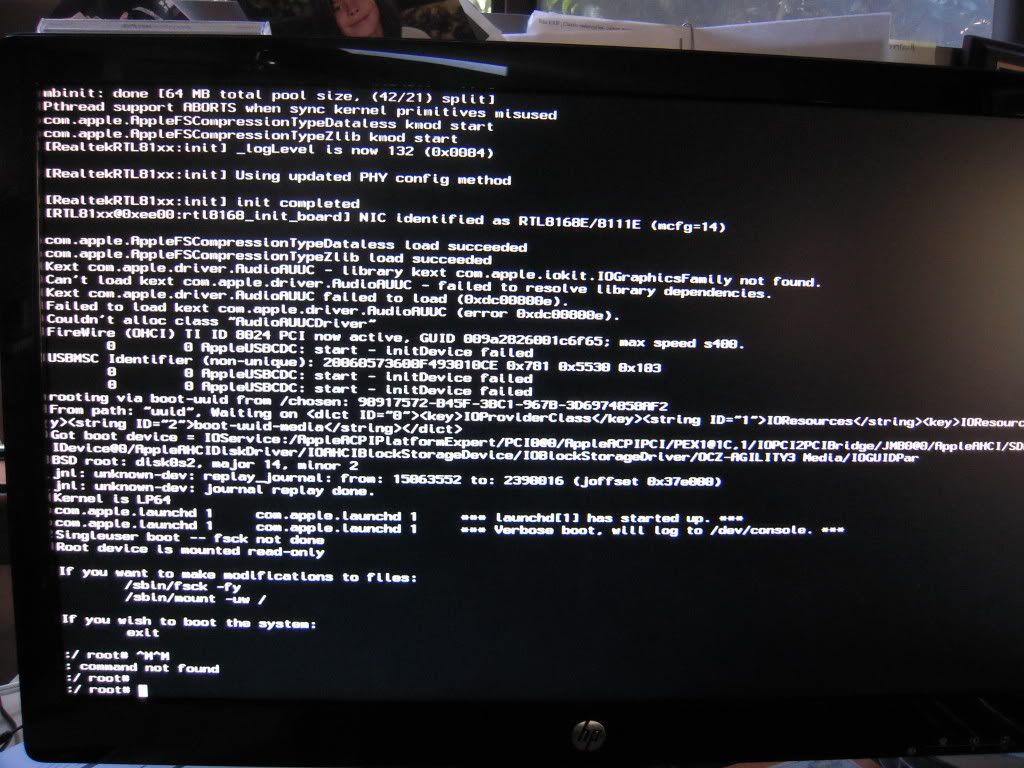- Joined
- Oct 13, 2011
- Messages
- 1
- Mac
- Classic Mac
- Mobile Phone
Hi.
First off, i'm quite new to the Hackintosh Stuff. I already made one work half a year ago with Snow Leopard, it was quite easy following the Guides.
Today i thought i shuld try to get it to work on my Home Desktop.
The Build is:
i5-2500k
Gigabyte P67A-UD3
Radeon HD 6950 (apparently those work now, i found some guides at least).
8 G G-Skill Ram (took one RAM Stick out to make it 4GB).
So today, i downloaded the Lion Install App on my Macbook, made the bootable USB Drive with Unibeast, and wanted to install it on my Desktop.
Unibeast starts fine, but everytime i boot, i get an Error Screen. I am not terribly skilled with these, but as far as i can tell, the Problem is something called "AppleUSBCDC".
I tried a lot of extensions (-v,-x, Graphicsenabler=no), but nothing seems to work, i never get to the installation screen.
Does this have anything to do with the new Update for Lion? I guess i got the newest Installer today, so it must be on it...
Any Help is much appreciated, thanks in advance!
First off, i'm quite new to the Hackintosh Stuff. I already made one work half a year ago with Snow Leopard, it was quite easy following the Guides.
Today i thought i shuld try to get it to work on my Home Desktop.
The Build is:
i5-2500k
Gigabyte P67A-UD3
Radeon HD 6950 (apparently those work now, i found some guides at least).
8 G G-Skill Ram (took one RAM Stick out to make it 4GB).
So today, i downloaded the Lion Install App on my Macbook, made the bootable USB Drive with Unibeast, and wanted to install it on my Desktop.
Unibeast starts fine, but everytime i boot, i get an Error Screen. I am not terribly skilled with these, but as far as i can tell, the Problem is something called "AppleUSBCDC".
I tried a lot of extensions (-v,-x, Graphicsenabler=no), but nothing seems to work, i never get to the installation screen.
Does this have anything to do with the new Update for Lion? I guess i got the newest Installer today, so it must be on it...
Any Help is much appreciated, thanks in advance!