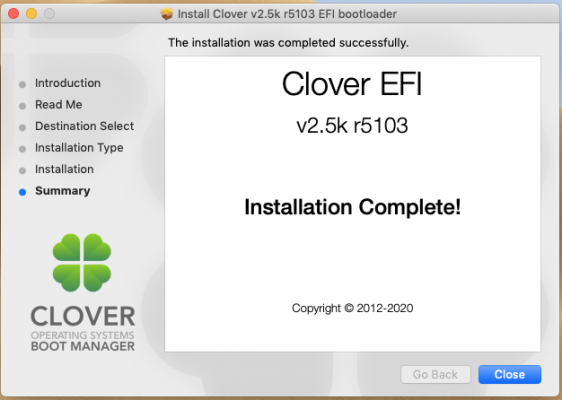You need to search for the Catalina installer, as Apple will have pushed Big Sur to the fore.
Here is an Apple Support page with a number download links for older versions of macOS -
https://support.apple.com/en-gb/HT211683, selecting one of the links should open the download option in the App Store.
With regards the macOS installer you created, yes you need to add a boot loader to the EFI Partition on the USB. You should use either Clover_r5119 or OpenCore 0.6.3.
CLOVER Installation to USB:
When installing Clover to the USB, follow these screenshot steps below: Although these screenshots were captured using Clover_r5103 the steps should be the same for r5119. Link for Clover_r5119 -
https://github.com/CloverHackyColor/CloverBootloader/releases/tag/5119

Open Clover installer

Select Continue

Select Continue

Select Continue

Select Change Install Location

Select your macOS USB drive, & continue

Select Customise button

Select these two options only, then install

Enter your password when requested
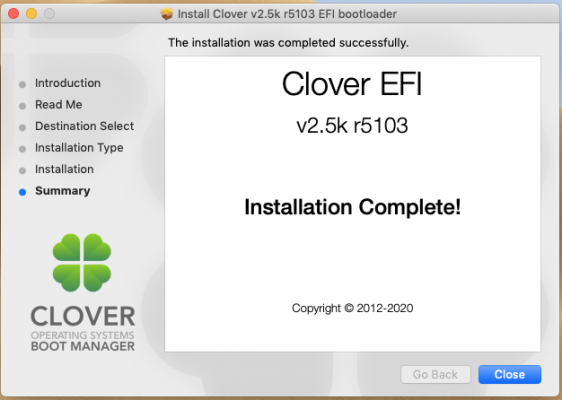
Close Clover installer when complete.
You should now have two Partitions on your desktop> similar to the image below, but for Catalina installer

Open the EFI Folder

You should have an EFI Folder within the EFI Partition, open the folder EFI

The EFI Folder will contain these three items.
If you have a working Clover folder for Catalina then you can simply replace the CLOVER folder in the EFI Folder above with your folder. Copy and paste.
IF you don't have a CLOVER folder for macOS Catalina, and there are some additional requirements compared to Mojave and High Sierra, then you can try the one I have attached below. It is a CLOVER folder from a Gigabyte H97-D3H system that runs Catalina, with an i7-4790K. I removed the CPU specific options so it should work with your i5-4690K.
OpenCore Bootloader:
I have attached an OpenCore EFI Folder from a Z97X-UD5H system that should work with your H97-D3H system. It has been edited with the same kexts, SSDT's, SMBIOS and other compatible OC settings as are present in the CLOVER folder. It is based on OpenCore 0.6.3.
To use this OC EFI folder all you need do is rename it to EFI and copy it to the EFI Partition. It should work with the OpenCore GUI, not the Picker list. The OC config.plist passes the Sanity Checker test with flying colours.
Graphics Selection:
Both the Clover and OC EFI Folder are set for you to use your Haswell HD 4600 IGPU as the main graphics card. If that is not the case then you need to edited the folder you use, to reflect your choice of discrete graphics card.