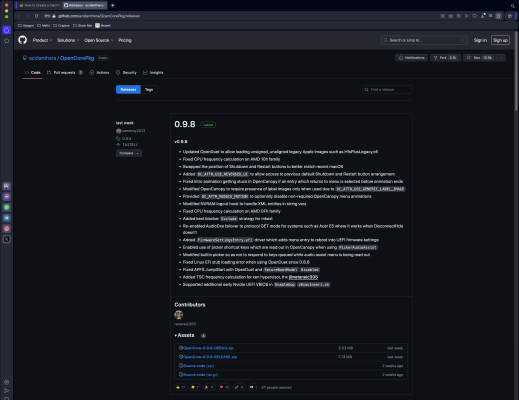- Joined
- Nov 19, 2011
- Messages
- 98
- Motherboard
- Dell Inspiron 15 7537
- CPU
- i7-4500U
- Graphics
- HD 4400 / GT 750M
- Mac
- Classic Mac
- Mobile Phone
I am trying to get from charming Mojave to either Sonoma or Monterey. Both USB boot drives are basically working but on both I get stuck on the Clover 5157 intro screen (see attached screenshot) and can not get anywhere from here. No install option whatsoever. Of course it is something in my setup but what can it be? Do I have to load the USB install drive’s EFI with all the files (DSDT, kexts and such) I have on my working Mojave build's EFI? Are certain boot flags necessary for my build? Thanks... Oh and it is for my signature build.