You are using an out of date browser. It may not display this or other websites correctly.
You should upgrade or use an alternative browser.
You should upgrade or use an alternative browser.
NO AUDIO for gigabyte z170x ud5 TH
- Thread starter trosky66
- Start date
- Status
- Not open for further replies.
- Joined
- Oct 9, 2010
- Messages
- 49
- Motherboard
- Ga-Z170x-UD5 TH
- CPU
- 6700k 4.8ghz
- Graphics
- GTX 980 ti FTW
- Mac
- Classic Mac
- Mobile Phone
same issue, did you ever find a fix?
- Joined
- Mar 16, 2016
- Messages
- 6
- Motherboard
- GA-Z170X-GAMING-7
- CPU
- 4,01 GHz Intel Core i7
- Graphics
- NVIDIA GeForce GTX 950 2047 MB
Hi!! (sorry for my bad english)
i had no audio interface on my hardware list
I found on a german forum 2 kext!
ALC1150+HDAenabler. I installed it via Kext Utility which per drag&drop put the kexts on right place.
Well audio interface appear on the Hardware list.
Still having issue with Ram: on board 32GB, shows only 16, and with video!!!
i had no audio interface on my hardware list
I found on a german forum 2 kext!
ALC1150+HDAenabler. I installed it via Kext Utility which per drag&drop put the kexts on right place.
Well audio interface appear on the Hardware list.

Still having issue with Ram: on board 32GB, shows only 16, and with video!!!

Attachments
- Joined
- May 10, 2016
- Messages
- 4
- Motherboard
- GA-Z170X-UD5 TH
- CPU
- Core i7-6700K
- Graphics
- EVGA GTX 960 SSC
- Mac
Did you try to go System Preferences - Sound - And choose audio output after (Multibeast 8.2.3 (1) > Drivers > Audio > ALC1150 and 100 Series) and highlight (Show volume in menu bar).Same here. I did all the job with https://github.com/toleda/audio_CloverALC/blob/master/audio_cloverALC-110.command.zip
which I believe is difficult (for example wont run on my Hackintosh!) and tried also to use Multibeast 8.2.3 (1) > Drivers > Audio > ALC1150 and 100 Series, (it added Replace AppleHDA with...on Clover) no results.
- Joined
- Feb 27, 2014
- Messages
- 111
- Motherboard
- Gigabyte GA-Z170X-UD5
- CPU
- i7-6700K
- Graphics
- RX 560
- Mac
- Mobile Phone
Thank you kimorjin. I saw the video and
aivi YES you are correct, I have audio output after Multibeast 8.2.3, but there is now something leaving me speechless. I have a new Display monitor which is a DELL S2817Q 4K, which has builtin speakers and sub but with my HDMI connection I have no sound even it is enabled from the Monitor's OSD. I'm searching to find out why I have no sound... If I miss something please advise ... Thank you in advance....
Same board as you (non TH version though)
Are you trying to get sound out of the HDMI connection to the monitor? (not the 1/8 cable)
If so, you need to install a separate solution cloverHDMI and DONT FORGET to delete the correct entries in the config.plist file. Took me a while to figure it out
As for volume control for HDMI/DP, the only solution I found is to buy this app: volumemixer-app
- Joined
- Feb 27, 2014
- Messages
- 111
- Motherboard
- Gigabyte GA-Z170X-UD5
- CPU
- i7-6700K
- Graphics
- RX 560
- Mac
- Mobile Phone
0x3 is fine for SIP
The things to remove are found here:
http://www.tonymacx86.com/threads/audio-hdmi-audio-applehda-guide.143760/
Skylake/HD 5x0, remove from the config.plist (don't delete the config.plist)
The things to remove are found here:
http://www.tonymacx86.com/threads/audio-hdmi-audio-applehda-guide.143760/
Skylake/HD 5x0, remove from the config.plist (don't delete the config.plist)
- ACPI/DSDT/Patches/Item ? (10.11+-Rename-HECI2IMEI
- ACPI/DSDT/Patches/Item ? (10.8+-Rename-GFX02IGPU)
- I had this one: ACPI/DSDT/Patches/Item ? (Rename HDAS to HDEF)
- KernelAndKextPatches/KextsToPatch/Item ? (HD530-4_displays)
- KernelAndKextPatches/KextsToPatch/Item ? (HD530 Port 5 HDMI fix, Port 6 HDMI fix, Port 7 DVI fix)
- Joined
- Dec 1, 2010
- Messages
- 2
- Motherboard
- none
- CPU
- none
- Graphics
- none
- Mac
- Classic Mac
- Mobile Phone
To Get Native audio on GA-Z170X-UD5 TH. I started with all vanilla audio, no loaders, patched kexts etc.
I placed the following (unzipped) in efi/clover/acpi/patched/
https://github.com/toleda/audio_ALCInjection/blob/master/ssdt_hdef/ssdt_hdef-1-100-hdas.zip
Rebooted
And then ran the following in terminal (unzipped):
https://github.com/toleda/audio_CloverALC/blob/master/audio_cloverALC-120.command.zip
Rebooted to working Audio
Thanks to Toleda who of course did all the hard work
Worked first time. Hope it helps. G
I placed the following (unzipped) in efi/clover/acpi/patched/
https://github.com/toleda/audio_ALCInjection/blob/master/ssdt_hdef/ssdt_hdef-1-100-hdas.zip
Rebooted
And then ran the following in terminal (unzipped):
https://github.com/toleda/audio_CloverALC/blob/master/audio_cloverALC-120.command.zip
Rebooted to working Audio
Thanks to Toleda who of course did all the hard work
Worked first time. Hope it helps. G
- Joined
- Dec 10, 2013
- Messages
- 87
- Motherboard
- Gigabyte GA-Z170X-UD5 TH
- CPU
- i7-6700K
- Graphics
- RX 5700 XT
- Mac
- Classic Mac
- Mobile Phone
I primarily use a USB Audiophile DAC but the onboard audio and HDMI audio work well. I just hardly use them.
Sound Output shows Internal Speaker, 2 line outs, Digital and HDMI as well as my USB DAC.
Sound Input shows internal Microphone but non of the colored jacks appear to be working/recording.
Im tried and used different Multibeast and Clover-config settings. Ive just never actually needed to use the input till now.
I have 4 Sierra-clover builds. 2 with the GA-Z170X-UD5 TH boards.
Anyone confirm record input? Thanks.
Sound Output shows Internal Speaker, 2 line outs, Digital and HDMI as well as my USB DAC.
Sound Input shows internal Microphone but non of the colored jacks appear to be working/recording.
Im tried and used different Multibeast and Clover-config settings. Ive just never actually needed to use the input till now.
I have 4 Sierra-clover builds. 2 with the GA-Z170X-UD5 TH boards.
Anyone confirm record input? Thanks.
- Joined
- Dec 10, 2013
- Messages
- 87
- Motherboard
- Gigabyte GA-Z170X-UD5 TH
- CPU
- i7-6700K
- Graphics
- RX 5700 XT
- Mac
- Classic Mac
- Mobile Phone
I have a GA-Z170X-UD5 TH, Sierra 10.12.2 UEFI working well. At some point I lost the audio input.
Iv run Multibeast in different ways. Trying to loose the multi-channel outputs to gain a working audio input.
Whats configured right now does not work. I have a second system that is identical at work and it too is configured the same way, not usable input for recording or a mic.
Drivers > Audio > Realtek > 100 series audio
Drivers > Audio > Realtek > ALC1150
Any ideas? I NEED a recording device for a mic and for monitoring/recording audio (music).

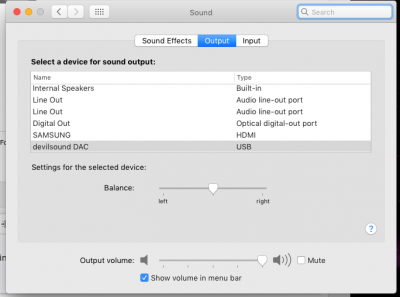
Iv run Multibeast in different ways. Trying to loose the multi-channel outputs to gain a working audio input.
Whats configured right now does not work. I have a second system that is identical at work and it too is configured the same way, not usable input for recording or a mic.
Drivers > Audio > Realtek > 100 series audio
Drivers > Audio > Realtek > ALC1150
Any ideas? I NEED a recording device for a mic and for monitoring/recording audio (music).

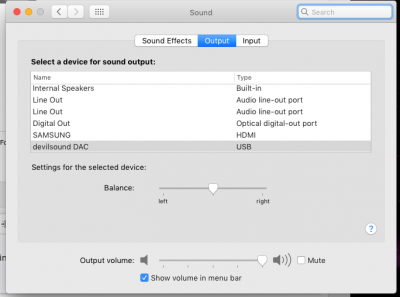
- Status
- Not open for further replies.
Copyright © 2010 - 2024 tonymacx86 LLC
