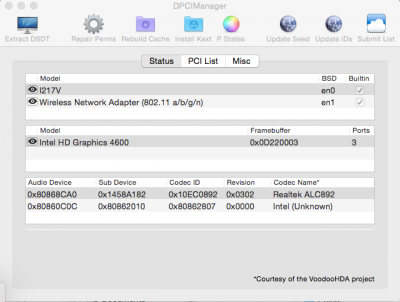- Joined
- Dec 4, 2010
- Messages
- 11
- Motherboard
- 10.10.2
- CPU
- i7
- Graphics
- GTX 760
- Mac
- Classic Mac
- Mobile Phone
Hi guys, audio on my new mboard is driving me crazy, hope someone could help me.
I had a perfectly working system, installed via osx virgin installation + multibeast, now my new system works except for audio.
Audio problem: no audio device
System info: osx 10.10.2 / gigabyte GA-Z97MX-gaming 5 rev 1, bios F4 / i7 4790K / evga gtx760
Procedure: virgin system installation + multibeast
I had a perfectly working system, installed via osx virgin installation + multibeast, now my new system works except for audio.
Audio problem: no audio device
System info: osx 10.10.2 / gigabyte GA-Z97MX-gaming 5 rev 1, bios F4 / i7 4790K / evga gtx760
Procedure: virgin system installation + multibeast