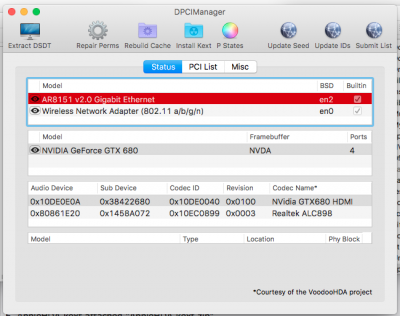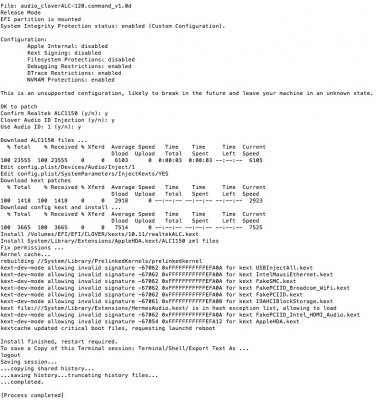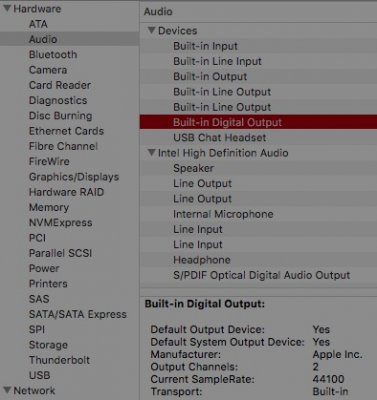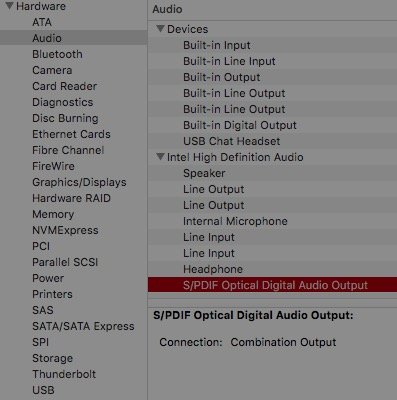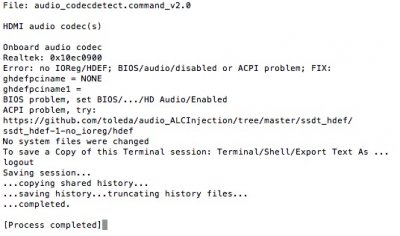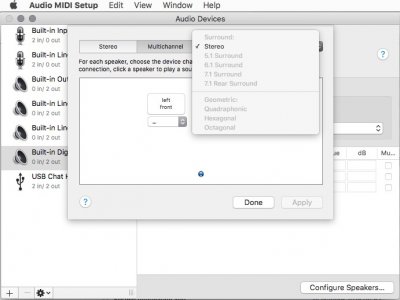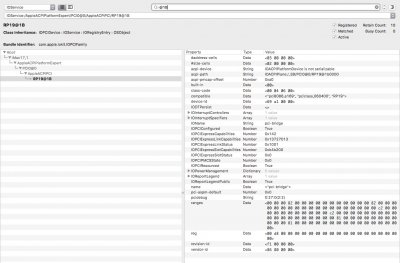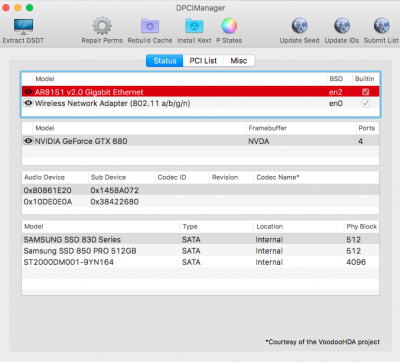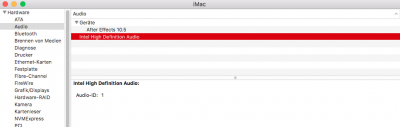Thanks toleda for that quick reply!
Are you using Clover in Legacy mode? If yes, why?
Indeed I am not using clover in legacy mode, I just didn't pay enough attention to the installer, sorry.
Now I installed the latest clover version and cleaned all the files.
Now if I am trying to reinstall the script II. version. I run into the no codec error. Though I didn't really know how to fix the damaged config.
Here are the files:
4. audiodetect attached "audiodetectOutput.txt"
5. IOReg output "RegistryOutput.ioreg"
6. AppleHDA "AppleHDA.kext.zip"
7. None present
8. Didn't found any when searching the console
9. "DPCIManager.png" "SystemInfo.png" (sry in German)
10. "cloverALC-120CommandOut.txt"
11. not installed
12. 1. "config.plist" (still damaged?) 2. "BootLog.txt" 3. not installed 4. not installed
I migrated in addition to the OS update to another drive (2. EFI drives currently installed)
I Hope these are the necessary infos and I hope I am doing it right!