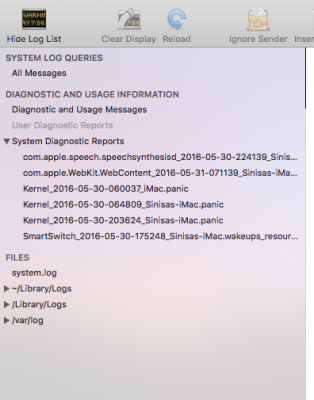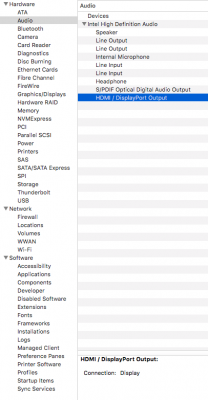- Joined
- Jun 16, 2013
- Messages
- 27
- Motherboard
- Homer
- CPU
- Intel i5 3750K
- Graphics
- GeForce GTX770
- Mobile Phone
Hi toleda, sorry the part you quoted wasn't clear, I typed it quite late. At some point when I first got the El Capitan upgrade working early in the weekd, I had run that script which got my sound working. At that point when I ran it, I did not capture that console output. Subsequent to that, I noticed that my audio was breaking after sleep so I attempted to fix it multiple wasy one of which was with a Kext from Multibeast 6.1 which has been working great all the way up to El Capitan. Not being able to get it to work I had extracted the AppleHDA.kext to my desktop for easier restoring.
I had restored my AppleHDA.kext from the El Capitan installer using the Pacifist walkthrough, however attempting to run the audio_cloverALC-110_v1.0r10.command returns that error I quoted above, I did not capture all of the output because it seems it gets stuck in a loop as it keeps incrementing KextsToPatch:5 the number on the end and doesn't stop unless I ctrl+c it.
I had also attempted to run MultiBeast with and without AppleHDA.kext being restored and although MultiBeast 8 completes, I don't get audio.
Is it possible that my cache is gone and needs to be rebuilt and that's why it's not patching correctly?
I had restored my AppleHDA.kext from the El Capitan installer using the Pacifist walkthrough, however attempting to run the audio_cloverALC-110_v1.0r10.command returns that error I quoted above, I did not capture all of the output because it seems it gets stuck in a loop as it keeps incrementing KextsToPatch:5 the number on the end and doesn't stop unless I ctrl+c it.
I had also attempted to run MultiBeast with and without AppleHDA.kext being restored and although MultiBeast 8 completes, I don't get audio.
Is it possible that my cache is gone and needs to be rebuilt and that's why it's not patching correctly?