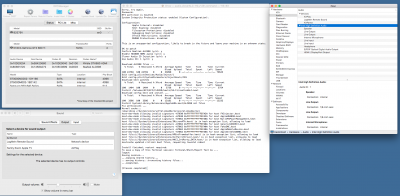- Joined
- Sep 1, 2014
- Messages
- 2,944
- Motherboard
- GA-H87N-WIFI
- CPU
- i7-4790S
- Graphics
- GT 740
- Mac
- Mobile Phone
toleda -- possibly another script issue. Everybody who pastes their output from a legacy mode run seems to have this line (volume name may vary):
cp: /Volumes/El Capitain/EFI/CLOVER//config-backup.plist: Permission denied
Not sure if it's the double-slash or something else causing the problem, and I'm not sure if it causes the script to fail or just the backup to not be written.
Someone else just said they were running the whole script as sudo. I wonder if the problem above is from running as sudo the first time and not-sudo the second time. Would make sense.