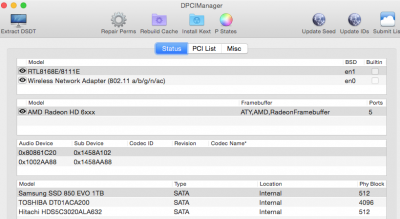Thanks immensely for this guide, toleda.
1. No audio devices appear in System Preferences>Sound regardless of ALC audio driver installed using MultiBeast 7.2.0. Z68X-UD5-B3 calls for ALC889, but a few other ALC___ drivers were attempted singly as well
Currently using toleda's edited AppleHDA.kext
2. Yosemite 10.10.2 / Z68X-UD5-B3 /BIOS F10 /i7 2600k 3.4 /Radeon HD 6870
3. Followed toleda's steps detailed in parts I. & III. of this thread & its offshoots as best I could:
http://www.tonymacx86.com/audio/143752-no-audio-devices-realtek-alc-applehda-guide.html#post886726
4. IOReg/File/Save a Copy As… = verified file attached: CMYos4.ioreg
5. System/Library/Extensions/AppleHDA.kext.zip attached (toleda edited version from MultiBeast 7.2.0
6. NA
7. Console/All Messages/kernel Sound Assertions - select/Save Selection As: log entry "kernel Sound Assertions" not present on Search
Screen shots:
8. DPCIManager/Status attached: DPCIManagerStatus.png
System Information/Hardware/Audio/Intel High Definition Audio (not Devices) not attached because no content in panel
9. NA
10. Extra/org.chameleon.Boot.plist attached
DPCIManager/Misc/Boot Log attached: DPCImgrbootlog.txt
~~~~~
Chimera 4.0.1
audio worked in OS X 10.7 using Voodoo for a couple years, so main board sound component appears okay