- Joined
- May 13, 2014
- Messages
- 51
- Motherboard
- GA-Z97X-SOC
- CPU
- i74790k
- Graphics
- GTX 650
- Mac
- Mobile Phone
I decided to go with bleeding-edge hardware.
i7-4790k
GA-Z97X-SOC (LAN - i217V, Sound - ALC1150, Video - HD4600)
G SKILL 16GB RAM per Gigabyte's approved memory list.
240GB Samsung EVO SSD
Made sure of the following BIOS settings:
M.I.T > XMP>Profile 1 (2133 Mhz)
BIOS Features>Vt-d>Disabled (yes the 4790k has vt-d, which is different from the 4770k, I checked Intel's specs and I have the option to Enable/Disable)
BIOS Features>Boot Mode Selection>Legacy
Peripherals>Initial Display Output>IGFX
Peripherals>Sata Mode Selection>AHCI
I installed 10.9.3, ran Multibeast (see screen capture below for settings), and also ran kextbeast to install the kext from this thread - -> http://www.tonymacx86.com/graphics/...phics-acceleration-9-series-motherboards.html
Here are two screen captures (top and bottom of screen) of the kernel panic or cpu panic that I get, and Multibeast settings.
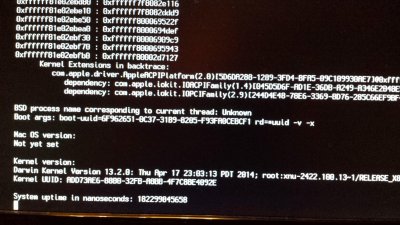
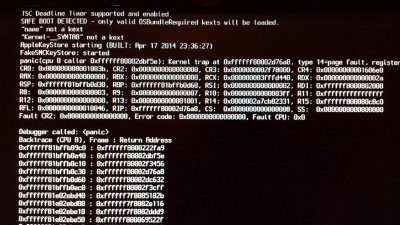
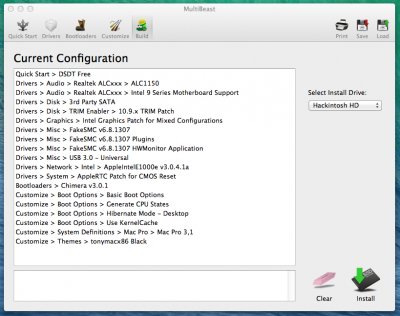
The above kernel/CPU panic (screen captures) is what I get using -v -x. If I try going straight in to the installation without any boot options, I get the same panic text with the Apple logo as we are used to seeing when the OS begins the boot process.
Any guidance would be appreciated.
i7-4790k
GA-Z97X-SOC (LAN - i217V, Sound - ALC1150, Video - HD4600)
G SKILL 16GB RAM per Gigabyte's approved memory list.
240GB Samsung EVO SSD
Made sure of the following BIOS settings:
M.I.T > XMP>Profile 1 (2133 Mhz)
BIOS Features>Vt-d>Disabled (yes the 4790k has vt-d, which is different from the 4770k, I checked Intel's specs and I have the option to Enable/Disable)
BIOS Features>Boot Mode Selection>Legacy
Peripherals>Initial Display Output>IGFX
Peripherals>Sata Mode Selection>AHCI
I installed 10.9.3, ran Multibeast (see screen capture below for settings), and also ran kextbeast to install the kext from this thread - -> http://www.tonymacx86.com/graphics/...phics-acceleration-9-series-motherboards.html
Here are two screen captures (top and bottom of screen) of the kernel panic or cpu panic that I get, and Multibeast settings.
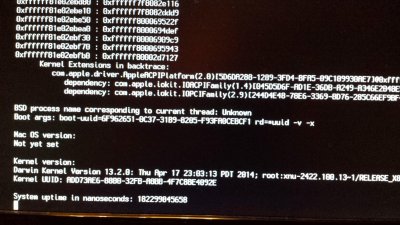
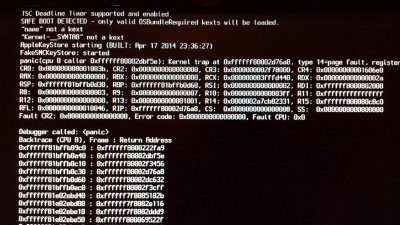
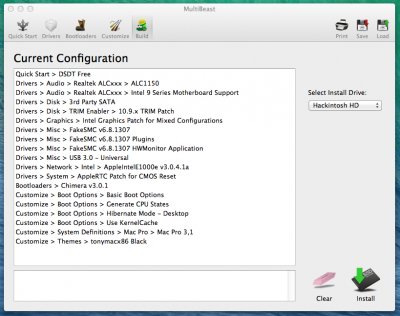
The above kernel/CPU panic (screen captures) is what I get using -v -x. If I try going straight in to the installation without any boot options, I get the same panic text with the Apple logo as we are used to seeing when the OS begins the boot process.
Any guidance would be appreciated.
