- Joined
- Nov 14, 2012
- Messages
- 49
- Motherboard
- ga-h77n-wifi
- CPU
- i5 3475s
- Graphics
- hd 4000
- Mac
- Classic Mac
- Mobile Phone
Components
Apple OS X Mountain Lion @ Mac Apps Store
http://www.apple.com/osx/
GIGABYTE GA-H77N-WIFI Motherboard
http://www.amazon.com/Gigabyte-1155-Intel-Motherboard-GA-H77N-WIFI/dp/B009JDTWVC
Intel I5-3475S
https://www.google.de/search?q=intel+i5+3475s&tbm=shop
(It appears to be really hard to get hold of this one, so the google shopping search should get you somewhere.)
SanDisk Extreme 120GB
http://www.amazon.com/SanDisk-Extreme-Gb-s2-5-Inch-Solid-SDSSDX-120G-G25/dp/B006EKJCWM
Western Digital Caviar Green 1TB
http://www.amazon.com/Western-Digital-Intellipower-Desktop-WD10EADS/dp/B001IEZX3G/
(Gosh, this thing is noisy. My ears hurt. I'll replace this bloody thing with something 2.5 inches...)
Hitachi Travelstar 5K1000 1TB
http://www.amazon.com/gp/product/B007Y4BOH8
(Default APM settings make clicking noise. You better go with Seagate or WD - even though Hitachi is part of WD.)
Sony 8x SATA Internal Slim DVD+/-RW Drive without Software, Black (AD-7760H-01)
http://www.newegg.ca/Product/Product.aspx?Item=N82E16827118067
Silverstone SG08B incl. 600w power supply
http://www.amazon.com/Silverstone-Aluminum-Mini-ITX-Certified-SG08B/dp/B006L6ZHEG
(The 180mm fan is not quite quiet. I need something else to put in there. Suggestions? 120mm will fit...)
Scythe Shuriken Rev. B
http://www.amazon.com/Scythe-Shuriken-Rev-B-SCSK-1100-Processor/dp/B002AIS97Q
Corsair Vengeance 16GB low profile
http://www.amazon.com/Corsair-Vengeance-Desktop-Memory-CML16GX3M2A1600C10/dp/B007TG8QRW
HP LP2475W
http://www.amazon.com/HP-LP2475w-24-inch-Widescreen-Monitor/dp/B001FS1LLI
Arctic K381 multimedia keyboard
http://www.amazon.com/Arctic-Cooling-Multimedia-Keyboard-KBACO-K3811-GBF01/dp/B0077INDCA
Logitech Premium Optical Wheel Mouse B58
http://www.newegg.com/Product/Product.aspx?Item=N82E16826104165
Comments
After using Windows for 14 years i bought my first MacBook Pro. I don't know what took me so long (besides money).
Well, because i am an occasional gamer and plan to go to a private lan party i needed something small and powerful.
This build is the result.
Setup
I just put everything together, disabled Intel's VT-d in the BIOS (else i would not get to the OS X installer) and installed Mountain Lion from an UniBeast USB stick.
MutliBeast 5.1.3

Sleep
Sleep just works OOB. Everything is turned off: fans, disks, external drives.
Auto Sleep
Auto sleep worked for some time.
After the system went to sleep as scheduled in the system preferences i could press a mouse button or any key on the keyboard and the system would wake up.
But: The keyboard would not work until i replugged it.
So, i tried another keyboard (Logitech G15) which worked - even after sleep.
But: Now that i've tried both keyboards auto sleep suddenly does not work anymore. This is stupid and drives me crazy. I even played back a SuperDuper copy (where auto sleep did work!) and it does not work anymore, either. I did not change anything in the BIOS.
No, PleaseSleep is not an option since it destroys the experience by forcing the mac to sleep even if i watch a movie.
Suggestions?
SpeedStep
During verbose boot (-v) darwin tells me it does not know the cpu. OS X appears to recognize it correctly.Itried verifying that OS X speed steps the cpu with the MSRDumper.kext method. It only got 2 p-states (x16, x32) which leaves me worried because i'm quite sure there should be more.
Imay need a proper SSDT but i am neither able nor willing to learn how to master this cryptic stuff.
HWMonitor shows the CPU scaling its speed (see update Mavericks Edition further down).
AirPlay
I did not test this up until now but i guess audio will work (as it does with similiar builds).
Video may work as long as i use the HD 4000 which supports Intel's QuickSync which is required for AirPlay Video to work. I did not properly test this.
Virtualization (VirtualBox & Co)
After loading the Optimized Defaults in the BIOS, Intel's Virtualization Technology (short: VT-x) was disabled.
To have the benefit of hardware virtualization i advise you to enable this.
HD 4000
For non-gamer activity this chip offers enough horse power. I even played Mafia II on it (under OS X with ~20-30 fps, i guess).
I think about putting a 560Ti or an HD 6850 in.
]i5 3475S
Why this CPU? Because it offers everything but the stupid overclocking crap nobody needs. And it has a TDP of only 65 watts. I love low TDP. There is no reason to have it higher. Going fully mobile would allow for even lower values but those chips are even harder to get.
Hardware Monitoring
Attention!
This one was tricky. To successfully install FakeSMC + HWMonitor you have to use MultiBeast 5.0.2!
Using 5.1.3 i could not find the OemSMBIOS.kext (which you have to delete) and the system would get stuck during boot with no kernel panic whatsoever. It'll just sit there doing nothing.
MultiBeast 6.2 for Mavericks does a better job (see update Mavericks Edition further down).
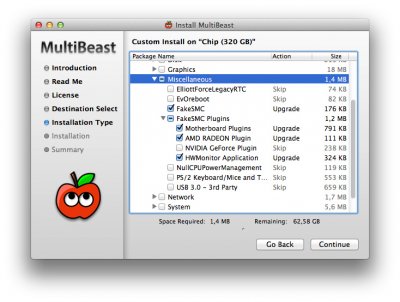
Conclusion
Anyone who can contribute to the auto sleep issue: Please put your thoughts below! I really need this to work flawlessly.
I've observed the community for about 1,5 years now. The available tooling is amazing as is this forum. Thanks to everyone involved.
However, I got used to the simplicity of the original Mac and I'm really bloody bothered by the above issues (Sleep, SpeedStep, AirPlay, Bluetooth, Wifi). Although the box has a really small foot print compared to the old server-sized pc's i built, combined with the monitor it takes up more space than an iMac and doesn't look as slick. Some may consider it quiet but i find it rather noisy.
As you might have guessed all this is the reason behind this build's name and my future motivation: never again.
The next thing I'll buy is a Mac which i put on my desk and turn it on.
Done.
Update 2012-12-11:
auto sleep is working again.
see http://www.tonymacx86.com/user-buil...7n-wifi-i5-3475s-hd-4000-16gb.html#post511259
Update 2013-02-17:
iStats Menu appears to prevent my rig from going to sleep. Also, after waking from sleep it lead my menu bar to freeze and not redraw and update interactive elements like the clock.
I disabled it and things work pretty fine. Most of the time it goes to sleep and wakes up just fine.
A month ago i replaced the hard drive with a Hitache Travelstar 5k1000.
It works and is quiet but makes clicking noises without custom APM settings. I guess this is result of some stupid fascist EU energy guide lines.
Update 2014-03-14 Mavericks Edition
A few weeks ago i finally managed to do a fresh install of 10.9 Mavericks. Using UniBeast the installation went smoothly.
Previously, I never got the FakeSMC plugins to work -- the machine would just hang during boot. With MultiBeast 6.2 however, FakeSMC + plugins + HWMonitor installed successfully and work really nicely:
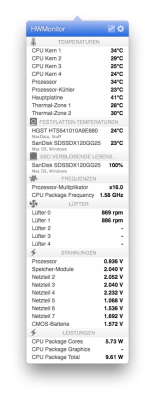
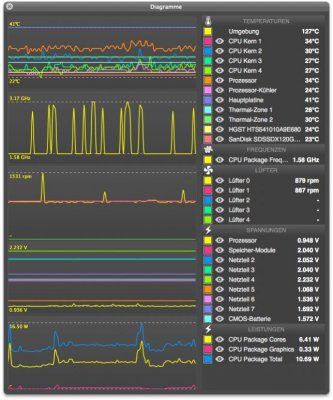
I started with the following MultiBeast settings (adding FakeSMC plugins and iMac system definition later):
Drivers -> Disk -> 3rd Party SATA
Drivers -> Misc -> FakeSMC v6.0.1123
Drivers -> System -> AppleRTC Patch for CMOS Reset
Bootloaders -> Chimera v2.2.1
Customize -> Boot Options -> Basic Boot Options
Customize -> Boot Options -> Generate CPU States
Customize -> Boot Options -> Hibernate Mode - Desktop
Customize -> Boot Options -> Use KernelCache
Customize -> System Definition -> Mac Pro -> Mac Pro 3,1
Customize -> Themes -> tonymacx86 Black
Sleep and Auto Sleep worked OOB and iMessage refusing to login has finally been resolved with invaluable tips from this community.
Also, I can confirm SpeedStep to be working courtesy of HWMonitor. A wonderful piece of software.
Again, thanks to everybody involved.
Update 2015-12-18 El Capitan Edition
Installing El Capitan via UniBeast was easy. Running MultiBeast 8.0.1 with default recommended settings was easy, too. I only had to change the system definition from mac3,1 to imac13,2 or audio would be lost after wake from sleep. Everything else appears to be working (except the hardware limitations from above). Even restoring from Time Machine worked flawlessly and properly brought back my Legacy FileVault home volume (Just don't forget to remove the old restored kernel extensions before rebooting). Thanks to Clover, everything iCloud (iMessage, Face Time, Drive) works as well.
I call this the easiest setup/upgrade ever.
Apple OS X Mountain Lion @ Mac Apps Store
http://www.apple.com/osx/
GIGABYTE GA-H77N-WIFI Motherboard
http://www.amazon.com/Gigabyte-1155-Intel-Motherboard-GA-H77N-WIFI/dp/B009JDTWVC
Intel I5-3475S
https://www.google.de/search?q=intel+i5+3475s&tbm=shop
(It appears to be really hard to get hold of this one, so the google shopping search should get you somewhere.)
SanDisk Extreme 120GB
http://www.amazon.com/SanDisk-Extreme-Gb-s2-5-Inch-Solid-SDSSDX-120G-G25/dp/B006EKJCWM
Western Digital Caviar Green 1TB
http://www.amazon.com/Western-Digital-Intellipower-Desktop-WD10EADS/dp/B001IEZX3G/
(Gosh, this thing is noisy. My ears hurt. I'll replace this bloody thing with something 2.5 inches...)
Hitachi Travelstar 5K1000 1TB
http://www.amazon.com/gp/product/B007Y4BOH8
(Default APM settings make clicking noise. You better go with Seagate or WD - even though Hitachi is part of WD.)
Sony 8x SATA Internal Slim DVD+/-RW Drive without Software, Black (AD-7760H-01)
http://www.newegg.ca/Product/Product.aspx?Item=N82E16827118067
Silverstone SG08B incl. 600w power supply
http://www.amazon.com/Silverstone-Aluminum-Mini-ITX-Certified-SG08B/dp/B006L6ZHEG
(The 180mm fan is not quite quiet. I need something else to put in there. Suggestions? 120mm will fit...)
Scythe Shuriken Rev. B
http://www.amazon.com/Scythe-Shuriken-Rev-B-SCSK-1100-Processor/dp/B002AIS97Q
Corsair Vengeance 16GB low profile
http://www.amazon.com/Corsair-Vengeance-Desktop-Memory-CML16GX3M2A1600C10/dp/B007TG8QRW
HP LP2475W
http://www.amazon.com/HP-LP2475w-24-inch-Widescreen-Monitor/dp/B001FS1LLI
Arctic K381 multimedia keyboard
http://www.amazon.com/Arctic-Cooling-Multimedia-Keyboard-KBACO-K3811-GBF01/dp/B0077INDCA
Logitech Premium Optical Wheel Mouse B58
http://www.newegg.com/Product/Product.aspx?Item=N82E16826104165
Comments
After using Windows for 14 years i bought my first MacBook Pro. I don't know what took me so long (besides money).
Well, because i am an occasional gamer and plan to go to a private lan party i needed something small and powerful.
This build is the result.
Setup
I just put everything together, disabled Intel's VT-d in the BIOS (else i would not get to the OS X installer) and installed Mountain Lion from an UniBeast USB stick.
- The on-board wifi/bluetooth card does not work oob. The bluetooth module is being detected, though, and did see my iPhone once but would not connect to it.
- After intallation i ran MultiBeast (see below) after which everything worked great including the HD 4000 without further ado.
- Adding
toCode:
Graphics Mode = 1920x1200x32i got the benefit of native resolution during chimera and OS X boot screen.Code:/Extra/org.chameleon.Boot.plist - Sleep works and auto sleep was (see below) working oob.
MutliBeast 5.1.3

Sleep
Sleep just works OOB. Everything is turned off: fans, disks, external drives.
Auto Sleep
Auto sleep worked for some time.
After the system went to sleep as scheduled in the system preferences i could press a mouse button or any key on the keyboard and the system would wake up.
But: The keyboard would not work until i replugged it.
So, i tried another keyboard (Logitech G15) which worked - even after sleep.
But: Now that i've tried both keyboards auto sleep suddenly does not work anymore. This is stupid and drives me crazy. I even played back a SuperDuper copy (where auto sleep did work!) and it does not work anymore, either. I did not change anything in the BIOS.
No, PleaseSleep is not an option since it destroys the experience by forcing the mac to sleep even if i watch a movie.
Suggestions?
SpeedStep
During verbose boot (-v) darwin tells me it does not know the cpu. OS X appears to recognize it correctly.Itried verifying that OS X speed steps the cpu with the MSRDumper.kext method. It only got 2 p-states (x16, x32) which leaves me worried because i'm quite sure there should be more.
Imay need a proper SSDT but i am neither able nor willing to learn how to master this cryptic stuff.
HWMonitor shows the CPU scaling its speed (see update Mavericks Edition further down).
AirPlay
I did not test this up until now but i guess audio will work (as it does with similiar builds).
Video may work as long as i use the HD 4000 which supports Intel's QuickSync which is required for AirPlay Video to work. I did not properly test this.
Virtualization (VirtualBox & Co)
After loading the Optimized Defaults in the BIOS, Intel's Virtualization Technology (short: VT-x) was disabled.
To have the benefit of hardware virtualization i advise you to enable this.
HD 4000
For non-gamer activity this chip offers enough horse power. I even played Mafia II on it (under OS X with ~20-30 fps, i guess).
I think about putting a 560Ti or an HD 6850 in.
]i5 3475S
Why this CPU? Because it offers everything but the stupid overclocking crap nobody needs. And it has a TDP of only 65 watts. I love low TDP. There is no reason to have it higher. Going fully mobile would allow for even lower values but those chips are even harder to get.
Hardware Monitoring
Attention!
This one was tricky. To successfully install FakeSMC + HWMonitor you have to use MultiBeast 5.0.2!
Using 5.1.3 i could not find the OemSMBIOS.kext (which you have to delete) and the system would get stuck during boot with no kernel panic whatsoever. It'll just sit there doing nothing.
MultiBeast 6.2 for Mavericks does a better job (see update Mavericks Edition further down).
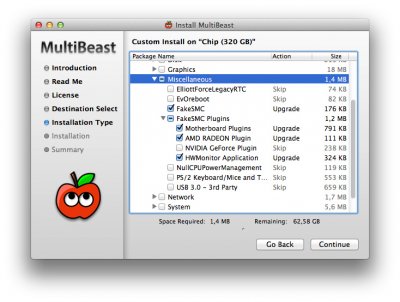
Conclusion
Anyone who can contribute to the auto sleep issue: Please put your thoughts below! I really need this to work flawlessly.
I've observed the community for about 1,5 years now. The available tooling is amazing as is this forum. Thanks to everyone involved.
However, I got used to the simplicity of the original Mac and I'm really bloody bothered by the above issues (Sleep, SpeedStep, AirPlay, Bluetooth, Wifi). Although the box has a really small foot print compared to the old server-sized pc's i built, combined with the monitor it takes up more space than an iMac and doesn't look as slick. Some may consider it quiet but i find it rather noisy.
As you might have guessed all this is the reason behind this build's name and my future motivation: never again.
The next thing I'll buy is a Mac which i put on my desk and turn it on.
Done.
Update 2012-12-11:
auto sleep is working again.
see http://www.tonymacx86.com/user-buil...7n-wifi-i5-3475s-hd-4000-16gb.html#post511259
Update 2013-02-17:
iStats Menu appears to prevent my rig from going to sleep. Also, after waking from sleep it lead my menu bar to freeze and not redraw and update interactive elements like the clock.
I disabled it and things work pretty fine. Most of the time it goes to sleep and wakes up just fine.
A month ago i replaced the hard drive with a Hitache Travelstar 5k1000.
It works and is quiet but makes clicking noises without custom APM settings. I guess this is result of some stupid fascist EU energy guide lines.
Update 2014-03-14 Mavericks Edition
A few weeks ago i finally managed to do a fresh install of 10.9 Mavericks. Using UniBeast the installation went smoothly.
Previously, I never got the FakeSMC plugins to work -- the machine would just hang during boot. With MultiBeast 6.2 however, FakeSMC + plugins + HWMonitor installed successfully and work really nicely:
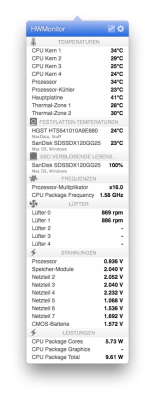
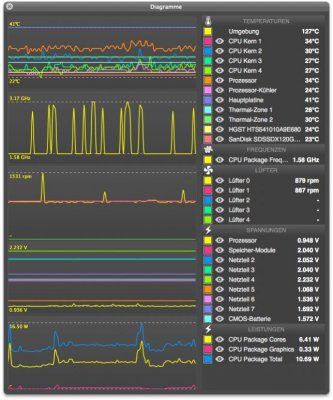
I started with the following MultiBeast settings (adding FakeSMC plugins and iMac system definition later):
Drivers -> Disk -> 3rd Party SATA
Drivers -> Misc -> FakeSMC v6.0.1123
Drivers -> System -> AppleRTC Patch for CMOS Reset
Bootloaders -> Chimera v2.2.1
Customize -> Boot Options -> Basic Boot Options
Customize -> Boot Options -> Generate CPU States
Customize -> Boot Options -> Hibernate Mode - Desktop
Customize -> Boot Options -> Use KernelCache
Customize -> System Definition -> Mac Pro -> Mac Pro 3,1
Customize -> Themes -> tonymacx86 Black
Sleep and Auto Sleep worked OOB and iMessage refusing to login has finally been resolved with invaluable tips from this community.
Also, I can confirm SpeedStep to be working courtesy of HWMonitor. A wonderful piece of software.
Again, thanks to everybody involved.
Update 2015-12-18 El Capitan Edition
Installing El Capitan via UniBeast was easy. Running MultiBeast 8.0.1 with default recommended settings was easy, too. I only had to change the system definition from mac3,1 to imac13,2 or audio would be lost after wake from sleep. Everything else appears to be working (except the hardware limitations from above). Even restoring from Time Machine worked flawlessly and properly brought back my Legacy FileVault home volume (Just don't forget to remove the old restored kernel extensions before rebooting). Thanks to Clover, everything iCloud (iMessage, Face Time, Drive) works as well.
I call this the easiest setup/upgrade ever.

