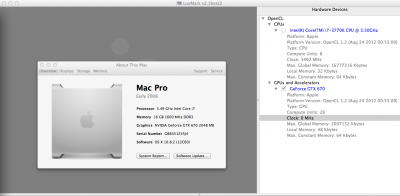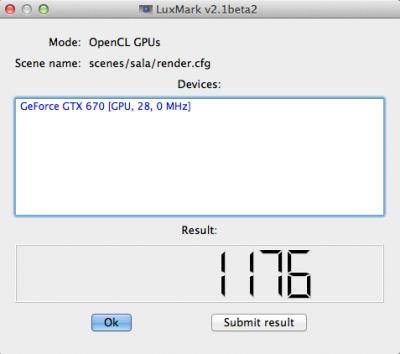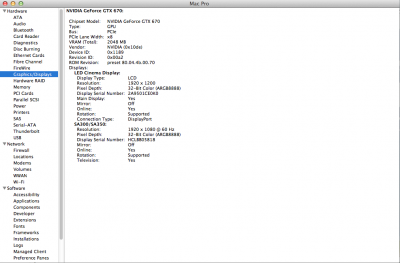- Joined
- Nov 17, 2011
- Messages
- 107
- Motherboard
- Hackintosh
- CPU
- i7-3770k
- Graphics
- 2x EVGA GTX 680 FTW LE
- Mac
- Classic Mac
- Mobile Phone
Need some help with my GTX 670, Please!
Hey guys just recently i have noticed since i upgraded my GPU from a Radeon HD 6850 to an EVGA GTX 670 FTW Edition. That in OS X, starcraft 2 lags like a champ.
I have already removed all the ATI Radeon strings from boot.plist i.e AtiPorts=4, Duckweed framebuffer etc. I set it to GraphicsEnabler=No as well. Im attaching a few screen shots.
I ran LuxMark v2.1beta2 GPU benchmark, and it doesnt show the clock speed of the GFX card, i have full acceleration...and i applied the patch from multibeast 5.2.1: Drivers -> Graphics -> Nvidia Fermi -> >2GB OpenCL Patch -> 10.8.0+ OpenCL Patch
Iv also installed the latest Nvidia CUDA drivers and Official drivers from Nvidia: http://www.tonymacx86.com/257-nvidia-releases-mountain-lion-10-8-2-graphics-drivers.html
Based on my LuxMark Score, it seems like the card is working just fine? But i have set the gfx settings in starcraft 2 to medium, and it still lags pretty bad.
And i'm not sure why in system report the card shows up as a x8 PCIe Lane Width
Any Recommendations? Is there something else i need to install from multibeast? Thanks in advance.
Hey guys just recently i have noticed since i upgraded my GPU from a Radeon HD 6850 to an EVGA GTX 670 FTW Edition. That in OS X, starcraft 2 lags like a champ.
I have already removed all the ATI Radeon strings from boot.plist i.e AtiPorts=4, Duckweed framebuffer etc. I set it to GraphicsEnabler=No as well. Im attaching a few screen shots.
I ran LuxMark v2.1beta2 GPU benchmark, and it doesnt show the clock speed of the GFX card, i have full acceleration...and i applied the patch from multibeast 5.2.1: Drivers -> Graphics -> Nvidia Fermi -> >2GB OpenCL Patch -> 10.8.0+ OpenCL Patch
Iv also installed the latest Nvidia CUDA drivers and Official drivers from Nvidia: http://www.tonymacx86.com/257-nvidia-releases-mountain-lion-10-8-2-graphics-drivers.html
Based on my LuxMark Score, it seems like the card is working just fine? But i have set the gfx settings in starcraft 2 to medium, and it still lags pretty bad.
And i'm not sure why in system report the card shows up as a x8 PCIe Lane Width
Any Recommendations? Is there something else i need to install from multibeast? Thanks in advance.