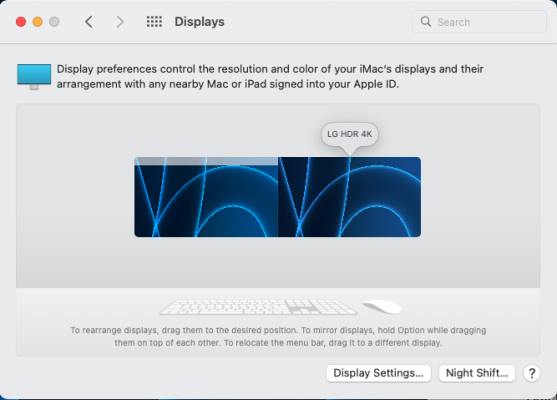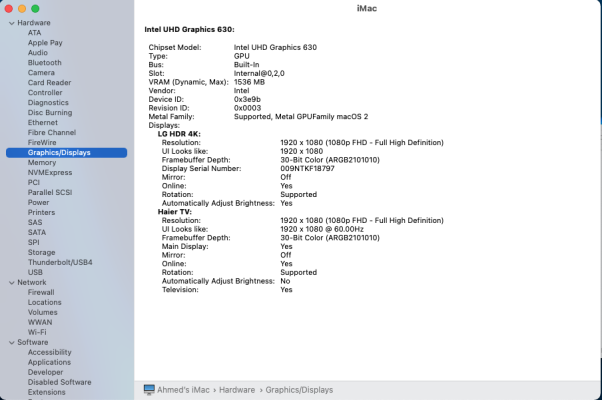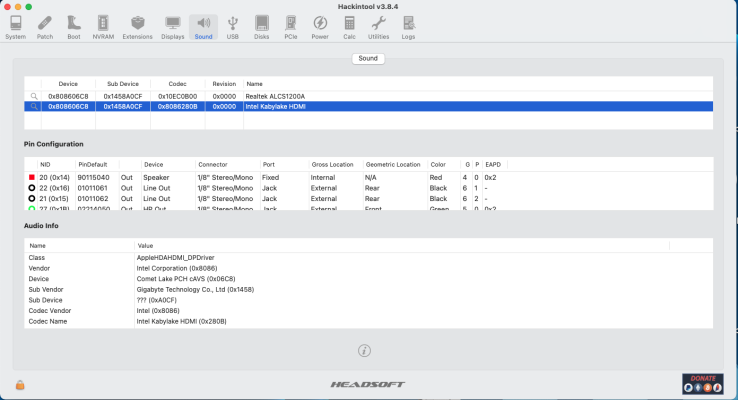- Joined
- Mar 12, 2013
- Messages
- 16
- Motherboard
- Gigabyte Z490 Aorus Elite AC
- CPU
- i3-10100
- Graphics
- UHD 630
- Mac
- Mobile Phone
Yes. Adding the boot-arg worked and now have HDMI sound, but every time I reboot I need to unplug and replug my cable.Oh sorry, I forgot to mention that my mine only works with the boot-arg; agdpmod=pikera
P.S. don't include that last key line, I left that there by mistake. Hopefully you already knew that though.View attachment 538853
Thank you very much for your help