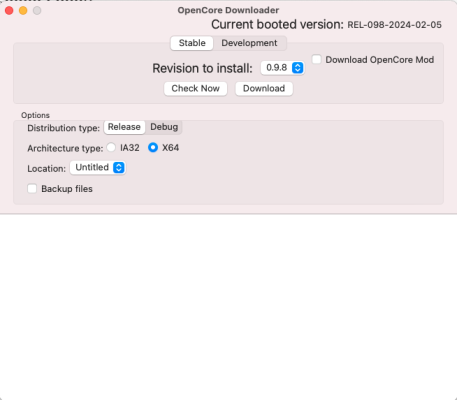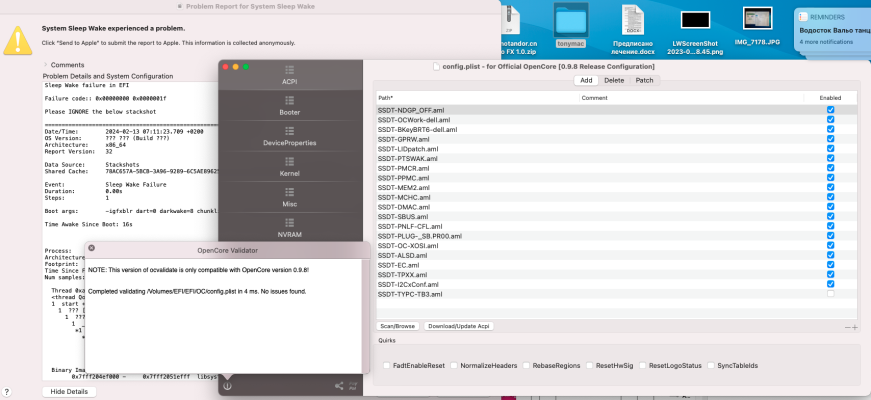- Joined
- Oct 30, 2012
- Messages
- 83
- Motherboard
- DELL G3 3779
- CPU
- i5-8300H / HM470
- Graphics
- HD630
- Mac
- Mobile Phone
Hello, Feartech
I want to ask for your help again. My system stopped shutting down and sleeping/waking correctly.
What I did - I updated Open Core to the latest version and all kext files. I then tried on another external drive to install Ventura, but EFI did not work on Ventura (my system booted normally with the "new" EFI). So I used Simple on my Coffee Lake system and installed the new version.
I then removed the external drive and rebooted from my internal drive. My "old" system boots normally, works as before, but these two things stopped working properly. When I select shut down the screen turns off but the computer continues to work. When the computer is asleep and I want to wake it up, the same thing happens - the computer wakes up, but the screen remains black.
I tried and restored the old EFI folder that I had saved, but to no avail.
What went wrong?
I want to ask for your help again. My system stopped shutting down and sleeping/waking correctly.
What I did - I updated Open Core to the latest version and all kext files. I then tried on another external drive to install Ventura, but EFI did not work on Ventura (my system booted normally with the "new" EFI). So I used Simple on my Coffee Lake system and installed the new version.
I then removed the external drive and rebooted from my internal drive. My "old" system boots normally, works as before, but these two things stopped working properly. When I select shut down the screen turns off but the computer continues to work. When the computer is asleep and I want to wake it up, the same thing happens - the computer wakes up, but the screen remains black.
I tried and restored the old EFI folder that I had saved, but to no avail.
What went wrong?