- Joined
- Jul 25, 2011
- Messages
- 28
- Motherboard
- Gigabyte GA-Z68A-D3H-B3
- CPU
- Intel Core i5-2500K Sandy Bridge
- Graphics
- Nvidia GTX 960
- Mac
- Classic Mac
- Mobile Phone
Hello all. I have a fully working El Capitan installation with Clover as my boot loader. From the Sierra install guides I have read, they say I should just be able to upgrade to Sierra, but it is not working for me. I am hoping someone can point me in the right direction. My pertinent hardware information is below, and I have attached some screenshots for reference.
Gigabyte GA-Z68A-D3H-B3
Intel Core i5-2500K Sandy ridge
Nvidia GTX 960
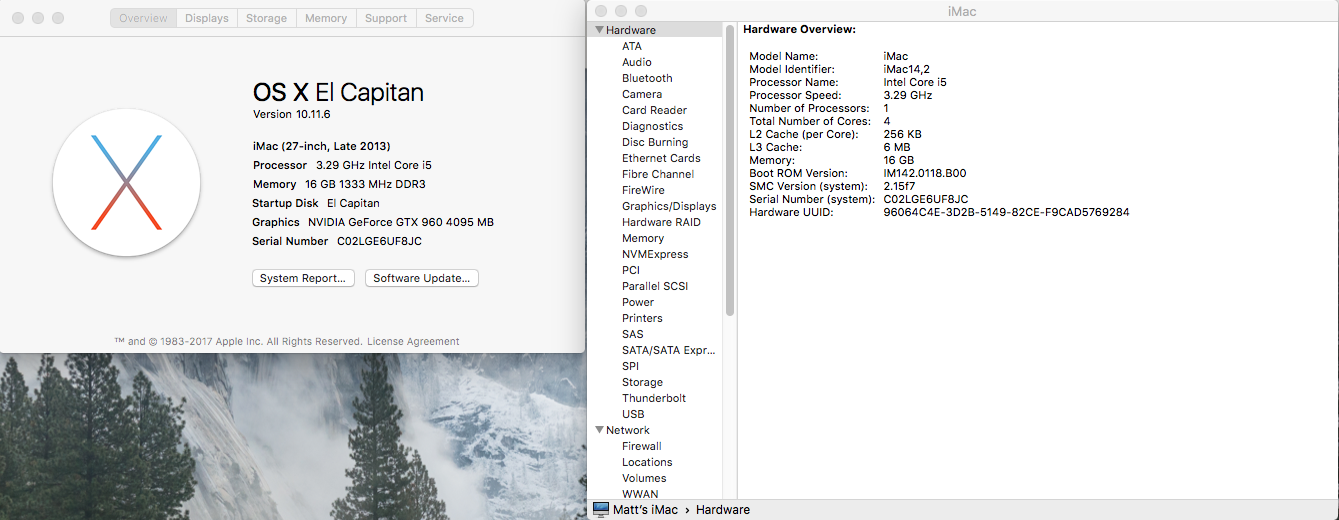

Gigabyte GA-Z68A-D3H-B3
Intel Core i5-2500K Sandy ridge
Nvidia GTX 960
Last edited:

