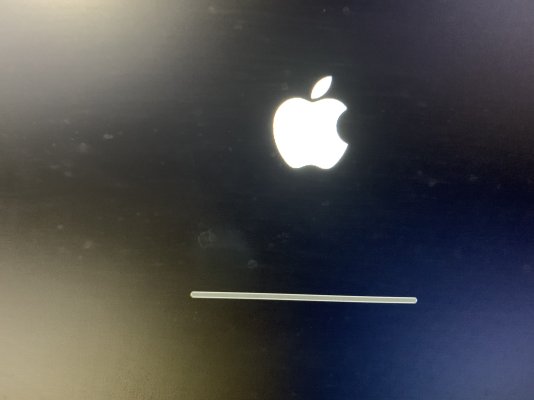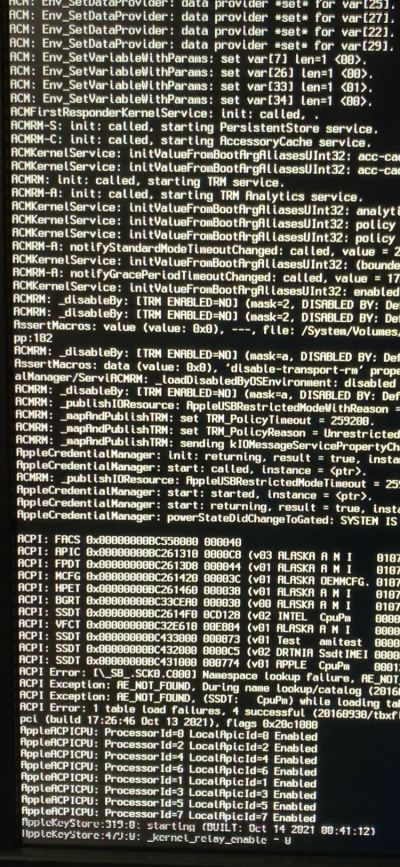- Joined
- May 4, 2014
- Messages
- 7
- Motherboard
- Asus Rampage IV Formula X79
- CPU
- i7-3820
- Graphics
- RX 580
- Mac
- Mobile Phone
Hi,
my build:
Motherboard: Asus Rampage IV Formula
Processor: Intel Core i7-3820
Graphics: Radeon RX 580
Ram: Kingston 32GB
SSD: Crucial 240GB
I've been using macOS Big Sur with OpenCore 0.6.6 and manage to upgrade to 0.7.2 but when trying to install macOS Monterrey, OpenCore update is required. I tried to create a new config.plist with OC_Gen-X but every time the program crashes and I do not understand why. Here is the report and my working config.plist
I will appreciate if somebody can help me to solve this issue.
Thank You!
my build:
Motherboard: Asus Rampage IV Formula
Processor: Intel Core i7-3820
Graphics: Radeon RX 580
Ram: Kingston 32GB
SSD: Crucial 240GB
I've been using macOS Big Sur with OpenCore 0.6.6 and manage to upgrade to 0.7.2 but when trying to install macOS Monterrey, OpenCore update is required. I tried to create a new config.plist with OC_Gen-X but every time the program crashes and I do not understand why. Here is the report and my working config.plist
I will appreciate if somebody can help me to solve this issue.
Thank You!