- Joined
- Nov 23, 2018
- Messages
- 4
- Motherboard
- LENOVO THINKPAD W530-Clover
- CPU
- i7-3940XM/QM77
- Graphics
- HD4000 & Quadro K2000M / 1600 x 900
- Mobile Phone
Hi everyone and Rehabman, i am new here. i've been following and reading through this website almost a month now and i tried my best not asking and looking answers through everyone else (and threads) hoping not too clueless when i then ask some questions like now.
I've been following Rehabman's guide in building clover very thoroughly. not even missed a single step in building clover usb installer. before i go to problems and question, here's my spec (hope it may helpful to help me):
LENOVO Thinkpad W530
UEFI BJOS: G5ETB3WW (2.73)
machine type model: 2447H18
i7-3940XM
RAM 12GB (3 x 4GB 1600mhz)
HD4000 x Quadro K2000M (Optimus)
Screen 1600 x 900
I've been built the EFI exactly like the rehabman guide, also KEXT with the same rehabman did (except change the realtek to intel mausi driver kext). using rehabman's clover latest.
the problem is. after booting clover and press space, the default boot args are disable KASLR (slide = 0) and Set Nvidia to VESA (nv_disable=1). i only turn on verbose mode to see what happens during booting. and the result is:
Error loading kernel cache (0x9)
then i change the boot args to uncheck "disable kaslr" and check "don't reboot on panic", here's the result:
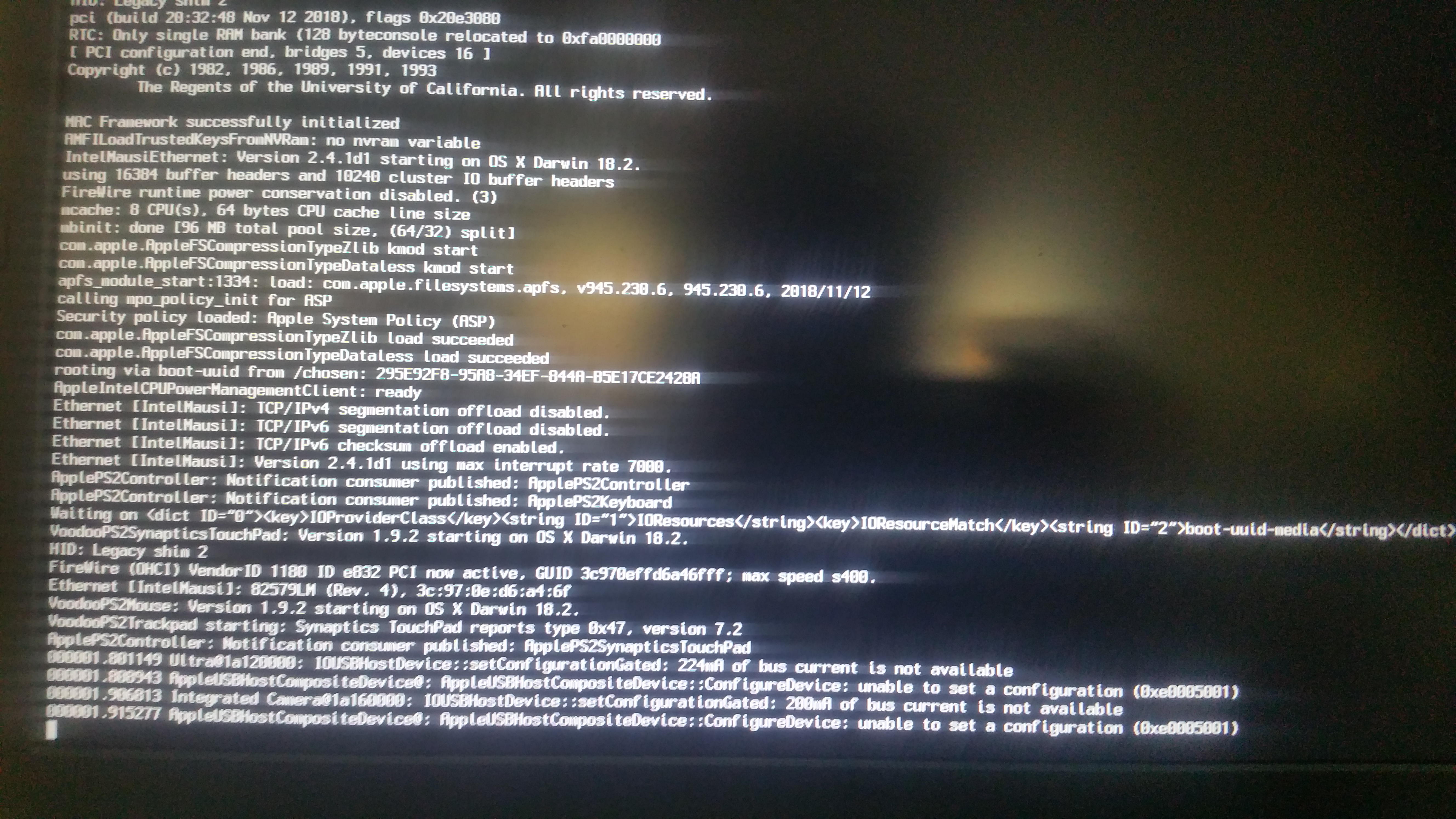
it stays like that for a minute or two then the "forbidden" logo pops up like this:

it stays like that with most font scrambled (only the numbers is still readable) for 1 minute then it give speedy lots of messages and panic messages that ended like this:

for more info:
i've used the rehabman config.plist hd4000 1600x900 and modify the plist using plist editor to change "ig-platformid to 0x01660004" and remove the hashtag in front of its arg to enable it.
disable the nvidia via bios to only using integrated gfx hd4000 didn't help and still end up like nv_disabled = 1.
======
Please help me what should i do to fix it. thanks a lot
I've been following Rehabman's guide in building clover very thoroughly. not even missed a single step in building clover usb installer. before i go to problems and question, here's my spec (hope it may helpful to help me):
LENOVO Thinkpad W530
UEFI BJOS: G5ETB3WW (2.73)
machine type model: 2447H18
i7-3940XM
RAM 12GB (3 x 4GB 1600mhz)
HD4000 x Quadro K2000M (Optimus)
Screen 1600 x 900
I've been built the EFI exactly like the rehabman guide, also KEXT with the same rehabman did (except change the realtek to intel mausi driver kext). using rehabman's clover latest.
the problem is. after booting clover and press space, the default boot args are disable KASLR (slide = 0) and Set Nvidia to VESA (nv_disable=1). i only turn on verbose mode to see what happens during booting. and the result is:
Error loading kernel cache (0x9)
then i change the boot args to uncheck "disable kaslr" and check "don't reboot on panic", here's the result:
it stays like that for a minute or two then the "forbidden" logo pops up like this:
it stays like that with most font scrambled (only the numbers is still readable) for 1 minute then it give speedy lots of messages and panic messages that ended like this:
for more info:
i've used the rehabman config.plist hd4000 1600x900 and modify the plist using plist editor to change "ig-platformid to 0x01660004" and remove the hashtag in front of its arg to enable it.
disable the nvidia via bios to only using integrated gfx hd4000 didn't help and still end up like nv_disabled = 1.
======
Please help me what should i do to fix it. thanks a lot
