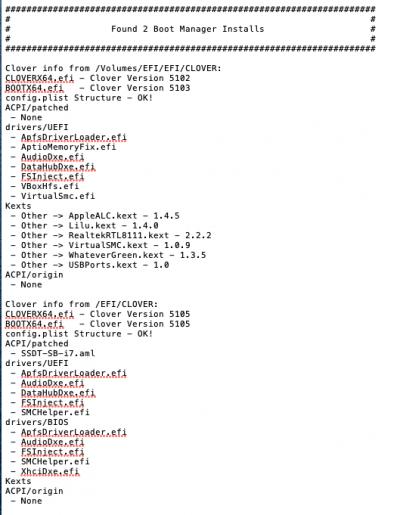- Joined
- Mar 27, 2011
- Messages
- 33
- Motherboard
- Gigabyte Z68MX-UD2H-Clover
- CPU
- i7-2600K
- Graphics
- RX 580
Hi there!
I am trying to make a generic Bluetooth adapater work under Catalina. The bluetooth adapters recommended in the buyer's guide are not available in my country, so instead I bought this one which was advertised to work on macs.


When I plugged it without any modifications, nothing showed up under bluetooth in System Information, but it did show up in USB devices:

I managed for macOS to recognize it as Bluetooth by installing BrcmPatchRAM3.kext, BrcmNonPatchRAM2.kext, BrcmFirmwareRepo.kext and BrcmBluetoothInjector.kext (with the product and vendor IDs aded to tthe Info.plist) in L/E. I got the same result by only adding the vendor and product ID to the Info.plist in the BroadcomBluetoothHostControllerUSBTransport.kext contained in IOBluetoothFamily.kext in S/L/E, and also by copying all the IOKitPersonalities from BrcmBluetoothInjector.kext into BrcmFirmwareRepo.kext and removing BrcmBluetoothInjector.kext (this is my current config).
In all these cases this shows up in System Information:

I can access the Bluetooth control panel (though it takes a while for it to load), and it correctly finds my bluetooth devices but it fails to connect to any of them. The next time after I reboot Bluetooth is no longer available (icon appears crossed out in the menu bar), but it comes back if I unplug and replug the adapter.
The adapter works properly in windows.
I'm attaching my troubleshooting info.
¿Do you think you could give me any pointers on what to try? I assume that since my devices actually show up, compatibilty should be possible?
Thank you all very much,
I am trying to make a generic Bluetooth adapater work under Catalina. The bluetooth adapters recommended in the buyer's guide are not available in my country, so instead I bought this one which was advertised to work on macs.
When I plugged it without any modifications, nothing showed up under bluetooth in System Information, but it did show up in USB devices:
I managed for macOS to recognize it as Bluetooth by installing BrcmPatchRAM3.kext, BrcmNonPatchRAM2.kext, BrcmFirmwareRepo.kext and BrcmBluetoothInjector.kext (with the product and vendor IDs aded to tthe Info.plist) in L/E. I got the same result by only adding the vendor and product ID to the Info.plist in the BroadcomBluetoothHostControllerUSBTransport.kext contained in IOBluetoothFamily.kext in S/L/E, and also by copying all the IOKitPersonalities from BrcmBluetoothInjector.kext into BrcmFirmwareRepo.kext and removing BrcmBluetoothInjector.kext (this is my current config).
In all these cases this shows up in System Information:
I can access the Bluetooth control panel (though it takes a while for it to load), and it correctly finds my bluetooth devices but it fails to connect to any of them. The next time after I reboot Bluetooth is no longer available (icon appears crossed out in the menu bar), but it comes back if I unplug and replug the adapter.
The adapter works properly in windows.
I'm attaching my troubleshooting info.
¿Do you think you could give me any pointers on what to try? I assume that since my devices actually show up, compatibilty should be possible?
Thank you all very much,