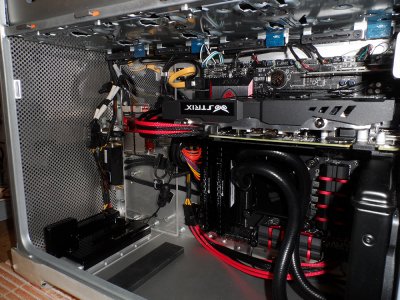- Joined
- Feb 28, 2015
- Messages
- 131
- Motherboard
- MSI Z97M Gaming
- CPU
- i7 4790K
- Graphics
- GTX960
- Mac
- Mobile Phone
Just in the middle of a Mac Pro mod at the moment so I thought I would share.
Components:
New Apple Mac Pro Empty Case (lucky fleabay find)
MSI Z97M Gaming Motherboard
Intel Core i7 4790K s1150 CPU
16Gb Corsair RAM
Asus Strix GTX960 2Gb Graphics Card
Corsair CX600 PSU
Corsair H60 CPU Water Cooler
500Gb Samsung EVO SSD
1Tb Western Digital HDD
DVD RW
Apple BCM94360CD BT4.0 / WiFi Card With PCI-E Adaptor
3 Noctua 120mm Case Fans
Lycom ST-187 Dual SFF8088 – SFF8087 SAS Converter Board
SAS SF8088 – 4 SATA Cable
NewerTech AdaptorDrive 2.5” – 3.5” Drive Converter
Apple Wireless BT Keyboard & Mouse

(some items not pictured as they have not yet turned up)
I was lucky to come across a NEW unused Mac Pro Case on fleabay which still had it's protective plastic film attached so I snapped it up for the asking price of 35GBP.
For this conversion I decided to purchase several parts from David at The Laser Hive. A front panel conversion, mATX motherboard tray and a low 120 backplate. The parts are of great quality and very well manufactured (shameless plug for David)
So my first job was to fit the LH parts.






L to R: Rear of case cut ready for rear 120 panel: Supplied template used to mark where to cut for front panel conversion: Front panel fitted: Rear of front panel conversion (not fully tightened): Rear 120 now fitted: Inside showing motherboard tray with a faulty mATX board fitted to test fit.
More to follow......................
Components:
New Apple Mac Pro Empty Case (lucky fleabay find)
MSI Z97M Gaming Motherboard
Intel Core i7 4790K s1150 CPU
16Gb Corsair RAM
Asus Strix GTX960 2Gb Graphics Card
Corsair CX600 PSU
Corsair H60 CPU Water Cooler
500Gb Samsung EVO SSD
1Tb Western Digital HDD
DVD RW
Apple BCM94360CD BT4.0 / WiFi Card With PCI-E Adaptor
3 Noctua 120mm Case Fans
Lycom ST-187 Dual SFF8088 – SFF8087 SAS Converter Board
SAS SF8088 – 4 SATA Cable
NewerTech AdaptorDrive 2.5” – 3.5” Drive Converter
Apple Wireless BT Keyboard & Mouse

(some items not pictured as they have not yet turned up)
I was lucky to come across a NEW unused Mac Pro Case on fleabay which still had it's protective plastic film attached so I snapped it up for the asking price of 35GBP.
For this conversion I decided to purchase several parts from David at The Laser Hive. A front panel conversion, mATX motherboard tray and a low 120 backplate. The parts are of great quality and very well manufactured (shameless plug for David)
So my first job was to fit the LH parts.






L to R: Rear of case cut ready for rear 120 panel: Supplied template used to mark where to cut for front panel conversion: Front panel fitted: Rear of front panel conversion (not fully tightened): Rear 120 now fitted: Inside showing motherboard tray with a faulty mATX board fitted to test fit.
More to follow......................