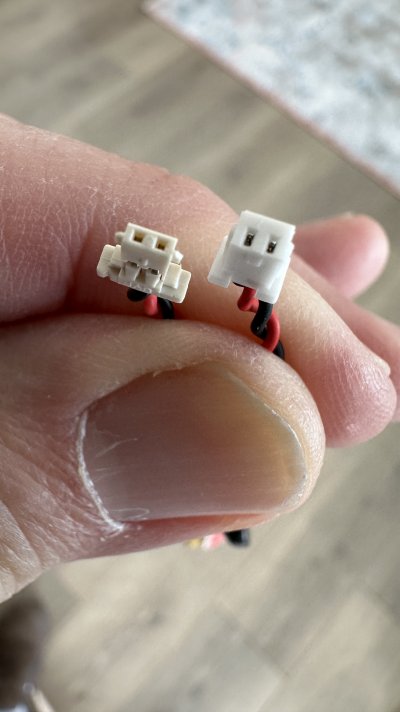Random suggestion: Update from Sierra to High Sierra, version 10.13.6, Build 17G14042, and install nVidia graphics driver ("WebDriver") version 387.10.10.10.40.140. That is the latest version of MacOS and matching graphics driver that will run a nVidia GTX 970. That combination will also run a Pascal-architecture nVidia graphics card such as a GTX 10xx in case you ever consider a graphics upgrade.
If you wish to stay with nVidia graphics (either Maxwell or Pascal), you are stuck with no later a MacOS version than the above. If you want to update Mac OS beyond that, you would need to change to a supported AMD graphics card, or downgrade to your internal graphics.
[Edit: FYI, if you ever decide to upgrade to High Sierra, go
here and scroll down to the "10.13.6" link in the "Use the App Store" section. Click that and you will be taken to a page that looks like this:
if you click the blue "Get" button on that App Store webpage, hopefully you will be allowed to download a full High Sierra installer, and it should be the version I listed above, namely 10.13.6 Build 17G14042. If you install that, you will then need to update your nVidia graphics driver. The nVidia Device Manager should let you know that the correct driver is available. If not, there is a current version available here on tonymac, or post back here and I'll link you to it.]