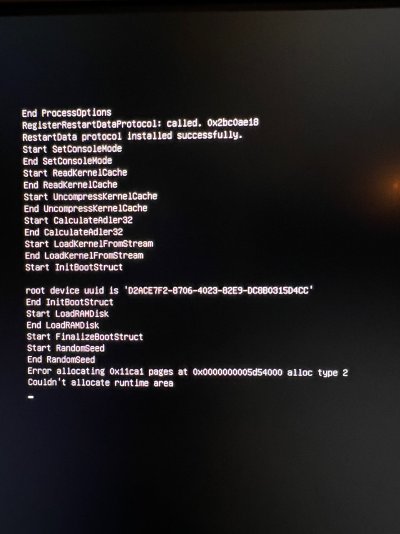- Joined
- Mar 9, 2019
- Messages
- 3
- Motherboard
- Gigabyte Z390 Designare
- CPU
- i7-9700K
- Graphics
- RX 570
Hello,
My hack has been running for two years, mostly w/o any problems.
Lately (past few weeks) it would freeze up (no Kernel Panic screen, just totally froze, requiring a reset). It usually ran a couple days, then would freeze up again.
On Sunday, it froze and then froze again almost immediately after reboot. Then it wouldn't boot. It would get to the Clover screen, I would select my boot drive, then it would briefly display the Apple logo before showing the "prohibited" sign.
I tried several more times, but no joy. I also tried my clone drive (a clone of my original Mojave install from 2019), and my bootable backup and got the same result. I have booted from these successfully before.
I could boot from my recovery partition. I launched disk utility and it showed all of my drives.
I found a thread with a similar problem (https://www.tonymacx86.com/threads/runtime-allocation.294446/) and checked my BIOS, but still no boot.
I tried booting with one bank of RAM DIMMs removed, and then the other removed (thinking I had bad RAM). Neither time would work.
I also tried enabling the "disable slide=0" option.
This is frustrating, as I haven't done anything (that I know of) that would cause this.
Any help or advice would be appreciated.
Mojave on a Designaire 390 build pretty much the same as CaseySJ's golden build (circa November 2019)
Clover 4934.
Edit: I decided to re-install Mojave on one of my drives. So I pulled out the thumb drive I used two years ago and booted from it. Formatted the drive in DU, then ran the installer. It said "Installer damaged. Can't install from this." (paraphrased). *headdesk* So now I'm making a new install thumb drive.
My hack has been running for two years, mostly w/o any problems.
Lately (past few weeks) it would freeze up (no Kernel Panic screen, just totally froze, requiring a reset). It usually ran a couple days, then would freeze up again.
On Sunday, it froze and then froze again almost immediately after reboot. Then it wouldn't boot. It would get to the Clover screen, I would select my boot drive, then it would briefly display the Apple logo before showing the "prohibited" sign.
I tried several more times, but no joy. I also tried my clone drive (a clone of my original Mojave install from 2019), and my bootable backup and got the same result. I have booted from these successfully before.
I could boot from my recovery partition. I launched disk utility and it showed all of my drives.
I found a thread with a similar problem (https://www.tonymacx86.com/threads/runtime-allocation.294446/) and checked my BIOS, but still no boot.
I tried booting with one bank of RAM DIMMs removed, and then the other removed (thinking I had bad RAM). Neither time would work.
I also tried enabling the "disable slide=0" option.
This is frustrating, as I haven't done anything (that I know of) that would cause this.
Any help or advice would be appreciated.
Mojave on a Designaire 390 build pretty much the same as CaseySJ's golden build (circa November 2019)
Clover 4934.
Edit: I decided to re-install Mojave on one of my drives. So I pulled out the thumb drive I used two years ago and booted from it. Formatted the drive in DU, then ran the installer. It said "Installer damaged. Can't install from this." (paraphrased). *headdesk* So now I'm making a new install thumb drive.
Attachments
Last edited: