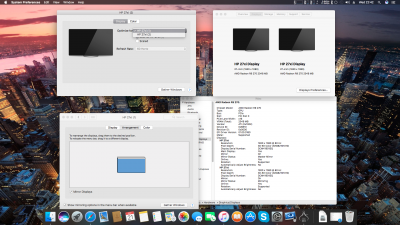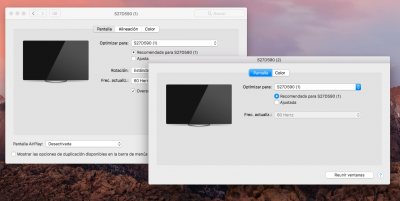- Joined
- Nov 10, 2014
- Messages
- 43
- Motherboard
- HP 290 G2 MT
- CPU
- i5-8500
- Graphics
- GT 730, UHD 630
Hi guys, After success installing Sierra I have edited my config.plist to enable my video card as I did before with El Capitan with no problems, But it seems in Sierra my display is mirrored? and I only have the one monitor connected via DVI. If uncheck mirroring in display preferences iam unable to view full desktop, Any ideas??