- Joined
- Oct 16, 2013
- Messages
- 11
- Motherboard
- Gigabyte GA-Z87X-UD3H
- CPU
- i5-4670K 3.4 GHZ Quad-Core
- Graphics
- Gigabyte GTX 760
- Mac
- Classic Mac
- Mobile Phone
Hi,
What Multibeast Installation Type would you recommend for a build with these parts:
And just to be clear, by Installation Type I mean this screen (taken from http://www.tonymacx86.com/61-unibeast-install-os-x-mountain-lion-any-supported-intel-based-pc.html):
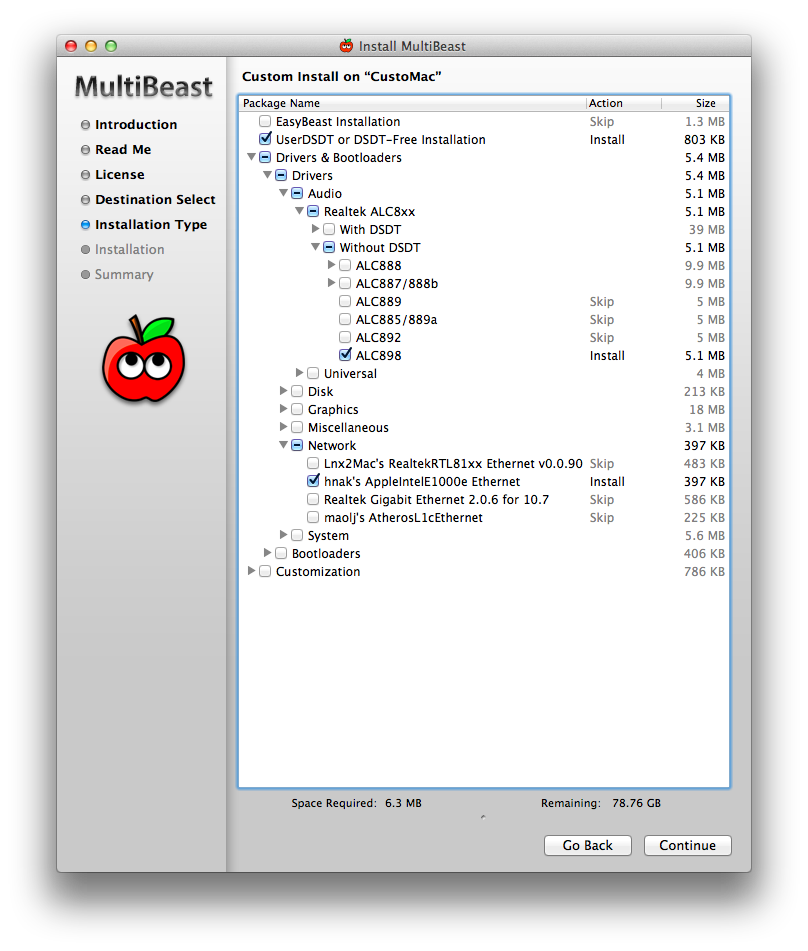
Will those selections help me achieve 100% functionality?
Thank you!
What Multibeast Installation Type would you recommend for a build with these parts:
- Gigabyte GA-Z87X-UD3H - LGA-1150
- Intel Core i5-4670k 3.4 GHZ Quad-Core 6 MB Cache
- Gigabyte GTX 760 GDDR5-2GB 2xDVI/HDMI/DP OC WINDFORCE 3X
And just to be clear, by Installation Type I mean this screen (taken from http://www.tonymacx86.com/61-unibeast-install-os-x-mountain-lion-any-supported-intel-based-pc.html):
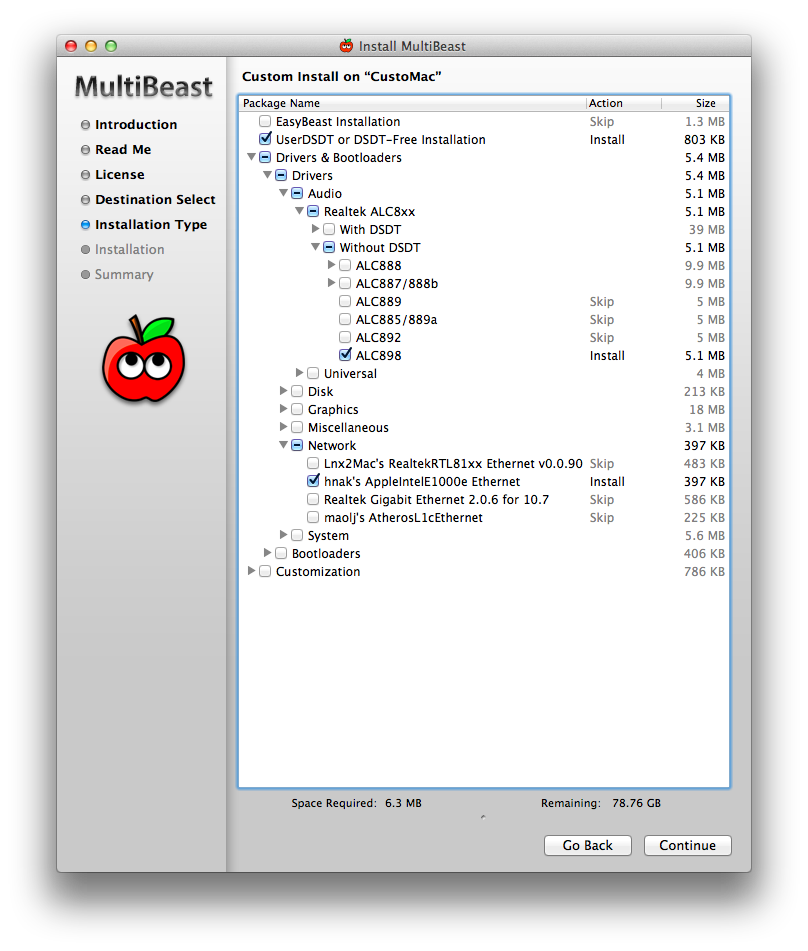
Will those selections help me achieve 100% functionality?
Thank you!
Last edited by a moderator:
