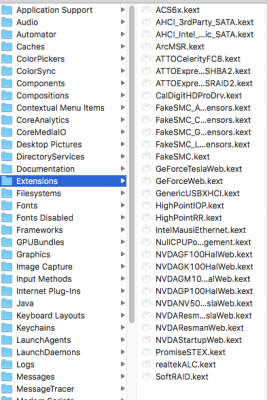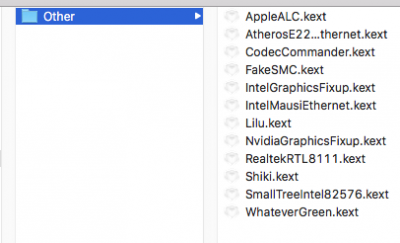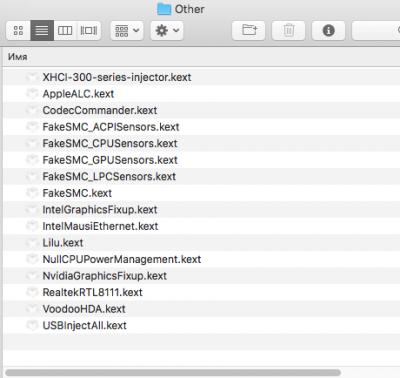Strange...what version of Clover did you install? What version of macOS are you using?
I'm using 10.13.6
clover 4586
I repeat all the installation of 10.13.4 formating my SSD trying to do a clean installation.
I update to 10.13.6 Reinstalling Nvidia Web drivers for the new version, I get it working and audio too.
I reboot and I erase apfs.efi
I install Clover UEFI Boot Mode with Emulated NVRAM v2.4k r4586
I erase OsxAptioFx2Drv.efi
Reboot
In clover I only see two windows partitions

In this new installation I do the step:
9. (Optional) Prevent APFS file system- default to HFS
Some users may prefer HFS file system and want to install without converting the system disk to the new default APFS file system. To this end, we've created a script called No-Convert which is included when creating your bootable USB installer using UniBeast. Running that script in Terminal will prevent automatic APFS file system conversion. Skip this step to default to APFS.
a. Press the hotkey to choose boot device (F12 for Gigabyte motherboards, F8 for ASUS motherboards, F11 for ASrock motherboards)
b. Choose
USB
c. At Clover boot screen, choose
Boot OS X Install from Install macOS High Sierra again
d. After the installer completely boots, In the top menu bar choose
Utilities, and open
Terminal
e. Type the following:
Code (Text):
/Volumes/Image\ Volume/No-Convert
f. Reboot
I check in disk utility after installation and appeared like APFS

I don't know if APFS is good or is better to change it.
Regards ! And thanks for help me