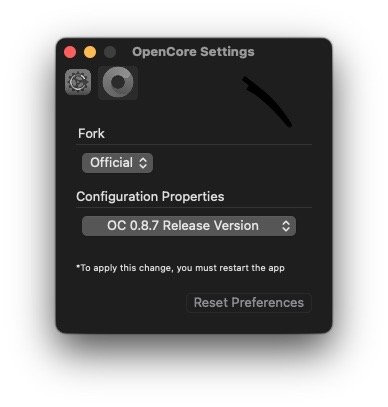***All Ports Mapped***
(waiting to confirm JUSB5, will update then)
DO NOT ENABLE XHCIPortLimit Quirk.
Download
USBPortsNATA-All Possible Ports EDIT ME and make the necessary changes. This is the preferred method for this board.
@danofun, I've finished mapping everything except for JUSB5 as I dont have a type C connector to try it out on. My best guess for JUSB5 would be HS04/SS03 if judging by the patterns.
View attachment 543679View attachment 543680
A short list of everything the board has to offer.
HS03 - Back Panel I/O 2.0 Ports (Red Port and Type C Port)
HS04 - JUSB5 Type A Header (USB 2.0 for SS04/SS05?) -
thanks @danofun
HS05 - Back Panel I/O 2.0 Ports (4xUSB Hub including 2x3.0 ports)
HS07 - JUSB4 3.0 Header (USB 2.0 for SS06)
HS08 - JUSB4 3.0 Header (USB 2.0 for SS07)
HS09 - JUSB3 3.0 Header (USB 2.0 for SS08)
HS10 - JUSB3 3.0 Header (USB 2.0 for SS09
HS11 - Back Panel I/O 2.0 Port (Flash BIOS Port)
HS12 - Back Panel I/O 2.0 Port (Next to PS/2 Combo Port)
HS13 - JUSB1 2.0 Header/JUSB2 2.0 Header
SS01 - Back Panel I/O 3.2 Gen 2 (Type C Port)
SS03 - ??? JUSB5 ???
SS02 - Back Panel I/O 3.2 Gen 2 (Red Type A Port)
SS04 - Back Panel I/O 3.0 Port #1 (Shared with HS05 Hub)
SS05 - Back Panel I/O 3.0 Port #2 (Shared with HS05 Hub)
SS06 - JUSB4 3.0 Header
SS07 - JUSB4 3.0 Header
SS08 - JUSB3 3.0 Header
SS09 - JUSB3 3.0 Header
Another way to look at it. All possible ports are added, simply delete the ones you're not using to get under the 15 port limit.
If using the connectors below, add the ports underneath them to your map.
Port Name (Connector) (port)
JUSB1/JUSB2
HS13 (255) (0D000000)
JUSB3
HS09 (3) (09000000)
HS10 (3) (0A000000)
SS08 (3) (18000000)
SS09 (3) (19000000)
JUSB4
HS07 (3) (07000000)
HS08 (3) (08000000)
SS06 (3) (16000000)
SS07 (3) (17000000)
Back Panel I/O
HS03 (3) (03000000)
HS05 (3) (05000000)
HS11 (3) (0B000000)
HS12 (3) (0C000000)
SS01 (9) (11000000)
SS02 (9) (12000000)
SS04 (3) (14000000)
SS05 (3) (15000000)