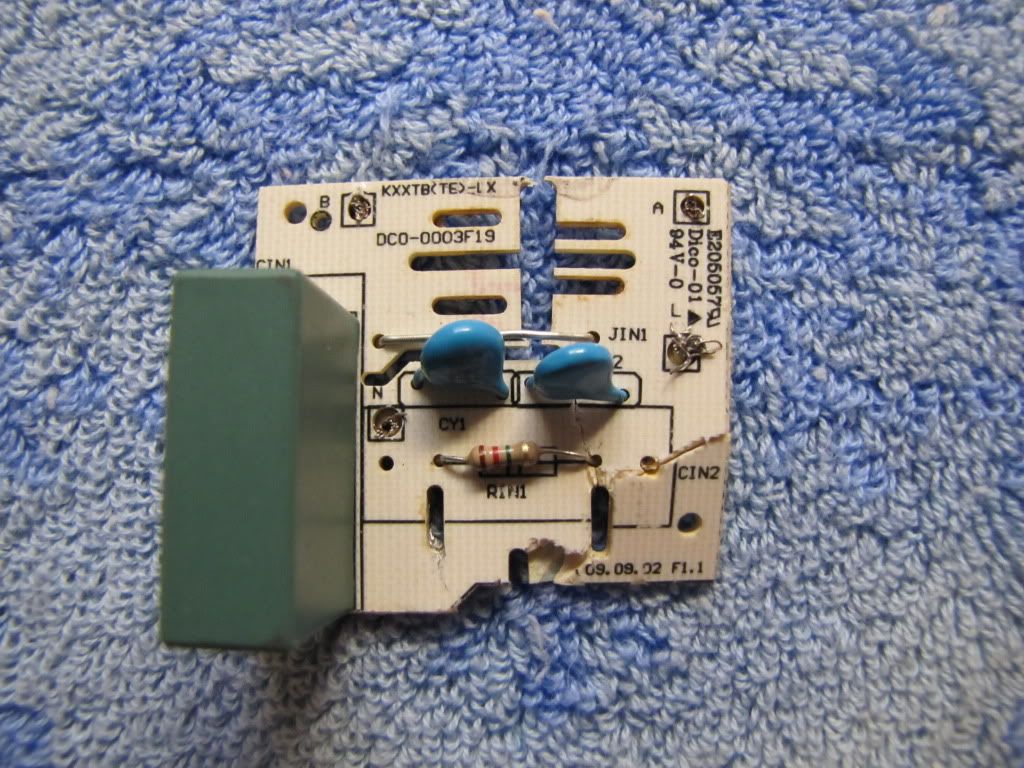- Joined
- Feb 11, 2012
- Messages
- 227
- Motherboard
- ASUS P8Z77-M Pro
- CPU
- i5-2500K OC @ 4.8 GHz
- Graphics
- HD 7750
- Mac
- Mobile Phone
First, let me start by saying that I have moved a SilverStone PSU into a Mac Pro PSU cage and everything is working perfectly. This is therefore not a super serious, functionality question. Rather, it is simply a question of vanity and aesthetics. I suspect some people on here can relate to that in the pursuit of the perfect looking case mod. I am currently using the SilverStone plug which is black. I would like to swap in the original Apple plug so that everything looks stock from the outside. When my original Apple cord is plugged in, one cannot see the black SilverStone plug, but if the cord comes out then you see the black, and for whatever reason I am finding that unacceptable. I am pretty sure a few trips to a shrink could help me with this problem, but I figure that 15 minutes and 3 cents worth of solder are far cheaper. I know how to do the plus minus and ground, but there is this little other wire attached to the SilverStone plug that looks like some kind of battery or something - there is also what appears to be a small PCB. How necessary is it to retain these things? Can I just connect the original Apple plug to the ground and then the two big wires that are wrapped around a green ring that are obviously the wires that go to the plus and minus of the plug. Thanks for the help.