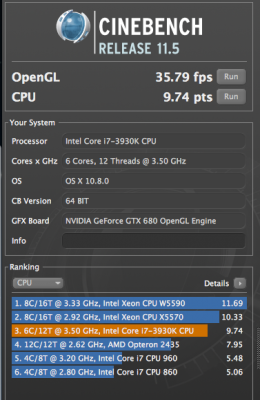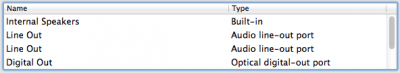- Joined
- Nov 1, 2010
- Messages
- 17
- Motherboard
- x79-ud5
- CPU
- 3930k
- Graphics
- EVGA GTX680 SC SIG
- Mac
- Mobile Phone
hi people i have a few small questions about this motherboard and what i should be selecting in MultiBeast to get this board fully working. I also have a GTX 680, A 240GB Agility 3 ssd, and will add another HDD later for storage
This is how i got it to install after 5 or 6 days of getting frustrated and googling many different things i finally got to the desktop tonight only not real sure where to go from here.
I tried UniBeast 1.5.2 that kept giving me kernal panics durin the install process so i found another installer called my hack 3.1.2 i got it to boot the installer with the flags "GraphicsEnabler=No PCIRootUID=0 npci=0x3000 -v" when it gets to the running scripts and stops and pops up on screen my hack is asking for your extra folder i just pressed the reset button changed back to the UniBeast boot USB stick and put the same flags in and booted the newly installed hdd to finish the setup of user account so i am now at the desktop with my quandary, Do i use the DSDT from this forum topic - http://www.tonymacx86.com/lion-desktop-guides/40361-lion-ga-x79-ud5.html its a bios version for f10 on page 4 or 5 i think, what version of MultiBeast do i use 4.6.1 or 5.0.2 and what do i select?
do i actually need the DSDT as i was looking in MBv5 and the options have changed now to "userDSDT or DSDT-free installation"
i know it has Realteck ALC898 for the audio just not to sure if i go the option with DSDT or without DSDT
it has 3x 88SE9172 GSATA ports so i assume it would be the 3rd party (e)SATA but in the description it supports 88SE912
i know that i need the NullCPUPowerManagement.kext from reading the lion on ga x79 ud5 post
the network runs on hnak's AppleIntelE1000e Ethernet so thats no problem
next i will need to select the GraphicsEnabler=No for the GTX680
should i use the standard MacPro 3,1 or should i select something else does this effect the performance?
can i use any of the FakeSMC plugins, motherboard, nvidia, or hwmonitor ?
is there anything else that I'm missing?
the firewire has found the mixer thats plugged in and has selected that as my sound card for the moment
i assume i will have to edit the org.Chameleon.boot.plist in the extra folder to add the npci=0x3000 -v and PCIRootUID=0 (I might add the pci root id fix and verbose boot then edit it) not sure if this is a wise thing to do.
I assume that the System Utilities option is just an automatic thing now and thats why it was removed so if i edit the previous boot.plist do i have to do an cache refresh or repair permissions for that‹›
sorry this post might seem long but i just want to be thorough about what I've managed to get working and how to move forward from here
thanks for reading
fr05ty
This is how i got it to install after 5 or 6 days of getting frustrated and googling many different things i finally got to the desktop tonight only not real sure where to go from here.
I tried UniBeast 1.5.2 that kept giving me kernal panics durin the install process so i found another installer called my hack 3.1.2 i got it to boot the installer with the flags "GraphicsEnabler=No PCIRootUID=0 npci=0x3000 -v" when it gets to the running scripts and stops and pops up on screen my hack is asking for your extra folder i just pressed the reset button changed back to the UniBeast boot USB stick and put the same flags in and booted the newly installed hdd to finish the setup of user account so i am now at the desktop with my quandary, Do i use the DSDT from this forum topic - http://www.tonymacx86.com/lion-desktop-guides/40361-lion-ga-x79-ud5.html its a bios version for f10 on page 4 or 5 i think, what version of MultiBeast do i use 4.6.1 or 5.0.2 and what do i select?
do i actually need the DSDT as i was looking in MBv5 and the options have changed now to "userDSDT or DSDT-free installation"
i know it has Realteck ALC898 for the audio just not to sure if i go the option with DSDT or without DSDT
it has 3x 88SE9172 GSATA ports so i assume it would be the 3rd party (e)SATA but in the description it supports 88SE912
i know that i need the NullCPUPowerManagement.kext from reading the lion on ga x79 ud5 post
the network runs on hnak's AppleIntelE1000e Ethernet so thats no problem
next i will need to select the GraphicsEnabler=No for the GTX680
should i use the standard MacPro 3,1 or should i select something else does this effect the performance?
can i use any of the FakeSMC plugins, motherboard, nvidia, or hwmonitor ?
is there anything else that I'm missing?
the firewire has found the mixer thats plugged in and has selected that as my sound card for the moment
i assume i will have to edit the org.Chameleon.boot.plist in the extra folder to add the npci=0x3000 -v and PCIRootUID=0 (I might add the pci root id fix and verbose boot then edit it) not sure if this is a wise thing to do.
I assume that the System Utilities option is just an automatic thing now and thats why it was removed so if i edit the previous boot.plist do i have to do an cache refresh or repair permissions for that‹›
sorry this post might seem long but i just want to be thorough about what I've managed to get working and how to move forward from here
thanks for reading
fr05ty